In today’s article, we will talk about the best ten Zoom Alternatives software. Most of the world’s businesses are shifting online in this technology generation, especially after COVID-19. So, the requirements for clear audio and video communication have been enhanced. There is a variety of video conferencing applications like Zoom, which play a critical role in making communication flow better. Zoom is the best app for team collaboration, with great privacy features. If you are still cautious, many other apps are available which can be a perfect solution for your remote communication needs.
So, are you searching for the best ZOOM Alternatives software that is inexpensive and provides different attributes such as tight privacy, screen sharing, or schedule? Then, no doubt, you are at the perfect place. You must read the thorough guides below and find the best Zoom alternative for your business.
Nevertheless, many applications are available in today’s online market, and we delve into the finest ZOOM alternative as per expert opinion. It is overwhelming to pick up a single product from a wide array of options; thus, this post is for your ease.
Top Three Pick:
After investing considerable time and effort in benefiting and researching online across the web, we represent the top-suggested apps. Google Meet stands first on this list and is best for business meetings. It has many features, including real-time captions, background blur, and the ability to record meetings.
The second Zoom alternative software present in our suggestion list is Microsoft Team. It provides a centralized hub where individuals and teams can chat, meet, share files, and collaborate on projects. Teams offer instant messaging, audio and video calls, screen sharing, and integration with other Microsoft 365 apps like Word, Excel, and PowerPoint.
Skype is also a part of our recommendations. It is a telecommunications application that provides video chat and voice call services. Skype has been widely used for personal and professional communication, connecting people across different locations around the world.
These three Zoom Alternatives applications are affordable, top in quality, and provide the user with the comfortability he wishes during business or personal meetings. The presence of any one software on your pc can help you communicate and share your creative ideas with others.
List of Top 10 ZOOM Alternatives Software
The Best Zoom Alternative Software has multiple functionalities in this online technology world. Thus, you can choose the one that is low in price and has features that suit your business type well. Many people use video conferencing software for educational purposes. If so, you can select the software which allows many people to join the conference.
Furthermore, some features’ availability depends on whether you use the free or paid version. If you have a pro version, you can get access to all features and allow a large audience to join your meeting. But if you don’t have a paid version, there will be a restricted participant limit. It doesn’t matter if your ZOOM alternative tool is inexpensive or stretching your allocations; not all apps have identical functions.
Sorting through them for the perfect tool requires too much time and effort. But don’t worry; you are at the right junction. Here all the professional work has been done, especially for your ease.
List Here:
- Best Overall Zoom Alternative Software: Google Meet
- Best For Microsoft Users: Microsoft Teams
- Ideal For Professionals and mid-sized businesses: Livestorm
- Perfect For international calling: Skype
- Best secure Zoom alternative for business users: Cisco Webex
- Best User-friendly choice for private communities: Discord
- Best mobile-friendly video conferencing: GoToMeeting
- Best selection of remote desktop software: TeamViewer
- Perfect For Meeting ProductivityBlueJeans
- Ideal For Small Meet-ups: Jitsi Meet
Best ZOOM Alternatives Software Reviews
These ZOOM Alternative Software Applications are outstanding in each way. Whether you want these tools for video conferencing, business meetings, slide sharing, file sharing, instant messaging, or international calling, top-grade Zoom alternatives provide a safe and secure platform to share your ideas.
As an analyst, we inspected multitudinous apps and found top-quality Zoom Alternatives during the inspection period. In addition, we have highlighted the details of every software present here; so that you can pick up one as per your needs.
Google Meet: Your Ultimate Zoom Alternative for Seamless Collaboration
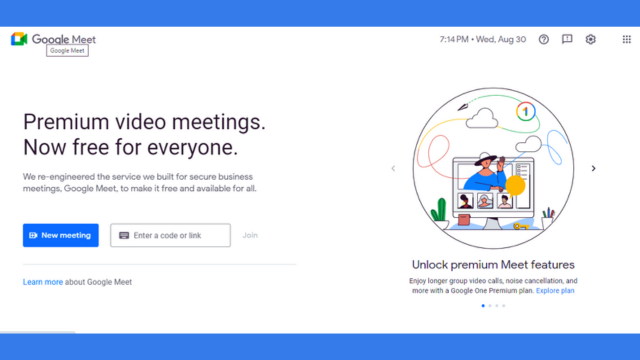
In today’s fast-paced world, video conferencing software has become essential for individuals and businesses. With the increasing demand for virtual meetings, finding a reliable platform with seamless collaboration and excellent features is necessary. Google Meet is the perfect solution if you’re looking for an alternative to Zoom. This software is developed primarily for business users. The project manager can use it for data sharing and getting feedback on the project. Also, they can schedule meetings to clarify confusion on the project.
Ease of use and accessibility
One of the excellent features of Google Meet is its ease of use. Whether you’re a tech-savvy professional or a beginner, Google Meet provides a user-friendly interface that makes setting up and joining meetings a breeze. You can start or join a discussion with just a few clicks, making it accessible to everyone.
Reliable and stable performance
Google Meet offers a robust and stable video conferencing experience. With its advanced infrastructure and state-of-the-art technology, you can expect high-quality video and audio during your meetings. Say goodbye to lags and frozen screens, as Google Meet ensures smooth and uninterrupted communication.
Integration with Google Workspace
If you’re already using Google Workspace, formerly known as G Suite, Google Meet seamlessly integrates with your existing tools and applications. This integration allows for effortless scheduling of meetings, file sharing through Google Drive, and real-time collaboration using Google Docs, Sheets, and Slides. With Google Meet, your workflow becomes more streamlined and efficient.
Security and privacy features
When it comes to online meetings, security is paramount. Google Meet takes this seriously by providing robust security measures to protect your conversations and data. With features like end-to-end encryption, two-step verification, and anti-abuse mechanisms, you can have peace of mind knowing that your meetings are secure and confidential.
High-quality video and audio
Google Meet offers high-definition video and crystal-clear audio, allowing immersive and engaging meetings. Whether you’re presenting slides, demonstrating a product, or having a team discussion, the superior video and audio quality enhance the overall meeting experience.
Screen sharing and collaboration tools
Collaboration is made easy with Google Meet’s screen sharing and collaboration tools. You can share your screen during the meeting to showcase presentations, documents, or other content. Participants can also collaborate in real-time by making edits or adding comments to shared files, fostering a productive and interactive environment.
Live captions and real-time translation.
Inclusivity is a top priority for Google Meet. The platform offers live captions, transcribing spoken words into text, and makes meetings accessible for individuals with hearing impairments or language barriers. Furthermore, Google Meet provides real-time translation for over 100 languages, enabling seamless communication among participants from different regions.
Meeting scheduling and management options
Google Meet allows you to schedule meetings in advance, ensuring everyone is well-prepared and ready to join. You can send out meeting invitations, set reminders, and integrate with your calendar, simplifying the entire scheduling process. Moreover, you have complete control over managing participants, muting or removing disruptive members, and controlling meeting settings.
Pros
- Seamless integration with Google Workspace
- User-friendly interface
- Wide device compatibility
- Advanced security measures
Cons
- Limited free features
- Restricted participant limit in the free version
- Lack of virtual backgrounds
Microsoft Teams: The Ultimate Zoom Alternative
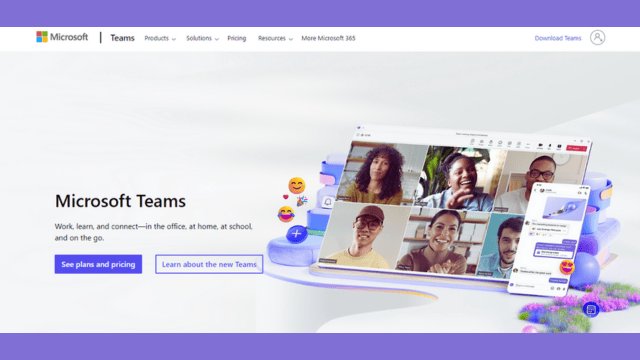
As a powerful alternative to Zoom, Microsoft Teams offers many key features that make it an excellent choice for your work. This software is a reliable cloud-based workspace for Office 365 users for instant messaging. Users can also share files, documents, and multimedia content within the chat interface, facilitating easy collaboration and content sharing. Professionals, after testing, said that Microsoft Office is as disciplined as a troop to complete its work.
Video Conferencing and Collaboration
One of the great features of Microsoft Teams is its exceptional video conferencing and collaboration capabilities. You can enjoy high-quality video and audio calls, ensuring crystal-clear communication with your colleagues or clients. The screen-sharing feature enables you to effortlessly present your ideas, documents, or presentations during meetings. Additionally, the virtual whiteboard feature allows you to brainstorm and collaborate in real time, making remote collaboration as dynamic as in-person meetings.
Chat and Messaging
Communication can sometimes require a partial-blown video conference. Microsoft Teams understands this, providing a robust chat and messaging platform. Instant messaging lets you have quick conversations, seek clarifications, or share important updates with your team members. What sets Teams apart is the ability to collaborate within the chat. You can easily share files, documents, or even entire folders, ensuring everyone stays on the same page and has access to the necessary information.
Team and Channel Management
Efficiently organizing teams and channels is crucial for effective collaboration. Microsoft Teams allows you to create sections for specific projects, departments, or even social groups. You can set up channels for focused discussions or particular topics within each unit. This streamlined structure ensures that conversations and files are organized, making it easy to find and reference information when needed. Furthermore, you can assign roles and permissions to team members, granting them appropriate access and control over shared resources.
Integration with Productivity Tools
As part of the Microsoft suite of products, Teams seamlessly integrates with various productivity tools, especially Office 365 apps. This integration enhances your workflow by allowing you to collaborate on documents, spreadsheets, and presentations within Teams. Multiple team members can simultaneously edit and comment on files, fostering real-time collaboration. The integration ensures a smooth transition between tasks, eliminating the need to switch between multiple applications.
Security and Privacy
Regarding interaction and collaboration tools, security and privacy come first. Microsoft Teams understands this and provides robust security measures to protect sensitive data. The platform employs end-to-end encryption, ensuring your conversations and files are secure from unauthorized access. Furthermore, Teams adheres to stringent data protection measures and complies with industry standards, giving you peace of mind that your information is safe.
Customization and Third-Party Integrations
Every organization has unique needs and requirements. Microsoft Teams recognizes this and offers customization options to tailor the software to your specific workflows. You can customize team layouts and notification settings and add branding elements to create a personalized experience. Teams also support integration with third-party apps and services, allowing you to connect your favorite tools and extend the platform’s functionality to suit your requirements.
Mobile Accessibility
In today’s mobile-driven world, the ability to work on the go is crucial. Microsoft Teams provides mobile accessibility, ensuring that you can stay connected no matter where you are. The Teams mobile app offers rich features, including chat, video calls, document collaboration, and more. Whether traveling, attending meetings outside the office, or simply working from home, Teams keeps you connected and empowers you to collaborate effectively.
Pros
- Managers can view their team’s work calendar and track their availability
- Integration with other Microsoft products and services streamlines workflows and enhances productivity.
- Support different browsers like Firefox, Chrome, Edge, and Safari
- Robust security measures, such as end-to-end encryption, protect sensitive conversations and files.
Cons
- Steep learning curve
- Limited advanced features in the free version
Livestorm
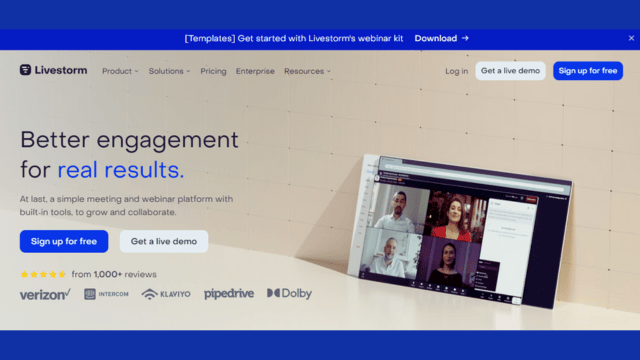
Livestorm is a cloud-based video communication platform facilitating interactive webinars and meetings. It offers a range of functionalities that make it a compelling choice for individuals, businesses, and educational institutions alike. With Livestorm, you can effortlessly host webinars, workshops, demos, and virtual meetings. By inspecting several times, Livestorm proves it is a suitable replacement for Zoom. It is one of the best Zoom Alternatives software.
Interactive Webinars and Meetings
One of the standout features of Livestorm is its ability to create engaging and interactive webinars and meetings. Livestorm provides robust tools for audience engagement, such as live chat, polls, and Q&A sessions. These features ensure that participants stay actively involved and connected throughout the session.
Easy-to-Use Interface
Livestorm boasts an intuitive and user-friendly interface that requires no technical expertise. Setting up and managing webinars is a breeze, even for those new to virtual events. The platform offers drag-and-drop functionalities, allowing you to customize your webinar layout effortlessly.
Customizable Registration and Branding
Livestorm lets you personalize your webinars by customizing the registration process and branding elements. You can create branded registration pages, design customized emails, and tailor your webinar’s overall look and feel to align with your brand identity.
Automated Email Communication
Streamlining communication is vital for a successful webinar, and Livestorm simplifies this process with its automated email features. You can schedule email reminders, follow-ups, and thank-you notes, ensuring participants are well-informed and engaged throughout the webinar journey.
Analytics and Reporting
Livestorm provides comprehensive analytics and reporting tools to measure your webinars’ effectiveness. You can learn about attendance rates, engagement levels, and overall webinar performance. These analytics enable you to fine-tune future webinars and optimize your strategies for better results.
Pros
- Seamless User Experience
- Advanced Engagement Tools
- Integration Capabilities
- Reliable and Scalable
Cons
- Limited Participant Capacity
- Steeper Learning Curve
Skype: The Perfect Zoom Alternative for Your Work
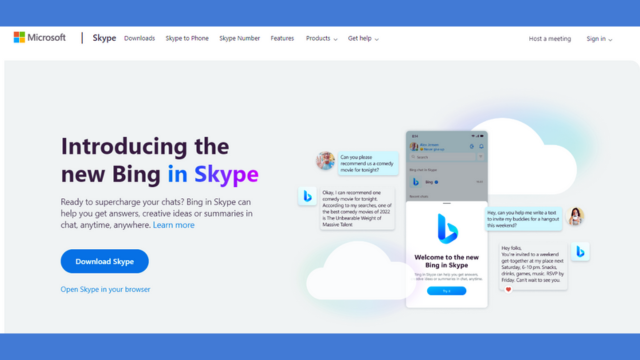
Skype has been a popular choice for communication and collaboration for many years, offering a range of features that make it an excellent alternative to Zoom. Whether you’re working remotely, hosting virtual meetings, or simply connecting with friends and family, Skype provides a reliable platform with many benefits.
Video and Voice Calls
Skype allows you to make high-quality video and voice calls, enabling face-to-face interactions regardless of distance. Whether you’re conducting business meetings, catching up with loved ones, or participating in virtual events, Skype’s video and voice call capabilities ensure a seamless connection.
Screen Sharing
Need to share a presentation, document, or screen during a call? Skype simplifies this process with its screen-sharing feature. You can easily show your work, collaborate on projects, or provide demonstrations to others, fostering effective communication and collaboration.
Messaging and File Sharing
In addition to video and voice calls, Skype offers instant messaging and file-sharing functionalities. You can send messages, emoticons, and files to individuals or groups, making it convenient to share important information, discuss ideas, or collaborate on documents without the need for lengthy email threads.
Group Calls and Conferences
Skype lets you connect with multiple people simultaneously through group calls and conferences. Whether you’re hosting team meetings, conducting interviews, or organizing webinars, Skype’s group call feature ensures efficient and productive communication among participants.
Skype Translator
Skype Translator breaks down language barriers by providing real-time translation during calls and instant messages. This feature enables seamless communication with individuals who speak different languages, fostering inclusivity and expanding global connections.
Skype for Business
For professional settings, Skype for Business offers additional features explicitly tailored to meet the needs of organizations. It includes advanced communication tools such as enterprise-grade security, integration with Microsoft Office, and the ability to host large-scale online meetings.
Pros
- Reliable Video and Audio Quality
- Cross-Platform Compatibility
- Lower Resource Requirements
- Best Zoom Alternatives Software
Cons
- Fewer Integrations and Customizations
- Limited Participants in Group Calls
Cisco Webex
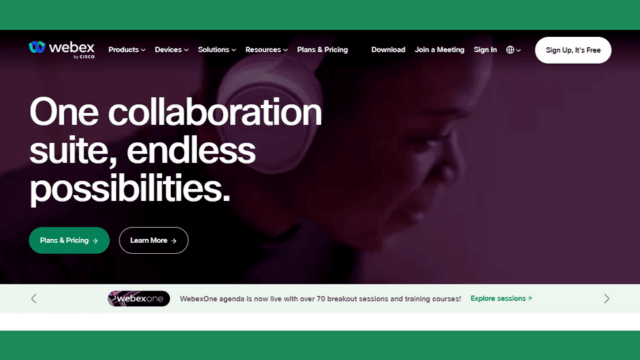
Cisco Webex is a robust and intuitive video conferencing platform and an exceptional free app like Zoom that enables seamless communication and collaboration among individuals and teams. It offers vast features to enhance productivity and engagement during online meetings. With Cisco Webex, you can connect with colleagues, clients, or friends from anywhere worldwide, fostering effective communication and ensuring work gets done.
Video Conferencing
Cisco Webex provides high-quality video conferencing capabilities, allowing you to see and interact with participants as if you were in the same room. The platform supports crystal-clear video streams, ensuring smooth communication and minimizing lags or disruptions. Whether conducting a one-on-one meeting or hosting a sizeable virtual conference, Cisco Webex delivers an immersive video experience.
Screen Sharing
Screen sharing is essential for collaborative work, and Cisco Webex makes it incredibly easy. You can share your screen with others with a simple click, enabling seamless collaboration and real-time feedback. Whether discussing a project, presenting, or troubleshooting an issue, screen sharing on Cisco Webex promotes efficient and interactive teamwork.
Collaboration Tools
Cisco Webex offers a range of collaboration tools to enhance productivity and engagement during meetings. Features like whiteboarding and annotation enable participants to brainstorm ideas, draw diagrams, and illustrate concepts in real-time. The integrated chat function allows instant messaging and file sharing, fostering seamless communication and ensuring everyone stays on the same page.
Recording and Playback
One of the standout features of Cisco Webex is its ability to record meetings. You can easily capture audio, video, and screen-sharing content during your sessions, ensuring no crucial details or discussions are lost. The recorded meetings can be accessed later for reference or shared with absent participants. This feature is handy for training sessions, webinars, or team meetings that require documentation.
Virtual Backgrounds
Cisco Webex lets you personalize your meeting experience with virtual backgrounds. With various built-in options or the ability to upload photos, you can add a touch of creativity or professionalism to your video calls. Virtual backgrounds are fun and help maintain privacy by keeping your surroundings confidential. Whether you want to transport yourself to a serene beach or maintain a professional backdrop, Cisco Webex covers you.
Integration with Productivity Tools
To streamline your workflow, Cisco Webex integrates seamlessly with popular productivity tools, including Microsoft Office 365, Google Workspace, and other collaboration platforms. This integration enables you to schedule and start meetings directly from your preferred productivity applications, eliminating the need for manual setup and enhancing efficiency. Whether you use email, calendar apps, or project management tools, Cisco Webex integrates with your existing workflow seamlessly.
Security and Privacy
When it comes to online communication, security and privacy are paramount. Cisco Webex prioritizes protecting your data and provides robust security features to ensure confidentiality and peace of mind. The platform employs end-to-end encryption, safeguarding your conversations from unauthorized access. Additionally, Cisco Webex complies with industry standards and regulations, ensuring your meetings are secure and protected.
Pros
- Provide Brainstorming tools
- Robust whiteboard feature
- Use Google integration to manage the schedule
Cons
- Limited free plan with certain restrictions.
- Occasional audio or video quality issues
Discord
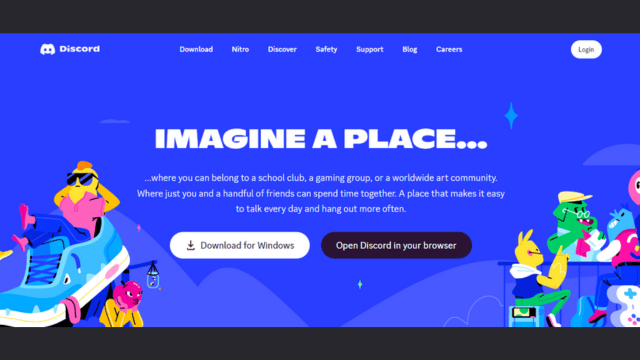
Discord is a versatile communication platform that offers real-time voice, video, and text chat features. Initially created for gamers, Discord has expanded its user base to include various communities, businesses, and educational institutions. Discord has gained recognition as a powerful communication tool with its intuitive interface and extensive features.
While Zoom has been widely adopted for video conferencing, Discord has unique features that make it an attractive Zoom Alternatives for work purposes. Let’s dive into the details;
Voice Channels for Seamless Communication
Discord provides voice channels that allow you to communicate seamlessly with your team members or clients. These channels mimic physical meeting rooms, enabling natural conversations and collaboration. With the ability to create multiple voice channels within a server, Discord offers flexibility and convenience for different projects or departments.
Video Chat Functionality for Face-to-Face Meetings
When you need face-to-face interactions, Discord’s video chat feature has got you covered. Conducting virtual meetings becomes effortless with high-quality video calls. You can invite participants, share your screen, and present your ideas professionally.
Text Chat and Direct Messaging Options
Discord’s text chat feature enables quick and efficient communication. You can create dedicated channels for different topics, projects, or teams, allowing for organized discussions. Additionally, direct messaging offers a private and secure way to connect with individuals or small groups.
Server Organization and Customization Options
Discord allows you to create servers to organize your communication effectively. You can customize server settings, roles, and permissions based on your needs. This flexibility enables you to create an environment tailored to your work requirements.
Integration with Other Apps and Platforms
Discord offers integrations with popular apps and platforms, making it even more versatile. Whether you need to connect project management tools, file-sharing services, or customer support platforms, Discord can streamline your workflows by bringing everything together in one place.
Pros
- Screen sharing option available
- Provides easy access to public servers
- Enable you to create free, private, or public servers
Cons
- Meant mostly for gamers
- Need payment for premium-quality video and audio
GoToMeeting
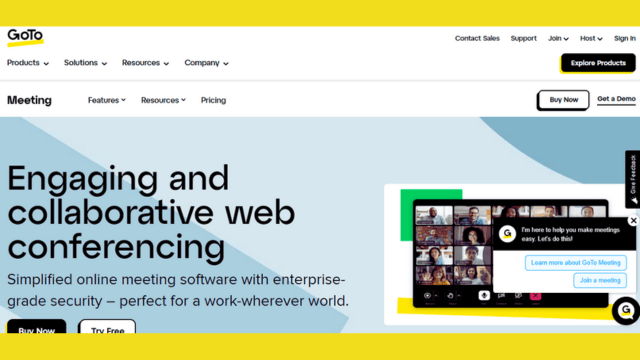
GoToMeeting is a versatile video conferencing software that facilitates virtual meetings, webinars, and online collaborations. Developed by LogMeIn, GoToMeeting has established its reputation as a reliable and user-friendly platform for teams across industries. With its intuitive interface and comprehensive features, GoToMeeting offers a seamless virtual meeting experience, empowering organizations to connect, communicate, and collaborate effectively. Due to its powerful functions, this web-hosted software can be an excellent Zoom alternative.
Easy-to-Use Interface
GoToMeeting boasts a clean and intuitive user interface, ensuring a hassle-free meeting experience for hosts and participants. With its straightforward navigation and well-organized controls, you can easily schedule, join, and manage meetings without technical hurdles. The user-friendly design of GoToMeeting enhances usability and eliminates the need for extensive training, allowing you to focus on the meeting agenda.
High-Quality Video Conferencing
In today’s virtual meetings, video quality plays a vital role in maintaining engagement and fostering effective communication. GoToMeeting delivers crystal-clear video and audio, enabling participants to see and hear each other with remarkable clarity. Whether conducting one-on-one discussions or hosting large team meetings, GoToMeeting ensures everyone feels connected, even from around the world.
Screen Sharing and Collaboration Tools
Collaboration lies at the heart of successful teamwork, and GoToMeeting offers a range of powerful tools to facilitate it. The screen-sharing feature allows you to easily present documents, spreadsheets, and real-time presentations to all participants. GoToMeeting also provides annotation tools, allowing you and your team members to mark up shared content, highlight important points, and brainstorm ideas effectively.
Recording and Playback
Sometimes, you may need to refer to essential discussions or share meeting recordings with absent team members. GoToMeeting allows you to record your meetings effortlessly, capturing audio and video streams. You can playback recorded sessions at your convenience, making reviewing and extracting critical insights easier.
Mobile Accessibility
In today’s mobile-driven world, joining meetings on the go is essential. GoToMeeting offers seamless mobile accessibility, allowing you to attend and host meetings using your smartphone or tablet. The mobile app provides the same comprehensive features as the desktop version, ensuring you get all the meaningful discussions, regardless of location.
Integration with Productivity Tools
GoToMeeting integrates seamlessly with popular productivity tools to streamline your workflow and enhance productivity. Whether you use Microsoft Office 365, Google Calendar, or Slack, GoToMeeting lets you schedule and join meetings directly from these applications.
Pros
- Reliable and Stable Connection
- Flexible Pricing Options
- Excellent Customer Support
- Secure and Private Meetings
Cons
- Limited Free Version Features
TeamViewer
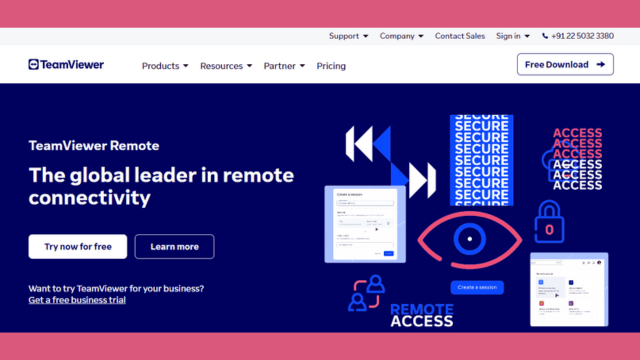
Professionals tested the TeamViewer many times and declared it an excellent Zoom replacement. This software allows you to connect with colleagues remotely and offers a range of critical features that make it an outstanding choice for your work requirements. However, you need a commercial license if you are a businessman.
Remote Desktop Access:
TeamViewer enables you to access your work computer or any other device remotely, regardless of location. You can connect to your office computer or assist a colleague in troubleshooting their system from the comfort of your workspace with a single touch.
File Transfer Capabilities
Sharing files and documents with your team members is a breeze with TeamViewer. Whether you need to send an important presentation or collaborate on a project, you can quickly transfer files of any size without relying on external platforms or email.
Cross-Platform Compatibility
TeamViewer supports multiple operating systems, including Windows, macOS, Android, and iOS. Moreover, This compatibility ensures seamless collaboration regardless of your team members’ devices.
Collaboration Tools
TeamViewer provides a range of collaboration features, such as screen sharing, whiteboarding, and instant messaging. These tools enhance communication and allow for real-time collaboration, making collaborating on projects, brainstorming ideas, and solving problems as a team easier.
Security Measures
Security is a top priority in the digital age, and TeamViewer understands that. It employs end-to-end encryption to protect your data during remote sessions. You can also set up two-factor authentication and define access permissions to ensure that only authorized individuals can connect to your devices.
Remote Support and Troubleshooting
TeamViewer is widely used for remote support and troubleshooting purposes. IT professionals and support teams can remotely connect to users’ devices to diagnose and resolve technical issues, saving time and increasing efficiency.
Online Meetings and Presentations
TeamViewer provides a platform for hosting online meetings and presentations. You can invite participants, share your screen, and conduct video conferences, making collaborating with colleagues, clients, or partners in different places easy.
Mobile Access
TeamViewer offers mobile apps for Android and iOS devices, allowing you to access and control your computers or mobile devices from your smartphone or tablet. This mobility ensures you can stay connected and productive while on the go.
High Performance and Reliability
TeamViewer is known for its high performance and reliable connections. The software is designed to deliver smooth and stable remote access, ensuring a seamless experience during your work sessions.
Customization and Integration
You may adapt TeamViewer to fit your needs and include it into your current workflow. The program may be customized to meet your unique requirements, and it also provides integration with other tools and apps to increase efficiency.
Pros
- high-performance and reliable connections
- Cost-free for non-commercial use
- Voice-calling feature
Cons
- Occasional Connectivity Issues
BlueJeans
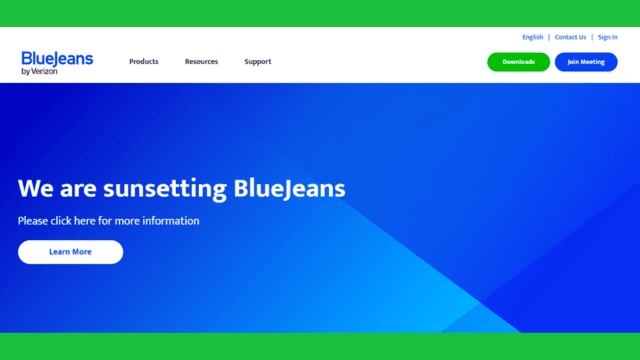
Effective communication and collaboration have become vital aspects of work in today’s fast-paced and interconnected world. As remote work and virtual meetings have become the norm, reliable video conferencing solutions are in high demand. While Zoom has dominated the market, other alternatives offer unique features and advantages. One such alternative is BlueJeans, a versatile and user-friendly software designed to elevate your work experience. Experts tested this tool and discovered it could be an excellent choice for professionals.
High-Quality Video Conferencing
With BlueJeans, you can experience high-quality video conferencing that brings you closer to your team, regardless of their physical location. The software supports HD video and audio, ensuring crystal-clear communication. Whether you’re conducting team meetings, client presentations, or training sessions, BlueJeans provides a seamless and immersive video conferencing experience.
Interactive Whiteboarding: Unleash Your Creativity
When ideas are flowing, you need a platform that enables you to express your creativity. BlueJeans includes an interactive whiteboarding feature that lets you sketch, draw, and annotate ideas directly on the shared screen. Whether you’re brainstorming, explaining concepts, or solving problems together, the interactive whiteboard fosters innovation and collaboration.
Recording and Playback
Not all meetings can be attended by everyone, and essential information may be missed. BlueJeans addresses this issue by offering recording and playback capabilities. You can record your sessions and store them securely for future reference. This feature allows you to revisit discussions, catch up on missed content, and ensure no valuable information is lost.
Integrations with Productivity Tools
BlueJeans integrates seamlessly with many productivity tools you use in your work routine. Whether it’s project management software, calendar applications, or document-sharing platforms, BlueJeans ensures you can effortlessly incorporate video conferencing into your existing workflow. This integration streamlines your work processes, saving you time and effort.
User-Friendly Interface and Navigation
BlueJeans prioritizes ease of use and ensures you can navigate the software effortlessly. The user-friendly interface allows you to schedule and join meetings with just a few clicks. The intuitive design ensures you can access the desired features quickly, enabling a smooth, hassle-free video conferencing experience.
Security and Privacy
When it comes to virtual meetings, security and privacy are paramount. BlueJeans understands this concern and offers robust security features to protect your confidentiality. The software employs end-to-end encryption and multi-factor authentication, ensuring that only authorized individuals can join your meetings. Additionally, features like meeting locks and waiting rooms provide an extra layer of security, enabling you to control who enters your virtual space. BlueJeans also adheres to stringent data privacy measures, safeguarding your sensitive information.
Cost-Effectiveness and Pricing Plans
BlueJeans offers flexible pricing plans that cater to businesses of all sizes. Whether a small team or a large enterprise, you can choose a plan that aligns with your requirements. The software’s cost-effectiveness ensures you get excellent value for your investment without compromising quality or features.
Customer Support and Training Resources
BlueJeans understands the importance of reliable customer support and comprehensive training resources. The software provides prompt and helpful assistance whenever you encounter any issues or have questions. BlueJeans also offers extensive training materials, tutorials, and webinars to help you maximize the software’s features and capabilities.
Pros
- Top-grade security
- Provides support for desktop, mobile, and browser
- Directional audio for hardware and rooms with Dolby Sound
.
Cons
- Requires a stable internet connection
- Occasional glitches or technical issues may arise.
- Limited customization options compared to some competitors.
Jitsi Meet
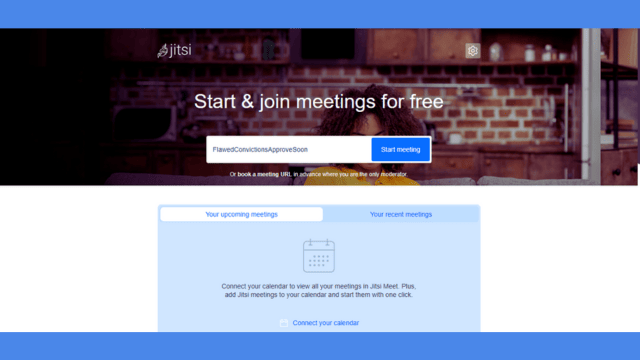
Jitsi Meet is an open-source video conferencing solution and a great alternative to Zoom that offers a refreshing approach to online meetings. Unlike other platforms, Jitsi Meet is free and provides a seamless experience without downloads or sign-ups. It has gained significant popularity as a viable Zoom alternative, attracting users with its unique features and commitment to user privacy.
Free and Open-Source Software
Jitsi Meet’s open-source nature ensures transparency and allows for continuous community-driven development. It is free to use, making it an ideal choice for individuals, small businesses, and even large enterprises.
Instant and Secure Video Conferencing
With Jitsi Meet Zoom Alternatives, you can initiate video conferences instantly. There are no waiting times or complicated setup processes. Jitsi Meet also prioritizes security, providing end-to-end encryption to safeguard your conversations.
No Sign-Up or Downloads Required
Unlike other platforms, Jitsi Meet eliminates the hassle of signing up or downloading any software. Access the platform through your web browser, and you’re ready to join or host meetings effortlessly.
Multi-Platform Compatibility
Jitsi Meet is designed to work seamlessly across various platforms, including Windows, macOS, Linux, Android, and iOS. Whether you’re using a desktop computer, laptop, or mobile device, Jitsi Meet has you covered.
Real-Time Chat and Collaborative Tools
Jitsi Meet offers real-time chat functionality, allowing participants to exchange messages during meetings. Additionally, collaborative tools such as shared whiteboards enhance teamwork and brainstorming sessions.
End-to-End Encryption
Privacy and security are paramount with Jitsi Meet. All communications are encrypted from end to end, ensuring your conversations remain confidential and protected from unauthorized access.
Customizable Meeting URLs
Personalize your meetings by creating custom URLs with Jitsi Meet. This feature allows you to choose meaningful names for your meetings, making it easier for participants to remember and join.
Flexible Deployment Options
Whether you prefer hosting Jitsi Meet on your server or using the cloud, the platform offers flexible deployment options to suit your needs. You can choose the deployment method that aligns with your security requirements, scalability needs, and infrastructure preferences.
Pros
- Generate an invitation link to join the meeting
- Customizable platform
- Large meeting capacity
Cons
- Less brand recognition compared to Zoom
- Limited advanced features compared to paid solutions
Before buying the Best Zoom Alternatives Software, what factors must You consider?
While selecting the best Zoom alternative software, there are multiple factors that you need to consider. In this portion, we have enlighted the details of these characteristics. Thus, take your time and read all these functionalities with utmost care.
Cost and Pricing Plans
One of the primary considerations when choosing Zoom Alternatives software is the cost and pricing plans. Evaluate your budget and determine your organization’s or personal use’s pricing structure. Look for options that offer competitive pricing, flexible schedules, and value for money.
Features and Functionality
The features and functionality of the software are crucial aspects to consider. Assess the specific features you require, such as screen sharing, recording capabilities, virtual backgrounds, breakout rooms, and integration with other apps. Ensure the alternative software provides all the necessary features to facilitate efficient communication and collaboration.
Security and Privacy
Security and privacy should be a top priority when selecting Zoom Alternatives software. Look for software that offers end-to-end encryption, secure data transmission, and robust privacy policies. Consider any recent security incidents or vulnerabilities associated with the software and weigh them against its benefits.
User Interface and Ease of Use
A user-friendly interface and ease of use are vital for a seamless video conferencing experience. Evaluate the software’s user interface, navigation, and intuitiveness. Check if it offers easy access to essential features and settings, as a complicated interface can lead to frustration and hinder productivity.
Integration and Compatibility
Consider the software’s compatibility with different devices and operating systems. Assess if it integrates smoothly with other tools and software you use regularly, such as project management platforms or calendar applications. Seamless integration can enhance your overall workflow and streamline communication.
Customer Support Zoom Alternatives
Reliable customer support is crucial, especially when technical issues or questions arise. Look for software providers that offer prompt and efficient customer support through various channels like live chat, email, or phone. Good customer support ensures you can quickly resolve concerns and minimize disruptions during important meetings.
Scalability and Performance
Scalability is essential, particularly for businesses with growing teams or varying conferencing needs. Assess whether the alternative software can accommodate your future requirements and handle increased user loads without sacrificing performance. Look for reviews or performance benchmarks to get insights into the software’s stability and reliability.
User Reviews and Ratings
Before making a final decision, read user reviews and ratings of the Zoom Alternatives software options you are considering. Pay attention to positive and negative feedback, which can provide valuable insights into the software’s strengths and weaknesses. Reviews from users with similar requirements can help you gauge the software’s suitability.
Frequently Asked Questions About Best Zoom Alternative Software
Before picking the Best Zoom Alternatives Software, you may have some queries that need answers. After deep researching across hundreds of top web pages, we find out some habitually asked questions regarding Zoom alternative tools. In this write-up, you will meet replies to these questions by professionals.
Q: What is Zoom’s alternative software?
Ans: Zoom alternative software refers to applications or platforms that offer similar functionalities to Zoom but are developed by different companies. These alternatives provide video conferencing, screen sharing, and collaboration features for online meetings and virtual communication.
Q: Why would someone look for a Zoom alternative?
Ans: People may look for a Zoom alternative for various reasons. Some may be concerned about Zoom’s security and privacy practices, while others may prefer exploring different options to find features or pricing models that better suit their needs. Additionally, some organizations or individuals may choose to support various software providers for diversity or compatibility reasons.
Q: What are some popular Zoom Alternatives software options?
Ans: Some popular Zoom alternative software options include:
- Microsoft Teams: It offers video meetings, chat, file sharing, and collaboration tools and integrates well with other Microsoft products.
- Google Meet: This platform provides video conferencing, screen sharing, and real-time collaboration features, seamlessly integrating into the Google Workspace ecosystem.
- Cisco Webex: Webex offers video conferencing, screen sharing, whiteboarding, and other collaboration tools suitable for small and large teams.
- Jitsi Meet is an open-source video conferencing solution that allows easy setup and features like screen sharing, chat, and password-protected meetings.
Q: Are these Zoom alternatives free to use?
Ans: The availability of free plans and features varies among Zoom alternative software options. Some platforms, like Google Meet and Jitsi Meet, offer free access to basic features. In contrast, others, such as Microsoft Teams and Cisco Webex, have both free and premium plans with varying levels of functionality. It’s recommended to check the pricing and feature details on the respective software provider’s website for the most accurate and up-to-date information.
Q: Can I use Zoom alternatives software on different devices?
Ans: Yes, most Zoom alternative software options are designed to be compatible with various devices and operating systems. Typically, You can use them on desktop computers (Windows, macOS, Linux), smartphones (iOS, Android), and tablets. It’s advisable to review the system requirements of the specific software you are interested in to ensure compatibility with your devices.
Q: Can I integrate Zoom’s alternative software with other productivity tools?
Ans: Many Zoom alternative software options offer integrations with other productivity tools. For example, Microsoft Teams integrates seamlessly with other Microsoft 365 applications, while Google Meet integrates with Google Workspace tools like Google Calendar and Gmail. These integrations enhance the user experience by providing a unified and streamlined workflow.
Q: Are Zoom alternative software options as secure as Zoom?
Ans: Security measures can vary between different software options. While Zoom has faced security and privacy concerns, the company has implemented numerous updates and improvements to address those issues. Similarly, other Zoom alternative software providers have also focused on enhancing security features. It’s essential to review each platform’s security and privacy features and consider factors such as end-to-end encryption, meeting access controls, and data protection policies.
Q: Can I record meetings using Zoom Alternatives software?
Ans: Recording capabilities vary among different Zoom alternative software options. Some platforms offer built-in recording features that allow you to capture and save your meetings for future reference. However, the availability and functionality of recording features can differ, so it’s recommended to check the specific software’s documentation or features list to confirm whether the recording is supported.
Q: How do I choose the best Zoom alternative software for my needs?
Ans: When choosing the best Zoom alternative software, consider your requirements, budget, desired features, security considerations, and compatibility with your existing tools and devices. Evaluate the software’s pricing plans, user reviews, ease of use, customer support, and scalability. It can also be helpful to try out free trials or demos to get hands-on experience before deciding.
Q: Can I switch from Zoom to a different software without losing my meeting data?
Ans: Most Zoom alternatives software options do not have direct access to your Zoom meeting data. However, you can manually transfer any necessary information from Zoom to your chosen alternative software, such as meeting schedules, participant lists, or file attachments. Remember to inform your participants about the switch and provide them with the necessary details to join the meetings on the new platform.
On the Bottom Lines
In this guide, we have deeply explained every aspect which can assist you in making the right decision while selecting the best Zoom Alternatives. In addition, we have discussed the merits and demerits of each software. These video-conferencing tools will help you help end-to-end encrypted meetings on affordable pricing plans so that you can exchange data in a secure environment.
Moreover, I am damn sure that one of the above present software will undoubtedly meet your needs and provide characteristics that well-suit your business. You can always find the best within your budget by using the information presented in the buying guide given above.
In addition, we have organized the high-level comfort station for the reviewer’s ease, sorting for the best Zoom alternative app among the numberless software available in the online market. The three most recommended software include;
- Google Meet
- Microsoft Team
- Skype
Having any of these tools will help you own such tools that are inexpensive, secure, user-friendly, and compatible with other devices. Anything you need clarification regarding Zoom Alternatives Software is solved now; you can utilize the above information to choose the top-ranked software.
The qualities that these premium video-conferencing software possess are only present in some. Also, this post will remain helpful when you purchase the pro version of the software.

