Many options await in the expansive landscape of video editing software, each presenting its unique features and capabilities. In this exploration, let’s delve into three exemplary video editing software solutions that stand out as industry leaders.
From the sophisticated tools favoured by seasoned professionals to the user-friendly platforms accessible to beginners, these software offerings encompass a broad spectrum of functionalities to cater to the diverse needs of content creators. Whether you’re refining personal videos, producing promotional content for your business, or pursuing a career in filmmaking, video editing software undoubtedly exists that is suited to your aspirations. Let us embark on a journey through video editing and uncover the distinguishing features of these top contenders: Adobe Premiere Pro, Final Cut Pro X, and DaVinci Resolve.
Top 3 Gigs
Adobe Premiere Pro is a cornerstone of the video editing industry, renowned for its comprehensive suite of tools and seamless integration with other Adobe Creative Cloud applications. As a staple choice for professional filmmakers, editors, and content creators, Premiere Pro offers unparalleled flexibility and precision in video editing. Its intuitive interface allows users to navigate through complex projects with ease. At the same time, its robust feature set enables advanced editing techniques such as multi-camera editing, colour correction, and audio mixing. With support for various video formats and resolutions, including high-definition and even virtual reality footage, Premiere Pro empowers creators to bring their visions to life with stunning clarity and precision.
In the realm of video editing software explicitly tailored for macOS users, Final Cut Pro X reigns supreme. Developed by Apple Inc., Final Cut Pro X combines cutting-edge technology with an intuitive interface to deliver a seamless editing experience. With features such as Magnetic Timeline, which automatically adjusts clips to avoid collisions and syncs audio and video tracks effortlessly, Final Cut Pro X streamlines the editing process and allows uninterrupted creativity.
Furthermore:
Its robust selection of built-in effects, transitions, and colour-grading tools also empowers users to enhance their footage and achieve professional-quality results without needing third-party plugins. Whether editing home videos or producing cinematic masterpieces, Final Cut Pro X offers the tools and flexibility to bring any project to fruition with precision and finesse.
For those seeking a powerful yet accessible video editing solution, DaVinci Resolve emerges as a formidable contender. Developed by Blackmagic Design, DaVinci Resolve offers a comprehensive suite of editing, colour correction, visual effects, and audio post-production tools—all within a single application.
Its Fusion page allows for seamless visual effects and motion graphics integration, while its Fairlight audio page offers professional-grade audio editing and mixing capabilities. Furthermore, DaVinci Resolve’s renowned colour grading tools, derived from the software’s origins in high-end colour correction, provide unparalleled control over the look and feel of your footage. Whether you’re a seasoned professional or a novice editor, DaVinci Resolve’s intuitive interface and robust feature set make it an ideal choice for bringing your creative vision to life.
In conclusion, Adobe Premiere Pro, Final Cut Pro X, and DaVinci Resolve represent three of the best video editing software solutions available today. Each offering a unique set of features and capabilities, these software packages cater to the diverse needs of content creators, from amateur enthusiasts to seasoned professionals. Whether you prioritize flexibility, ease of use, or advanced functionality, video editing software will undoubtedly meet your requirements and empower you to unleash your creative potential.
List Of The Top 10 Video Editing Software
In content creation, video editing is a cornerstone, shaping narratives and enhancing visual storytelling. With many choices available, selecting the most suitable software can pose a challenge. To alleviate this dilemma, we’ve meticulously curated a comprehensive list of the ten best video editing software solutions on the market.
List here
1. Adobe Premiere Pro: Esteemed for its professional-grade features and unparalleled versatility, serving as the go-to choice for many filmmakers and editors alike.
2. Final Cut Pro X: Exclusively tailored for Mac users, boasting a robust set of editing tools and seamless integration with Apple’s ecosystem.
3. DaVinci Resolve: A multifaceted powerhouse that seamlessly combines editing, colour correction, and audio post-production, empowering users with a comprehensive suite of tools.
4. iMovie: A user-friendly option for beginners and Mac enthusiasts, offering intuitive editing capabilities and seamless integration with other Apple products.
5. Filmora: A budget-friendly yet feature-rich option, providing various creative tools and effects to elevate any video project.
6. Vegas Pro: Revered for its intuitive interface and extensive audio editing capabilities, catering to seasoned professionals and aspiring filmmakers.
7. HitFilm Express: An affordable alternative without compromising features, offering advanced editing tools and visual effects to unleash creativity.
8. Avid Media Composer: A staple in the film and television industry, trusted by professionals for its robust editing capabilities and unmatched reliability.
9. Lightworks: Available in free and paid versions, this software offers professional-grade features and an intuitive interface for seamless editing.
10. CyberLink PowerDirector: A versatile option suitable for novice and experienced editors, boasting a user-friendly interface and a wide range of editing tools.
These ten video editing software solutions cater to diverse needs, whether you’re a seasoned professional or a budding content creator. From basic editing tasks to advanced post-production techniques, these tools offer the versatility and functionality required to bring your creative vision to life. By exploring these options, you can find the perfect software to suit your editing style and elevate your video projects to new heights of excellence.
Reviews Of Best Video Editing Software
Video editing software has become indispensable for content creators, filmmakers, and social media enthusiasts. With the evolution of digital technology, video editing software has advanced significantly, offering a wide range of features and functionalities to enhance the editing process. These tools enable users to manipulate, improve, and transform raw footage into polished videos that captivate audiences.
Firstly, video editing software provides a user-friendly interface for seamless navigation. It offers diverse editing tools for creative freedom and precise control over editing elements. Additionally, it supports various file formats for compatibility and flexibility, along with real-time previews for efficient editing workflow.
Moreover, the best video editing software includes advanced effects and transitions for enhanced visual appeal and audio editing capabilities for a complete multimedia experience. It also enables collaboration through cloud-based platforms and offers automated features for time-saving editing processes.
Furthermore:
Users benefit from tutorials, support resources for skill enhancement, and multiplatform publishing for widespread distribution. Integration with other software streamlines workflows, while support for high-resolution editing ensures professional-quality output.
Colour grading tools, customizable templates, motion tracking, and green screen functionality provide versatility in editing options. Furthermore, support for 3D editing enhances storytelling experiences, while export options cater to various platforms and devices.
In conclusion, the best video editing software empowers users to unleash their creativity, streamline their workflow, and effectively produce professional-quality videos. Whether for personal projects, business endeavours, or creative pursuits, these tools provide the necessary resources to bring ideas to life.
Adobe Premiere Pro
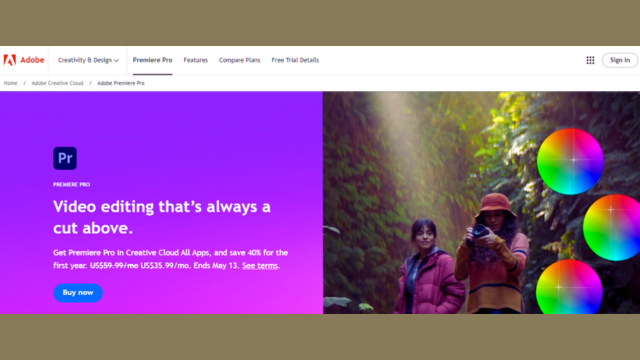
Adobe Premiere Pro stands out as one of the premier choices for video editing software, offering a robust set of features and tools that cater to professionals and enthusiasts alike. From its intuitive interface to its seamless integration with other Adobe Creative Cloud applications, Premiere Pro empowers users to bring their creative visions to life with precision and efficiency. Below are five key advantages highlighting why Adobe Premiere Pro remains a top video editing software contender.
Versatile Editing Capabilities:
Premiere Pro boasts many editing tools and functions, allowing users to manipulate footage, audio, and effects easily. Its timeline-based editing system facilitates precise control over every aspect of the editing process, from trimming and cutting clips to applying transitions and effects.
Seamless Integration with Adobe Ecosystem:
As part of the Adobe Creative Cloud suite, Premiere Pro seamlessly integrates with other Adobe applications such as After Effects, Photoshop, and Audition. This integration enables users to work fluidly between different programs, streamlining their workflow and enhancing productivity.
Extensive Format Support:
Premiere Pro supports various video and audio formats, making it compatible with footage from multiple sources, including professional cameras, smartphones, and drones. Premiere Pro ensures smooth import and export processes with standard-definition or high-resolution content.
Powerful Color Correction and Grading Tools:
With built-in colour correction and grading tools, Premiere Pro empowers users to enhance the visual aesthetics of their projects. From basic adjustments to advanced colour grading techniques, Premiere Pro offers the flexibility and precision needed to achieve the desired look for any video.
Collaborative Workflows:
Premiere Pro facilitates collaborative workflows through features such as Team Projects and shared project files. These tools allow multiple users to collaborate on the same project simultaneously, enabling efficient teamwork and seamless communication throughout the editing process.
In conclusion, Adobe Premiere Pro is a comprehensive and versatile solution for video editing, offering a range of features designed to meet the needs of professionals and enthusiasts alike. Its intuitive interface, seamless integration with other Adobe applications, extensive format support, powerful editing tools, and collaborative workflows make it a top choice for creators seeking to bring their creative visions to fruition.
Pros:
1. Adobe Premiere Pro offers versatile editing features for professionals.
2. It provides seamless integration with other Adobe Creative Cloud apps.
3. The software supports a wide range of video and audio formats.
4. Premiere Pro offers advanced colour grading and visual effects tools.
Cons:
1. High subscription costs may deter beginners or casual users.
2. Steeper learning curve compared to some other editing software.
3. Requires a powerful computer for smooth performance, especially with 4K.
4. Occasional stability issues and bugs may disrupt workflow.
Final Cut Pro X
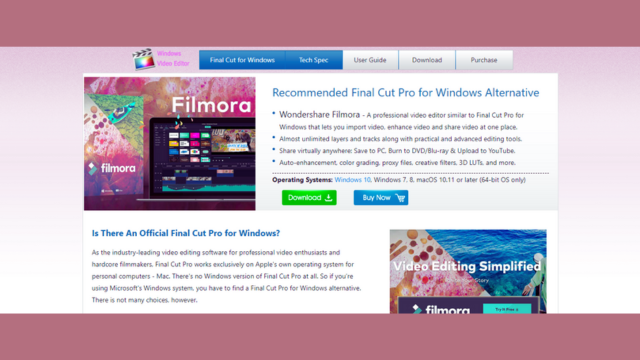
Final Cut Pro X is a premier video editing software renowned for its intuitive interface and powerful features. Both amateur enthusiasts and professional filmmakers alike favour it. Here are five compelling reasons why Final Cut Pro X is considered one of the best video editing tools in the industry.
Efficiency and Speed:
Final Cut Pro X streamlines the editing process, enhancing efficiency. It offers optimized performance, reducing rendering and exporting times.
Intuitive Interface:
The user-friendly interface of Final Cut Pro X simplifies navigation. It enables a seamless workflow, even for beginners in video editing.
Advanced Tools and Effects:
Final Cut Pro X boasts a comprehensive array of advanced tools. It includes robust editing capabilities and a vast library of effects.
Integration with Apple Ecosystem:
Designed exclusively for macOS, Final Cut Pro X seamlessly integrates. It maximizes compatibility with other Apple software and hardware.
Stability and Reliability:
Final Cut Pro X is renowned for its stability and reliability. It ensures smooth editing sessions, minimizing crashes and glitches.
In conclusion, Final Cut Pro X offers a winning combination of efficiency, user-friendliness, advanced features, ecosystem integration, and stability. Whether you’re a beginner or a seasoned professional, Final Cut Pro X provides the tools to bring your creative vision to life quickly and precisely.
Pros:
- Final Cut Pro X offers an intuitive interface and efficient workflow.
- It provides powerful editing tools and professional-grade colour grading.
- The software supports multicam editing and seamless integration with other Apple products.
Cons:
- Final Cut Pro X needs some advanced features compared to competitors.
- Its compatibility with non-Apple hardware can be limited.
- The learning curve may be steep for beginners.
- Third-party plugin support is less extensive than other software.
DaVinci Resolve
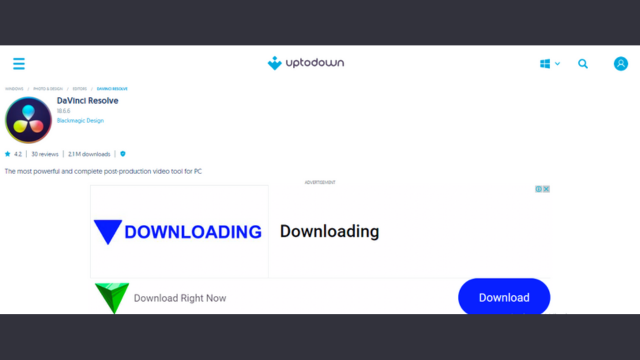
Regarding video editing software, DaVinci Resolve stands out as a powerful tool favoured by amateur enthusiasts and professional filmmakers alike. With its comprehensive features and intuitive interface, Resolve offers many advantages that make it a top choice for video editing projects of all scales.
Advanced Color Grading Capabilities:
DaVinci Resolve excels in colour grading, providing users with advanced tools for precise colour correction and grading. Its professional-grade colour grading features allow editors to manipulate colours precisely, enhancing their videos’ visual appeal effortlessly.
Comprehensive Editing Tools:
This toolResolve offers many editing tools, including timeline editing, trimming, and multi-camera editing capabilities. These features enable editors to organize and edit their footage efficiently, streamlining the editing process and ensuring seamless transitions between scenes.
Fusion Visual Effects Integration:
One of the standout features of DaVinci Resolve is its seamless integration with Fusion, a powerful node-based compositing software. This integration allows editors to incorporate stunning visual effects into their videos directly within the Resolve interface, eliminating the need for third-party software.
Support for High-Resolution Workflows:
Resolve is designed to efficiently handle high-resolution video footage, making it ideal for projects requiring pristine image quality. Whether editing 4K, 8K, or even higher resolution footage, Resolve ensures smooth playback and editing performance, allowing editors to work confidently.
Collaboration and Workflow Integration:
DaVinci Resolve offers robust collaboration features, allowing multiple editors to work on the same project simultaneously. Additionally, Resolve integrates seamlessly with other professional editing and post-production tools, facilitating efficient workflow integration and enhancing productivity.
In conclusion, DaVinci Resolve is a versatile and feature-rich video editing software solution that offers unparalleled capabilities for filmmakers and editors alike. Its advanced colour grading, comprehensive editing tools, visual effects integration, support for high-resolution workflows, and collaboration features empower users to bring their creative visions to life with precision and efficiency.
Pros:
1. DaVinci Resolve offers advanced colour correction and grading tools.
2. It provides robust audio editing capabilities for enhancing sound quality.
3. The software supports collaboration with multiple editors on a project.
4. DaVinci Resolve includes a free version with powerful features.
Cons:
1. Its interface can be overwhelming for beginners without tutorials.
2. Some users report occasional crashes and stability issues.
3. Advanced features may require a steep learning curve for mastery.
4. Hardware requirements for optimal performance can be demanding and costly.
iMovie

Regarding video editing software, iMovie is a versatile and user-friendly option for beginners and experienced editors. Its intuitive interface and robust features make it popular among content creators. Let’s explore five pros of using iMovie for your video editing needs.
User-friendly Interface:
iMovie boasts a simple and intuitive interface, making it easy for users to navigate and edit their videos efficiently. With its drag-and-drop functionality, even those new to video editing can quickly learn the ropes.
Seamless Integration with Apple Ecosystem:
As part of the Apple ecosystem, iMovie integrates with other Apple devices and software such as iCloud, Photos, and Final Cut Pro. This compatibility allows for smooth transitions between devices and enhances workflow efficiency.
Wide Range of Editing Tools:
iMovie offers a comprehensive suite of editing tools, including trimming, cropping, and adding transitions and effects. Users can also incorporate audio tracks, titles, and animations to enhance their videos and bring their creative vision to life.
Accessibility for Beginners:
For those new to video editing, iMovie provides accessible features and tutorials to help them get started. Its user-friendly interface and straightforward controls allow beginners to dive into editing without feeling overwhelmed.
Export Options and Sharing Capabilities:
iMovie offers various export options, allowing users to save their projects in different formats and resolutions. Additionally, it provides seamless sharing capabilities, enabling users to easily upload their videos to social media platforms or share them with friends and family.
In conclusion, iMovie is a top choice for video editing software thanks to its user-friendly interface, seamless integration with the Apple ecosystem, wide range of editing tools, accessibility for beginners, and robust export options and sharing capabilities. Whether you’re a novice or a seasoned editor, iMovie offers the tools and features needed to create professional-looking videos quickly.
Pros:
1. iMovie offers an intuitive interface, ideal for beginners in editing.
2. It provides a wide range of built-in templates for creativity.
3. Seamless integration with other Apple products enhances user experience.
4. Quick rendering and exporting options for efficient video production.
Cons:
1. Limited advanced features compared to professional editing software.
2. Compatibility is restricted to Apple devices, limiting accessibility for all users.
3. Some users may need help with the interface for complex projects.
4. Lack of robust audio editing tools compared to competitors.
Filmora
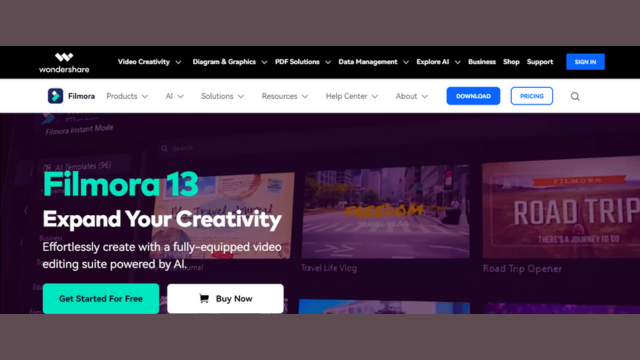
Filmora, a popular video editing software, boasts various features that appeal to amateur and professional editors alike. With its intuitive interface and powerful tools, Filmora has gained recognition as one of the top choices for video editing enthusiasts. Below are five pros that highlight the strengths of Filmora in video editing.
User-Friendly Interface:
Filmora offers a sleek and intuitive interface, making it easy for users to navigate its various features and functions. With drag-and-drop functionality and transparent labelling, even beginners can quickly grasp the basics of video editing.
Abundance of Effects and Transitions:
One of Filmora’s standout features is its extensive library of effects and transitions, allowing editors to add flair and creativity to their videos. From fundamental transitions to advanced effects, Filmora provides various options to suit any editing style.
Versatility in Editing Tools:
Filmora provides a comprehensive set of editing tools, enabling users to perform various editing tasks efficiently. From basic trimming and cropping to advanced colour correction and audio editing, Filmora offers everything needed to polish videos perfectly.
Cross-Platform Compatibility:
Filmora is compatible with Windows and Mac operating systems, allowing users to switch between devices seamlessly without any compatibility issues. This cross-platform compatibility ensures flexibility and convenience for editors working on different devices.
Regular Updates and Support:
Wondershare, the company behind Filmora, regularly releases updates and provides excellent customer support, ensuring users can access the latest features and assistance when needed. This commitment to ongoing improvement and support enhances the overall user experience with Filmora.
Pros:
- Filmora offers an intuitive interface for easy video editing tasks.
- It provides a wide range of built-in effects and transitions.
- Filmora supports various file formats for versatile editing options.
- It offers affordable pricing plans suitable for different user needs.
Cons:
- Filmora needs advanced features for professional-level editing projects.
- It may experience occasional glitches and performance issues.
- Filmora’s export options are limited compared to other software.
- Some users need to catch up on the customer support response times.
Vegas Pro
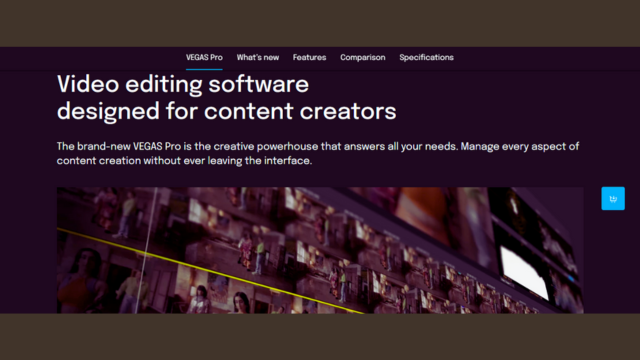
Vegas Pro is a premier video editing software trusted by professionals and enthusiasts for its robust features and user-friendly interface. With its array of tools and capabilities, Vegas Pro offers numerous advantages for video editing projects of all scales and complexities. Here are five pros that highlight why Vegas Pro is a top choice in the industry:
Versatile Editing Capabilities:
Vegas Pro empowers users with various editing tools, including advanced audio editing, multi-camera editing, and precise colour grading options.
Efficient Workflow Integration:
Seamless integration with third-party plugins and hardware accelerators streamlines the editing process, allowing for efficient workflow management and increased productivity.
Dynamic Visual Effects:
From customizable transitions to sophisticated visual effects, Vegas Pro provides an extensive library of effects and filters to enhance the visual appeal of videos with ease.
High-Quality Output Formats:
With support for various file formats and resolutions, including 4K and HDR, Vegas Pro ensures that edited videos maintain exceptional quality across different platforms and devices.
Intuitive Interface and Customization:
The intuitive user interface of Vegas Pro, coupled with customizable layouts and keyboard shortcuts, offers a tailored editing experience that caters to individual preferences and enhances overall efficiency.
In conclusion, Vegas Pro excels as a video editing solution due to its versatile capabilities, seamless workflow integration, dynamic visual effects, high-quality output formats, and user-friendly interface. Whether editing professional projects or personal videos, Vegas Pro provides the tools and flexibility to bring creative visions to life effectively.
Pros:
- Vegas Pro offers an intuitive interface, facilitating efficient editing workflows.
- It provides a comprehensive toolset, enabling diverse editing possibilities.
- The software supports a wide range of file formats seamlessly.
- Vegas Pro boasts powerful audio editing capabilities for enhanced projects.
Cons:
- Vegas Pro can be expensive for budget-conscious users.
- Its learning curve might be steep for beginners.
- Some users report occasional stability issues and crashes.
- Advanced features may require additional plugins or purchases for access.
HitFilm Express
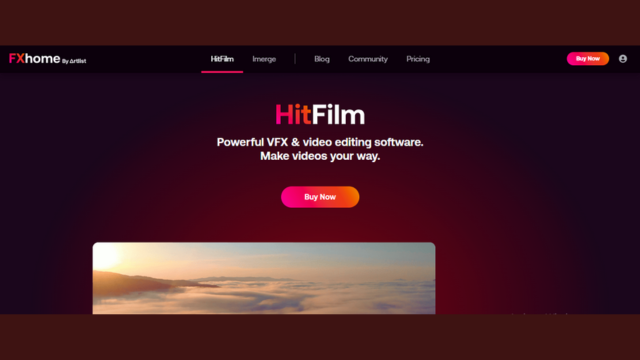
HitFilm Express is a top-notch video editing software offering many features for amateur and professional editors. Its user-friendly interface and powerful tools make it a preferred choice for content creators. Let’s delve into the five key advantages of HitFilm Express, a standout editing software.
Comprehensive Feature Set:
HitFilm Express boasts an array of editing tools and effects. Users can easily edit, trim, and arrange video clips seamlessly. The software includes advanced features like chroma-keying and masking. Visual effects such as explosions and lightning are readily accessible. Its audio editing capabilities allow for precise control over sound.
Customizable interface:
HitFilm Express provides a highly customizable workspace for users. Individuals can adjust the layout, panels, and toolbars to suit their preferences. The ability to create custom shortcuts enhances workflow efficiency. Users can save personalized layouts for quick access during editing.
Free availability:
HitFilm Express offers a robust set of features for free. Users can access professional-grade editing tools without financial constraints. The absence of subscription fees makes it an attractive option. Regular updates ensure users receive the latest features and improvements.
Integration with 3D Compositing:
HitFilm Express seamlessly integrates 3D compositing into its workflow. Users can create stunning visual effects by combining 2D and 3D elements. The software supports importing 3D models and animations. Realistic scenes can be achieved through advanced lighting and shading.
Active Community and Tutorials:
HitFilm Express boasts a vibrant community of users and creators. Online forums and social media platforms facilitate collaboration and support. Numerous tutorials and guides aid users in mastering the software’s features.
Newcomers can quickly learn editing techniques through comprehensive resources.
In conclusion, HitFilm Express excels as a versatile and accessible video editing software, offering a wide range of features, customization options, and a supportive community.
Pros:
- Offers advanced features for free, including 3D compositing and effects.
- Intuitive interface suitable for beginners to learn quickly.
- A wide range of tutorials is available for learning and troubleshooting.
- Compatible with both Windows and Mac operating systems.
Cons:
- Requires a powerful computer to run smoothly.
- Limited export options compared to some other software.
- It can be overwhelming for beginners due to its complexity.
- Customer support response times can be slow during peak periods.
Avid Media Composer
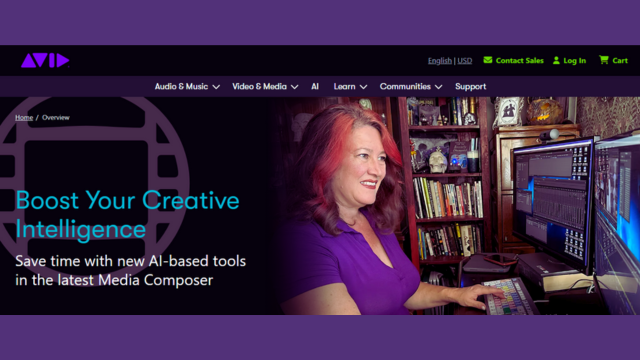
Avid Media Composer stands out as one of the premier choices for professional video editing software. Its robust features, industry-standard tools, and intuitive interface make it a preferred option for filmmakers, editors, and media professionals worldwide. Below are five key advantages that set Avid Media Composer apart from other editing software options.
Efficient Workflow:
Avid Media Composer streamlines the editing process for seamless efficiency. It offers powerful tools for organizing, sorting, and managing media assets. Users can easily navigate through significant projects, ensuring smooth workflow from start to finish.
Advanced Editing Tools:
With Avid Media Composer, editors can access a comprehensive suite of advanced editing tools. These include precision trimming, real-time effects, and sophisticated colour correction capabilities. Such tools empower editors to achieve their creative vision with precision and finesse.
Collaborative Features:
Avid Media Composer facilitates collaboration among team members, whether working in the exact location or remotely. Its collaborative features allow multiple editors to work on the same project simultaneously, with real-time updates and version control ensuring seamless teamwork.
Compatibility and Integration:
Avid Media Composer seamlessly integrates with other industry-standard software and hardware solutions. It supports various video formats and codecs, ensuring compatibility with multiple cameras and devices. Additionally, it offers integration with third-party plugins and applications, enhancing its capabilities further.
Reliability and Stability:
Avid Media Composer is renowned for its stability and reliability, even when handling complex projects with large media files. Its robust architecture ensures smooth performance, minimizing crashes and downtime. Editors can trust Avid Media Composer to deliver consistent results, project after project.
Pros:
1. Avid Media Composer offers robust timeline editing capabilities.
2. It supports a wide range of video and audio formats.
3. The software provides efficient collaboration tools for team projects.
4. Avid Media Composer offers extensive third-party hardware integration options.
Cons:
1. Steep learning curve for new users due to complex interface.
2. High initial cost and additional fees for advanced features.
3. Limited support for some newer video formats and codecs.
4. It requires powerful hardware to run smoothly and demands system resources.
Lightworks
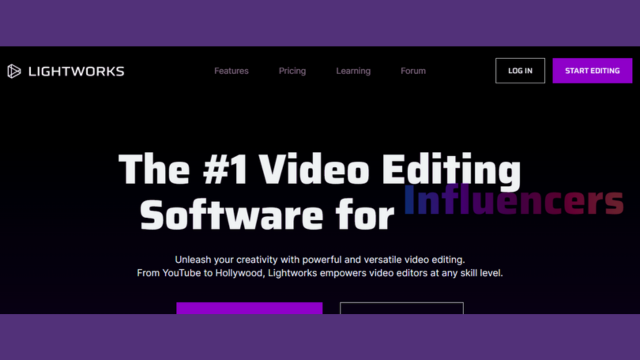
Lightworks is a professional-grade video editing software that offers a multitude of features for both beginners and experienced editors. With its intuitive interface and robust toolset, Lightworks has gained popularity among filmmakers, YouTubers, and other content creators. Here are five pros that make Lightworks stand out as one of the best editing software options available:
Versatile Editing Tools:
Lightworks provides a wide array of editing tools for cutting, trimming, and splicing footage. Its timeline-based editing interface allows precise control over every aspect of your project.
Multi-Platform Compatibility:
One advantage of Lightworks is its compatibility with multiple operating systems, including Windows, macOS, and Linux. This versatility ensures that users can seamlessly work on their projects regardless of their preferred platform.
Professional-Grade Effects:
With Lightworks, users can access a comprehensive professional-grade effects and transitions library. These effects can elevate the visual appeal of any video project, whether it’s a short film or a promotional video.
Collaborative workflow:
Lightworks offers collaborative features that facilitate teamwork among multiple editors working on the same project. Users can easily share project files, make revisions, and communicate within the software, streamlining the editing process.
Extensive Format Support:
One of Lightworks’ strengths is its support for various video formats, including high-definition and even 4K resolution. This flexibility allows users to work with footage from multiple sources without worrying about compatibility issues.
Pros:
- Lightworks offers free professional-grade editing capabilities to users.
- Its interface is intuitive, making it accessible for beginners.
- The software supports a wide range of file formats for editing.
- Lightworks provides advanced features like multi-cam editing for versatility.
Cons:
- Lightworks can be complex for novice users to navigate initially.
- Some users find the learning curve steeper than that of other software.
- The free version has limitations, including restricted export formats.
- Occasionally, the software may experience stability issues during editing sessions.
CyberLink PowerDirector
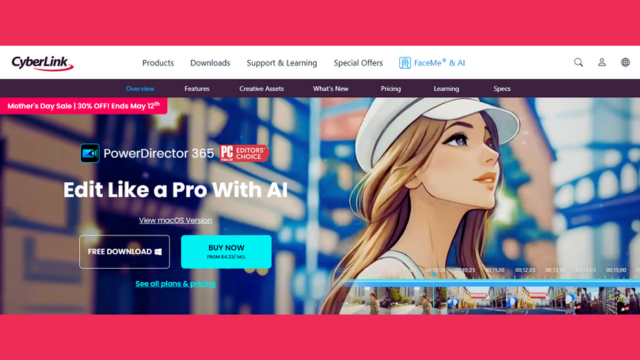
CyberLink PowerDirector is a premier editing software due to its user-friendly interface and powerful features. Catering to both beginners and advanced users, PowerDirector offers a range of advantages that make it a top choice in video editing.
Intuitive interface:
PowerDirector boasts an intuitive interface, simplifying the editing process for users. With easy-to-navigate menus and drag-and-drop functionality, editing becomes effortless.
Advanced Editing Features:
PowerDirector provides a plethora of advanced editing features for creating professional-quality videos. From precise timeline editing to motion tracking, it offers tools that cater to diverse editing needs.
Fast Rendering Speed:
One of PowerDirector’s standout features is its fast rendering speed, allowing users to export projects quickly. It primarily benefits those working on tight deadlines or with large video files.
Comprehensive Format Support:
PowerDirector supports various video formats, ensuring compatibility with multiple devices and platforms. Whether it’s 4K, 360-degree video, or even drone footage, PowerDirector handles it easily.
Creative Effects and Templates:
PowerDirector has a vast library of effects and templates, enabling users to enhance their videos creatively. From colour to adding presets, it offers endless possibilities for customization and creativity.
In conclusion, CyberLink PowerDirector excels as an editing software with its intuitive interface, advanced features, fast rendering speed, comprehensive format support, and creative effects library. Whether you’re a novice or a seasoned editor, PowerDirector provides the tools to bring your vision to life seamlessly.
Pros:
- The intuitive interface facilitates easy navigation and reduces learning curves.
- A wide range of editing features enables versatile video customization.
- Fast rendering speed enhances efficiency in project completion.
- Extensive format support allows compatibility with various media types.
Cons:
- Some advanced features may require additional purchases or upgrades—limited support for motion tracking and 3D editing capabilities.
- Occasional stability issues may lead to software crashes or freezes.
- Pricing tiers may be relatively expensive for some users.
Buying Guide For Best Video Editing Software
When selecting the best video editing software, consider five key factors:
Features and Tools:
Assess the software’s range and quality of editing features and tools. Look for capabilities such as trimming, cutting, splitting, merging, and adding transitions, effects, filters, text overlays, and audio adjustments. Advanced features like motion tracking, colour grading, 3D editing, and multicam editing may also be necessary, depending on your needs.
Ease of Use and Interface:
Evaluate how user-friendly and intuitive the software interface is. A well-designed interface with straightforward navigation and logical workflows can significantly streamline the editing process, especially for beginners. Look for customizable layouts, keyboard shortcuts, drag-and-drop functionality, and responsive performance to enhance productivity.
Compatibility and Integration:
Consider the compatibility of the software with your operating system (Windows, macOS, Linux) and hardware specifications. Assess its compatibility with various video formats, cameras, and external devices. Integration with other software and platforms, such as video hosting sites, cloud storage services, and social media platforms, can also enhance workflow efficiency.
Performance and Stability:
Evaluate the software’s speed, responsiveness, rendering times, and system resource usage. Opt for a stable and reliable application that can handle extensive video files and complex projects without crashing or freezing frequently. Reviews and user feedback can provide valuable insights into the software’s performance under real-world usage scenarios.
Cost and Licensing Options:
Consider the software’s pricing model and licensing options. Some options include one-time purchase licenses, subscription-based plans, and free/open-source alternatives. Compare pricing tiers, subscription durations, renewal costs, and included features to determine the most cost-effective solution for your budget and editing requirements.
Support and Documentation:
Evaluate the availability and quality of customer support and documentation the software developer provides. Look for email support, live chat, phone assistance, community forums, tutorials, user manuals, and online resources. Prompt and helpful support can be invaluable when encountering technical issues or learning how to use advanced features.
Updates and Development:
Assess the frequency and reliability of software updates and ongoing development efforts. Choose software that receives regular updates with bug fixes, performance enhancements, and new features to stay current with industry trends and technological advancements. Additionally, consider the developer’s track record of listening to user feedback and addressing user requests in updates.
Workflow and Collaboration Tools:
Consider the software’s workflow and collaboration features, primarily if you work in a team or collaborate on video projects. Features such as project sharing, version control, comments, annotations, and real-time collaboration can facilitate seamless teamwork and enhance productivity. Integrating project management tools and cloud-based collaboration platforms can further streamline collaboration workflows.
Output Options and Export Settings:
Evaluate the flexibility and customization options for exporting edited videos from the software. Look for support for various video formats, resolutions, frame rates, and compression settings to ensure compatibility with different playback devices and platforms. Advanced options such as batch exporting, presets, and custom profiles can optimize the export process for efficiency and quality.
Security and Privacy:
Consider the software’s approach to security and privacy to protect your video content and personal data. Look for features such as encryption, secure login/authentication methods, data backup options, and compliance with industry standards and regulations (e.g., GDPR). Avoid software with a history of security vulnerabilities or data breaches to safeguard sensitive information.
Learning Curve and Education Resources:
Evaluate the learning curve associated with the software, especially if you’re a beginner or transitioning from another editing platform. Look for software that offers comprehensive educational resources such as tutorials, online courses, workshops, and user communities. Additionally, consider the availability of training certifications or official learning programs the software developer provides to enhance your editing skills and proficiency.
Third-Party Plugins and Extensions:
Assess the availability and compatibility of third-party plugins and extensions that extend the functionality of the editing software. These plugins can add specialized effects, transitions, audio tools, and workflow enhancements tailored to specific editing needs. Check the availability of a robust marketplace or ecosystem where you can discover and download plugins created by third-party developers to enhance your editing capabilities.
Mobile Editing Capabilities:
Consider whether the editing software offers mobile versions or companion apps for smartphones and tablets. Mobile editing apps allow you to capture, edit, and share videos directly from your mobile device, offering flexibility and convenience, especially for on-the-go editing or quick social media content creation. Evaluate the features, performance, and compatibility of the mobile app with your preferred mobile platform (iOS, Android).
Community and User Feedback:
Consider the feedback and reviews from other users and the broader editing community when evaluating video editing software options. Explore online forums, social media groups, review websites, and user testimonials to gain insights into the software’s strengths, weaknesses, and overall user satisfaction. Pay attention to recurring themes, joint issues, and user experiences to inform your decision-making process.
Scalability and Future Growth:
Anticipate your future editing needs and consider whether the software can scale with your growing skills and project requirements. Choose a software that offers scalability regarding project complexity, team collaboration, and integration with other tools and workflows. Assess whether the software ecosystem includes advanced or enterprise-level solutions that you may need as your editing projects become more sophisticated or diversified.
Community and User Support:
Evaluate the size and activity of the software’s user community. A vibrant and engaged user community can provide valuable support, tips, and troubleshooting assistance through online forums, social media groups, and user-generated tutorials. Additionally, consider joining user communities or attending events and meetups related to the software to connect with fellow editors and exchange knowledge and experiences.
Trial Period or Demo Version:
Look for video editing software that offers a trial period or demo version, allowing you to test the software’s features and capabilities before making a purchase decision. Take advantage of the trial period to assess the software’s compatibility with your editing style, workflow preferences, and project requirements. Use this opportunity to explore the interface, experiment with editing tools, and evaluate performance to ensure it meets your expectations.
Licensing Terms and Restrictions:
Read and understand the video editing software’s licensing terms and usage restrictions. Depending on the licensing agreement, some software may limit the number of installations, usage rights, or commercial use. Ensure you comply with the terms of use and licensing restrictions to avoid potential legal issues or violations. Additionally, consider the flexibility of licensing options and whether they accommodate your specific usage scenario, such as individual, educational, or commercial use.
By carefully considering these factors, you can select the best video editing software that meets your needs and preferences.
Frequently Asked Questions About Best Video Editing Software.
Video editing software has become indispensable for content creators, filmmakers, and even casual users looking to enhance their videos. With many available options, choosing the best video editing software can take time and effort. To help you navigate the sea of choices, we’ve compiled a list of frequently asked questions (FAQ) about the best video editing software. Whether you’re a beginner or a seasoned professional, these FAQs will provide valuable insights to assist you in finding the perfect tool for your video editing needs.
What are the key features when choosing video editing software?
When selecting a video editing software, it’s essential to consider several key features to ensure it meets your specific requirements:
- Look for an intuitive user interface that facilitates easy navigation and quick access to editing tools.
- Consider the range of editing capabilities, such as cutting, trimming, transitions, effects, and colour correction.
- Compatibility with various file formats and handling high-resolution footage are crucial, primarily if you work with different cameras and devices.
- Advanced features like motion tracking, 3D editing, and multi-camera editing can benefit more complex projects.
- Don’t remember to assess the software’s stability, performance, and customer support to ensure a seamless editing experience.
- How do pricing and subscription models affect the video editing software choice?
Pricing and subscription models play a significant role in determining the suitability of video editing software for individual users. While some software options offer one-time purchases, others follow a subscription-based model with monthly or annual payments. Adobe Creative Cloud, for example, requires a subscription to access its suite of applications, including Premiere Pro and After Effects. Similarly, Final Cut Pro X is available for a one-time purchase on the Mac App Store. Free software options like DaVinci Resolve and Shotcut provide professional-grade editing tools without any upfront cost. When choosing a video editing software, consider your budget, long-term editing needs, and whether the features and benefits justify the price of the software.
Which video editing software is best for professional filmmakers and advanced users?
Professional filmmakers and advanced users require video editing software that can handle complex projects and deliver high-quality results. Adobe Premiere Pro is a top choice due to its comprehensive feature set, advanced colour grading, audio editing, and integration with other Adobe Creative Cloud apps. Final Cut Pro X is another popular option among Mac users, offering powerful editing tools and seamless integration with Apple’s ecosystem. DaVinci Resolve Studio provides professional-grade editing, colour correction, and audio post-production capabilities for those looking for a free option, making it a favourite among industry professionals.
What video editing software is best for editing on mobile devices?
Editing videos on the go has become increasingly popular, thanks to the advancements in mobile technology. For iOS users, LumaFusion is a top choice, offering a comprehensive set of editing tools comparable to desktop software. With support for multiple video and audio tracks, advanced effects, and keyframe animation, LumaFusion provides professional-grade editing capabilities on iPads and iPhones.
On the Android platform, KineMaster is widely regarded as one of the best video editing apps, offering a user-friendly interface and a wide range of features, including multiple layers, transitions, and real-time audio and video effects. LumaFusion and KineMaster enable users to edit videos seamlessly on mobile devices without compromising quality.
By addressing these frequently asked questions, you can make a more informed decision when selecting the best video editing software for your specific needs. Whether you’re a beginner looking to dip your toes into video editing or a professional seeking advanced features, a wide range of options cater to every skill level and requirement. Take the time to explore different software options, consider your editing workflow, and choose the one that best aligns with your creative vision and technical requirements.
Final thoughts
In conclusion, selecting the best video editing software involves carefully considering various factors tailored to individual needs and preferences.
Adobe Premiere Pro is a comprehensive solution, offering a wide range of professional-grade features and seamless integration with other Adobe Creative Cloud applications. Its intuitive interface and robust editing capabilities make it a favourite among professionals and enthusiasts.
Similarly, Final Cut Pro X is lauded for its user-friendly design and efficient workflow, particularly for Mac users. Its powerful tools and advanced features empower creators to bring their visions to life quickly.
For those seeking a more accessible and budget-friendly option, Davinci Resolve emerges as a top contender. Its impressive editing, colour correction, and audio post-production tools rival premium software, all free in its basic version. Moreover, its growing popularity in the industry underscores its reliability and effectiveness.
For users prioritizing simplicity and ease of use, iMovie and Adobe Premiere Elements offer user-friendly interfaces and basic editing functionalities suitable for beginners and casual editors. Their affordability and straightforward features make them ideal for quick projects or those just starting in video editing.
Furthermore:
The emergence of cloud-based editing platforms like WeVideo and Clipchamp introduces a new level of convenience and collaboration, allowing users to edit videos directly in their web browsers without needing high-powered hardware or extensive software installations.
Ultimately, the best video editing software varies depending on the user’s requirements and skill levels. By weighing each option’s features, compatibility, pricing, and user experience, individuals can find the perfect tool to unleash their creativity and achieve their desired results in video production.
Next Article: Best Video Recovery Software

