Are you looking to create captivating and informative animations for your business, brand, or personal projects? Whiteboard animations are an excellent way to engage and educate your audience while keeping them entertained. But where do you begin? With the abundance of whiteboard animation software available in the market, choosing the right one that fits your needs can be challenging.
So, are you searching for the best cost-effective animation software that offers different functionalities, such as an image library, animation tools, voiceover recordings, or drawing tools? Then you are at the correct junction; merely go through the information below and explore the best whiteboard animation software for your business, education, or other purposes.
Although numberless animation solutions are available in the digital market, we carefully arrange the top ten whiteboard animation software according to professional comments. Also, choosing a single software product from the heap takes a lot of work. Thus, this guide is for your ease.
Top Three Pick:
After researching for many hours across different websites or search engines, we offer top-recommended software. VideoScribe is among the top-rated whiteboard animation software that enables you to create engaging animated videos quickly and easily. It features a library of over 7,000 images, music, sound effects, and the ability to import custom graphics and voiceovers.
The second product in our recommendation list, which is best for beginners, is Doodly. With this software, you can make doodle-style videos in minutes. Doodly comes with various hand-drawn images, backgrounds, and props, allowing users to import photos and audio.
MySimpleShow is another animation software that is present in our suggestion list. This software enables you to form animated explainer videos quickly and easily. MySimpleShow uses an intuitive drag-and-drop interface and provides ready-to-use templates and customizable storylines. With MySimpleShow, users can create engaging and informative videos to explain concepts, products, or services.
These three animation tools are top in quality, inexpensive, and provide the coziness you need while accomplishing your animation project. The existence of any one software on your desktop can make your work easy by offering a variety of valuable features.
List of Top 10 Whiteboard Animation Software
The best whiteboard animation software has different functions, costs, or specifications in this modern era. You can choose one that best suits your hardware specifications or content type. Many software allow you to create unique animation projects from scratch conveniently.
There is some free whiteboard animation software that is suitable for small businesses. However, having the paid version will provide you with many advanced features to create more complex animation without a watermark. It doesn’t matter whether the software you are looking for is cost-effective or stretching your budget; not all the whiteboard animation tools have identical features,
Finding the perfect animation software requires too much labor and effort. But you are in the right place; our experts have done all the work here, especially for your convenience.
List Here:
- Best Software To Create Professional-looking Videos: Doodly
- Best To Offer Library with thousands of images: VideoScribe
- Best For Simple Audio Importing: MySimpleShow
- Best For 2D and 3D Functionalities: Explaindio
- Best Video Editing Software: Easy Sketch Pro
- Best To Provide Lots of Ready-made Templates: Powtoon
- Best To Swift Work With Effects: Animaker
- Best for corporate-style logo and Animated Videos: Renderforest
- Best For Customizable Templates: Moovly
- Best Choice For Professionals: Vyond
Best Whiteboard Animation Software Reviews
The whiteboard Animation Software is remarkable in every aspect. Whether you need the software for business, marketing, education, promoting fundraising campaigns, or raising awareness about social issues, top-ranked animation software provides you with every feature you need while making eye-catching whiteboard animations.
As an expert, we examined countless software and found the ten top-ranked whiteboard animation software during the examination duration. We explained the details of every animation tool here so you can pick the perfect one per your requirements.
Doodly
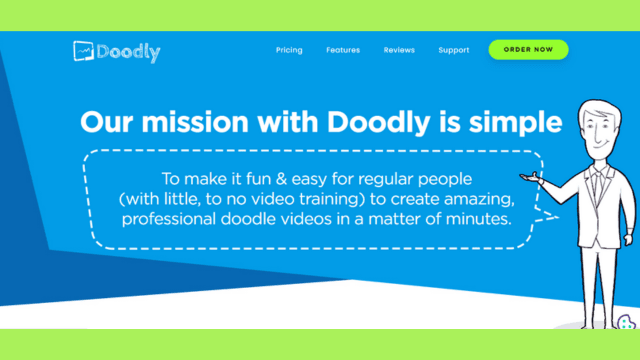
If you’re searching for a method to make captivating and informative videos for your business or personal use, you may have encountered Doodly. Doodly is a whiteboard animation software that allows you to create professional-looking videos with a hand-drawn or whiteboard-style aesthetic. With Doodly, you can create animated videos for various purposes, including educational, explainer, marketing, and more. The software is ready to be user-friendly and intuitive, even for those without experience in video creation.
To create a video with Doodly, you start by selecting a background or scene for your video. You can choose from a library of over 2,000 pre-made doodle images or import your pictures. Next, you can add characters, props, and text to your video. You can customize every element to fit and complete your needs, including changing the size, color, and animation style. Finally, you can add music or voiceovers to your video to enhance the experience.
One of the main benefits of using Doodly is its ease of use. The software is user-friendly, even for beginners, and it comes with various pre-made templates and images to help you get started quickly. Doodly is versatile, so you can use it for multiple purposes, including education, marketing, and entertainment. The hand-drawn style of the animations can be engaging and memorable, making them an excellent tool for promoting your business or ideas.
Another benefit of using Doodly is its affordability. Compared to other software on the market, Doodly is relatively priceless and offers a lot of value for the price. With a single-time fee, you can access all of the software’s software’ssoftware’s software features and create unlimited videos.
Key Features of Doodly
Doodly is a program that allows users to create whiteboard animation videos easily. Some key features of Doodly include:
- Library of images and audio: Doodly provides a library of hand-drawn illustrations, icons, and audio tracks for users to generate videos.
- Customizable images and audio: Users can also upload their pictures and audio tracks to use in their videos or modify the existing ones to fit their needs.
- Drag-and-drop interface: Doodly’s user-friendly interface allows users to drag and drop images and audio tracks onto the video timeline to create their desired sequences.
- Various animation styles: Doodly offers different animation styles, such as hand-drawn, chalkboard, and glass board, to suit other video purposes and preferences.
- Background customization: Users can customize their videos’ color and scene or choose from pre-designed backgrounds.
- Video export options: Doodly allows you to export their videos in distinct formats and resolutions, including HD, to optimize for other platforms and devices.
- Support and tutorials: Doodly provides support to help users get started with the software and make the most out of its features.
Pros
- Lots of scene transitions, characters, and props
- Easy to customize
- The active community of thousand-plus users
- Best for Beginners
Cons
- Limited Audio Options
- Requires Stable Internet Connection
VideoScribe
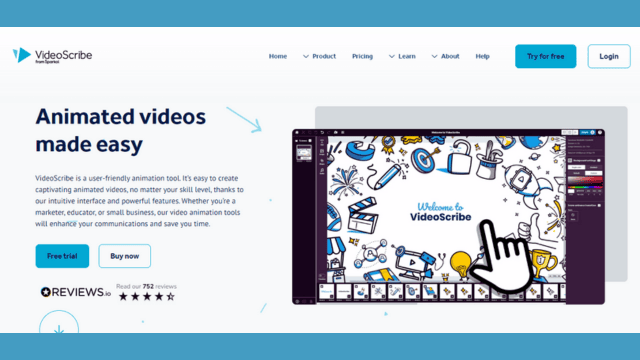
VideoScribe is among the top-ranked Whiteboard Animation Software applications that allow users to create animated videos, presentations, and whiteboard-style animations quickly and easily. The software provides a user-friendly interface and can be rapidly accessible to people with little or no animation experience.
The application operates on a drag-and-drop model. Users can select from a library of pre-built templates, images, and animations or import their media to use in their projects. Users can add text, photos, and sound effects to their videos to create a more immersive and engaging experience.
The “whiteboard” approach that VideoScribe employs allows you to make animations that appear like they’re sketched on a whiteboard, one of the program’s notable features.
This animation style is trendy in educational and instructional videos, allowing users to present complex information clearly and visually engagingly.
VideoScribe also provides a range of customization options, allowing users to adjust the speed and style of their animations and add custom branding and logos to their videos. The software includes various export options, allowing users to save their videos in multiple formats, including MP4, MOV, and WMV.
Key Features of VideoScribe
The key features of VideoScribe include:
- Whiteboard animation: VideoScribe’s signature feature is its ability to create whiteboard-style animations, where images and text appear drawn on a blank whiteboard.
- Extensive media library: The software has a vast library of pre-built templates, images, and animations from which users can choose to create their videos.
- Customization options: VideoScribe allows users to customize their animations by adjusting the speed and style of the drawing, adding sound effects, and importing their media.
- Voiceover recording: Users can record their voiceovers directly in the software, allowing them to add narration to their videos.
- Branding options: VideoScribe includes tools to add custom logos and branding to videos, making it easy to create content that aligns with a company or organization’s branding.
- Multi-language support: It supports multiple languages, allowing users to create videos in languages other than English.
- Easy export: VideoScribe provides various export options, including MP4, MOV, and WMV, making it easy to share finished videos across different platforms and devices.
- Collaboration: VideoScribe offers collaboration features, allowing multiple users to work on the same project simultaneously.
- Integration: The software can be unified with other tools, such as PowerPoint and YouTube, making incorporating VideoScribe animations into other projects easy.
Pros
- High-quality output and professional finish
- Copyright-free audio tracks
- Saves time and effort in creating videos
- Integrated voiceover recording option
Cons
- The steep learning curve for beginners
- A limited number of built-in assets
- It does not support MP4 files.
MySimpleShow
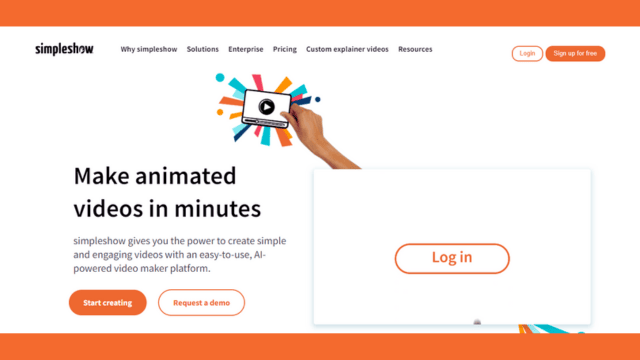
MySimpleShow is a whiteboard animation software that allows users to rapidly and efficiently create engaging and informative videos quickly and efficiently. With its friendly interface and variety of features, MySimpleShow has become a popular choice for individuals and businesses looking to create professional videos without requiring extensive technical expertise.
The software runs by using a combination of whiteboard animation techniques and voiceover narration to create animated videos. You begin by selecting a template from the software’s library or creating your own from scratch. Once you choose the template, you can trail it by adding text, images, icons, and animations to help convey their message.
One of the critical features of MySimpleShow is its extensive library of customizable characters and icons. You can quickly add graphics to the video to help illustrate key points and ideas. The software also includes many tools for adding music, sound effects, and voiceover narration, which you can record directly within the software or import from external sources.
MySimpleShow also includes features ideal for creating explainer videos and educational content. For example, Users can quickly make charts and diagrams to assist in explaining complex concepts or data. The software consists of various tools for creating custom animations and visual effects.
Key Features of MySimpleShow
Some of the critical features of MySimpleShow include:
- User-friendly interface: MySimpleShow has an intuitive and user-friendly interface, allowing users to create engaging videos quickly.
- Customizable templates: The software offers many pre-built designs, or users can make their own from scratch.
- Character and icon library: MySimpleShow includes an extensive library of customizable characters and icons that users can easily add to their videos.
- Music and voiceover tools: The software offers a range of tools for adding music, sound effects, and voiceover narration to videos.
- Diagrams and charts: MySimpleShow includes tools for creating charts and graphs to explain complex concepts or data.
- Custom animations and visual effects: The software offers many tools for creating custom animations and visual effects to make videos more engaging.
- Collaboration features: MySimpleShow allows for collaboration on video projects, making it easy for teams to work together on creating videos.
- Export options: It offers a range of export options, including HD and full HD videos and the capability to export videos in different languages.
Pros
- Highly customizable templates
- Excellent text-to-video technology
- Beginners friendly interface
Cons
- Limited library of audio effects
- The free version doesn’t provide the option of uploading the file.
Explaindio
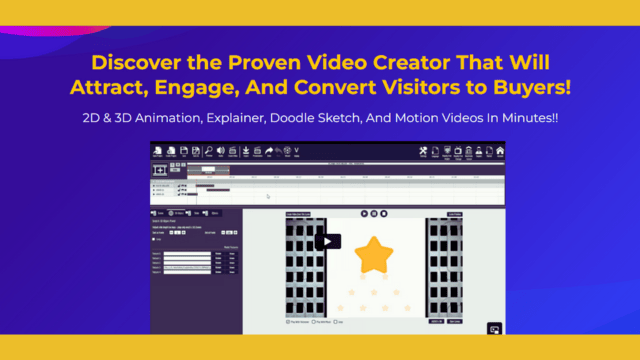
In today’s digital technology world, video content is king. Videos are the most engaging content for social media, marketing, or entertainment. However, creating professional-quality videos can be challenging, especially for those needing more technical expertise.
It is where Explaindio comes in – a powerful Whiteboard animated video creation software enabling anyone to create stunning videos in minutes without special skills or equipment. The software provides many tools and features that allow users to create different types of videos, including animation, whiteboard, and explainer videos.
Explaindio offers excellent value for money. The software is affordable and has a lifetime license, meaning users don’t have to pay monthly fees. It makes it an excellent investment for enterprises and individuals searching to create top-quality videos without breaking the bank.
Key Features of Explaindio
Some of the critical features of Explaindio include the following:
- Whiteboard Animation: This feature allows users to create videos that appear hand-drawn on a whiteboard. The software includes a library of drawing hands and images to help users create their animations.
- Animation: Explaindio offers a range of animation options, including 2D and 3D animations, customizable text, and animated characters. Users can also add their images and videos to create unique animations.
- Video Effects: Explaindio includes a range of video effects, such as transitions, text effects, and visual effects. Users can customize the results to create a unique look for their videos.
- Audio: The software includes a library of music tracks and sound effects and the ability to add voiceovers and custom audio tracks.
- Easy to Use: Explaindio is an easy-to-use tool and drag-and-drop interface that allows users to create videos quickly and easily. The software also includes tutorials and support to help users get started.
- Flexible Output: Users can export their videos in various formats, including MP4, WMV, and AVI. The software also includes options for HD and 4K video output.
Pros
- Attention-grabbing custom transitions
- Affordable for small and medium-sized enterprises
- Supports a variety of file formats
Cons
- Some tutorials are available only for paid users.
- The cost of the software is relatively high.
Easy Sketch Pro
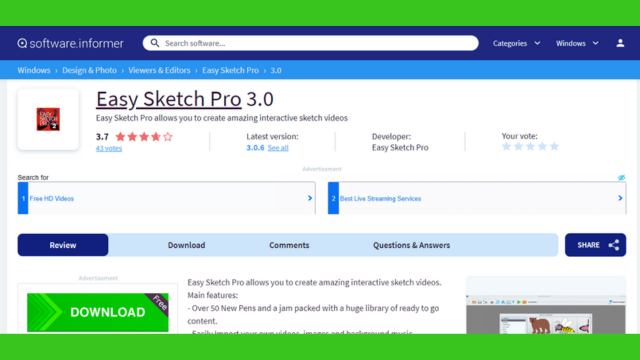
Easy Sketch Pro is a Whiteboard Animation Software application that allows users to create whiteboard animations, also known as doodle videos or sketch videos. You can use these videos for various purposes, such as marketing, education, or entertainment.
The software features a user-friendly interface, allowing users to quickly create videos without technical knowledge or experience. It provides a vast range of pre-designed templates, images, and music, which you can customize according to the user’s preferences.
Users can import images, music, and voiceovers to create personalized videos. The software also includes a text-to-speech function that allows you to transform written text into spoken words in various languages.
Easy Sketch Pro also includes various animation tools and features that allow users to add movement and interactivity to their videos. For example, users can add animations to images, text, and backgrounds to create a dynamic and engaging video.
The software allows users to publish and share their videos on social networking platforms like YouTube, Vimeo, or Facebook. You can export the videos in many formats for platforms or devices, including MP4, AVI, and WMV.
Key features of Easy Sketch Pro
The key features of Easy Sketch Pro are:
- User-friendly interface: Easy Sketch Pro has a straightforward and intuitive user interface, so users can easily create whiteboard animations without technical knowledge or experience.
- Pre-designed templates: It offers an extensive range of templates, images, and music that users can choose from and customize according to their preferences.
- Text-to-speech function: Easy Sketch Pro includes a text-to-speech process that allows users to convert written text into spoken words in various languages.
- Animation tools: The software provides various animation tools and features that allow users to add movement and interactivity to their videos. For example, users can add animations to images, text, and backgrounds to create a dynamic and engaging video.
- Voiceover recording: Easy Sketch Pro allows users to record their voiceovers or import audio files to create personalized videos.
- Exporting and sharing options: Users can publish and share their videos on various social networking platforms, such as YouTube, Vimeo, or Facebook. You can export footage in multiple formats for other social media or devices, including MP4, AVI, and WMV.
- Mobile compatibility: Easy Sketch Pro is compatible with mobile devices, allowing users to design and edit videos.
Pros
- Simple Users Interface
- Customizable Templates
- Built-In Characters and Images
Cons
- The trial version contains a watermark.
- Quite costly
Powtoon
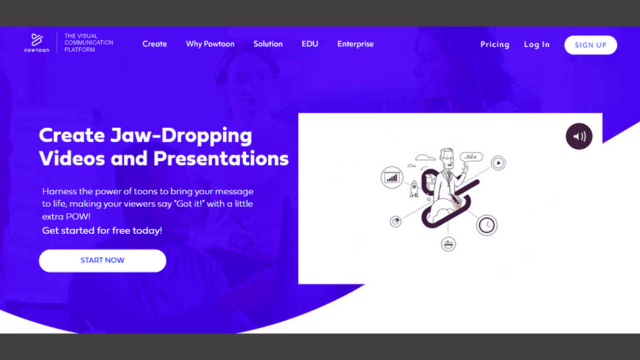
Powtoon is a cloud-based whiteboard animation software with which you can create engaging and dynamic animated videos and presentations. The software has a beautiful design that is intuitive and user-friendly, even for those who have yet to gain experience with animation or design.
The software features an easy-to-navigate interface that allows users to easily incorporate and manipulate various elements such as text, images, characters, backgrounds, and music. Powtoon provides a wide range of templates, styles, and graphics that you can adjust to fit any project’s needs, whether a business presentation, educational video, or personal project.
Powtoon’s animation tools allow users to create movement and transitions between scenes and add special effects such as text and object animations, visual effects, and sound effects. Users can also record and import voiceovers and audio files to enhance their videos.
One of the unique features of Powtoon is its ability to create animated characters, which you can customize with various facial expressions, gestures, and clothing. Users can also add text and speech bubbles to their characters to make them appear to be talking or interacting with other elements in the video.
Powtoon offers various sharing options, allowing users to share their videos on social networks quickly, embed them on websites or blogs, or download them as video files.
Key Features of Powtoon
Some of its key features include:
- User-friendly interface: Powtoon’s drag-and-drop interface makes it easy to add and manipulate various elements such as text, images, characters, and music.
- Templates and styles: Powtoon offers a variety of pre-made templates and styles to choose from, making it easy to create professional-looking videos and demonstrations,
- Animation tools: Powtoon provides a range of animation tools to create movement and transitions between scenes, as well as add special effects such as text and object animations, visual effects, and sound effects.
- Character creation: Powtoon’s tools allow users to create animated characters with various facial expressions, gestures, and clothing. Users can also add text bubbles and speech bubbles to make their characters appear as if they are talking or interacting with other elements in the video.
- Audio recording and importing: Powtoon allows users to record and import their voiceovers and audio files, making adding narration or music to their videos easy.
- Sharing options: Powtoon offers various sharing options, allowing users to share videos on social networks quickly, embed them on websites or blogs, or download them as video files.
- Collaboration tools: With Powtoon’s collaboration tools, you can efficiently work with your teams on video projects, with features like shared libraries, real-time collaboration, and comments and feedback.
Pros
- Comprehensive editing tool
- Mini-courses are available
- Produce unique animation flicks
Cons
- The free version contains a watermark.
- Export limitations
Animaker
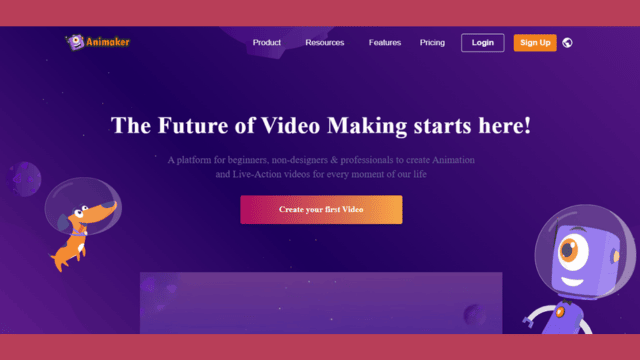
Animaker is a popular cloud-based Whiteboard animation software that allows users to create various animated videos and presentations. This software is user-friendly and accessible to individuals with little to no experience in animation.
With Animaker, users can create 2D animations using a drag-and-drop interface to easily add and arrange elements such as characters, backgrounds, props, and text. The software provides a library of pre-made assets, including characters with a wide range of expressions and movements and customizable templates for various kinds of videos, like explainer videos, social media ads, and presentations.
Animaker also includes various features to enhance the animations, such as visual effects, transitions, and sound effects. Users can also add their voiceovers or music to their spirits.
One of the critical features of Animaker is its ability to create animated videos in various languages. This platform supports over 50 languages, making it an ideal tool for creating videos for a global audience.
Animaker offers a range of pricing plans, including a free version with restricted features and paid plans with more advanced features and capabilities. The paid plans include various options, including a subscription-based or pay-per-video model.
Key Features of Animaker
Some key features of Animaker include:
- Easy-to-use interface: Animaker’s interface is user-friendly and intuitive, with which users can quickly create videos without an animation experience.
- Wide range of templates: Animaker offers a variety of customizable templates that anyone can use as a starting point for video creation, saving users time and effort.
- Customizable characters and animations: Animaker allows users to create custom characters and animations, allowing them to create unique videos that stand out.
- Voiceover recording: Animaker offers a built-in recording feature, allowing users to record or use pre-recorded voiceovers.
- Collaboration tools: Animaker offers collaboration tools that enable multiple people to work on a video project simultaneously, making it easy to work on projects as a team.
- Video Styles: This software offers six different video styles to make up to 72 animated videos.
- Export options: Animaker offers a variety of export options, including HD video, GIF, and HTML5, making it easy for customers to share any videos on various platforms.
Pros
- Multiple animation styles and effects
- Video Export options
- Multi-track video formation timeline
Cons
- Limited customization options
- Limited library of audio files
- Requires Internet Connection
Renderforest
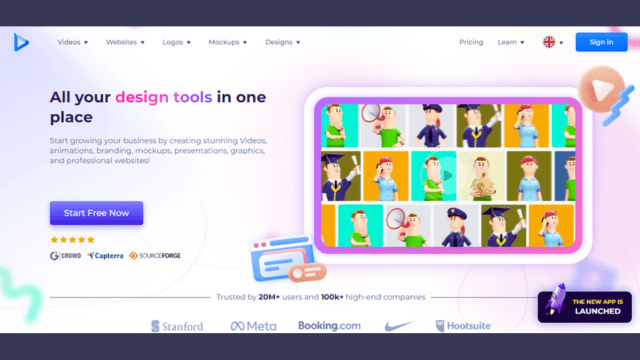
Renderforest is an online Whiteboard animation software that provides users with tools and resources to create professional-quality videos, animations, logos, and websites. The user-friendly platform allows users with no design or technical experience to quickly and easily create high-quality visual content.
The platform offers multiple decorations for different types of visual content, including videos, animations, logos, and websites. Users can customize these templates by adding text, images, and videos to suit their needs. Renderforest also provides users access to a library of stock images and videos they can use in their projects.
One of the unique features of Renderforest is its AI-powered video creation tool. This tool allows users to create videos quickly by simply entering their text and selecting a template. The AI-powered tool generates a video based on the user’s inputs, complete with animations and music.
Renderforest also offers a range of pricing plans, including a free program that gives users access to a confined selection of templates and tools. The paid plans provide advanced features and unlimited access to the platform’s library of templates and resources.
Key features of Renderforest
Here are some of the critical features of Renderforest:
- Templates: Renderforest provides users access to templates for creating videos, animations, logos, and websites. These pre-built templates are fully customizable and can be a starting point for creating your visual content.
- AI-powered video creation: Renderforest’s tool allows users to create videos quickly by simply entering text and selecting a template. The tool generates a video with animations and music based on the user’s inputs.
- Stock library: Renderforest offers stock images and videos that you can use in your projects. It saves users the time and effort of sourcing their media.
- Logo maker: Renderforest’s tool allows users to create professional-quality logos quickly and easily. Users can choose from many templates and customize them to suit their needs.
- Website builder: Renderforest’s tool allows users to create websites without coding or design experience. The platform offers a range of diagrams and decorations that you can adjust to suit your needs.
- Whiteboard animation: Renderforest offers a range of whiteboard animation diagrams that you can use to create explainer videos or educational content.
- 3D explainer video: Renderforest’s 3D explainer video templates allow users to create engaging and informative videos that showcase their products or services.
- Voiceover recording: Renderforest’s built-in recording tool allows users to record their voiceovers for their videos.
- Collaboration tools: Renderforest allows users to collaborate on projects with team members or clients, making it easy to share feedback and make real-time changes.
- Pricing plans: Renderforest offers a range of pricing plans, including a free program that gives users access to a limited selection of decorations and tools. The paid plans provide premium-level features and unlimited access to the platform’s library of templates and resources.
Pros
- Intuitive tools for whiteboard animation creation
- Audio file management system
- Options for audio capturing
Cons
- Not suitable for complicated projects
- A bit costly compared to other tools
Moovly
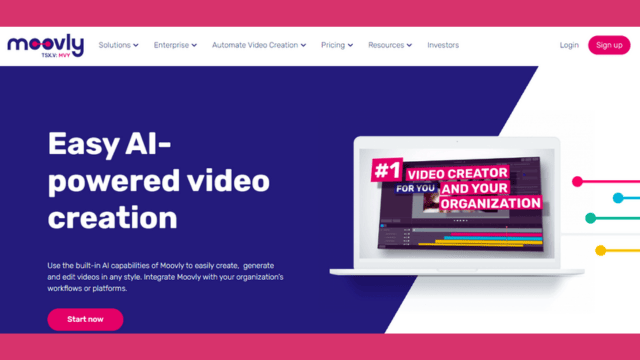
Moovly is a cloud-based Whiteboard animation software that allows users to easily create animated videos, presentations, and multimedia content. The platform provides a user-friendly interface, tools, and features to help users create professional-quality videos.
Moovly’s platform is friendly and accessible to everyone, regardless of their level of technical expertise. The platform offers various templates, images, videos, and soundtracks for users to create videos. Users can also upload their own media content, such as images, videos, and audio files.
One of the critical features of Moovly is its drag-and-drop editor, which allows users to add and arrange elements to their videos quickly. Users can also use the platform’s animation tools to add motion graphics and other optimal effects to their videos. The Software tool also offers a range of customization options, such as fonts, colors, and transitions, to help users make their videos look unique.
Another essential feature of Moovly is its collaboration tools, which allow users to collaborate on real-time video projects. Users can invite any team members to work on a project, share files and feedback, and track the progress of their project using the platform’s dashboard.
Key Features of Moovly
Here are some of the essential features of Moovly:
- Easy-to-use interface: Moovly’s platform is user-friendly and accessible to users of all technical levels.
- Drag-and-drop editor: The platform allows users to add and arrange elements to their videos quickly.
- Templates and media library: Moovly offers a range of templates, images, videos, and soundtracks that users can use to create their videos. Users can also upload their media content.
- Animation tools: The platform allows users to add motion graphics and other visual effects to their videos.
- Customization options: Moovly offers a range of customization options, such as fonts, colors, and transitions, to help users make their videos look unique.
- Collaboration tools: Moovly’s collaboration tools allow users to collaborate on real-time video projects.
- Analytics: The platform provides analytics that allows users to track the performance of their videos.
- Accessibility: Moovly is accessible on multiple devices and platforms, including desktop, tablet, and mobile.
- Customer support: Moovly offers customer support through email, phone, and chat, as well as a range of resources and tutorials on its website.
Pros
- Simple user interface with the drag-and-drop editor
- Extensive collection of themes and templates
- No need for powerful hardware
Cons
- Limited customization tools
- Performance issues
- Limited advanced features
Vyond
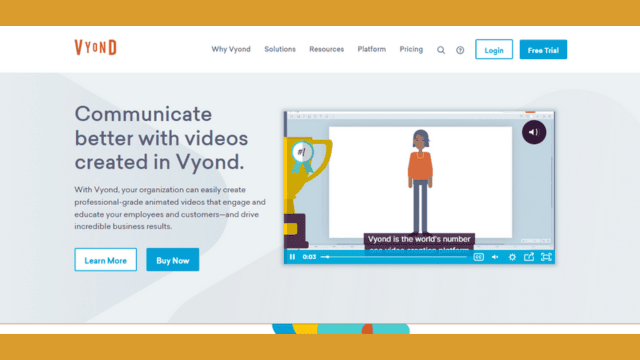
Vyond is a powerful whiteboard animation software that allows users to create engaging videos using a variety of pre-built templates, characters, backgrounds, and props. With Vyond, users can produce high-quality whiteboard animation videos for different purposes, including explainer videos, marketing content, educational content, and more.
One of the main advantages of Vyond is its intimate interface, which makes it easy for beginners and advanced users. The platform provides various tools and features. It enables users to customize their videos in great detail. These include adding voiceovers, music, sound effects, and text overlays to their animations.
Vyond offers various pre-made decorations that you can quickly tailor to meet the demands of different projects. These templates range from simple sketches to more complex animations with advanced features such as camera movements and scene transitions. Users can also create templates from scratch and save them for future use.
The platform provides an extensive library of characters, objects, and backgrounds for users to create animations. You can customize the characters with many outfits, expressions, and drawings, while the objects can be resized, rotated, and moved around the canvas as needed. The backgrounds can also be customized with different colors and images, allowing users to create unique environments for their animations.
Key Features of Vyond
Here are some of the critical features of Vyond:
- Template Library: Vyond offers a vast range of already-built templates that users can customize to create animations quickly.
- Character Creator: Vyond has a character creator that allows users to create unique characters with different poses, animations, and outfits.
- Asset Library: The platform provides an extensive library of assets, such as objects, backgrounds, and props, that users can use to create animations.
- Text-to-Speech: Users can add voiceovers to their animations using text-to-speech technology that converts text into speech.
- Audio Library: Vyond provides an extensive library of music tracks and sound effects for users to enhance their animations.
- Timeline Editor: The timeline editor allows users to control the timing of their animations and add transitions and effects to their videos.
- Export Options: Vyond allows users to export their videos in various formats, including MP4, GIF, and MOV, making it easy to share their content on different platforms.
- Collaboration Tools: Vyond offers tools allowing teams to collaborate on animations, share assets, and provide real-time feedback.
- Analytics: Vyond provides analytics that helps users track the performance of their videos and can improve their content accordingly.
Pros
- Option of publishing animations on different social platforms
- Real-time collaboration feature
- Advanced animation features
Cons
- Require Strong internet connectivity.
- Expensive paid version
Before Selecting the Best Whiteboard Animation Software, What Factors Do You Need To Consider?
You must consider some essential features when purchasing the best whiteboard animation software. Here, we have explained the details of every factor; thus, read this post with ultimate care to get valuable knowledge.
User-Friendliness
User-friendliness is a crucial feature you should examine before swiping your credit card. A friendly interface makes it accessible for beginners to create animations without requiring extensive technical knowledge. Some software comes with pre-made templates that make it easy to create animations without starting from scratch. Moreover, the software should have an intuitive interface, allowing users to quickly drag and drop images and text.
Customization Features
You should select the whiteboard animation software based on collaboration features. Especially look for software that allows users to customize text, images, and backgrounds. The software should also have various drawing tools to create unique animations. The ability to add audio and voiceovers is also a crucial customization feature that enhances the user experience.
Compatibility
Compatibility is another essential factor to look for when choosing whiteboard animation software. Ensure that the platform is compatible with your operating system, whether Windows or Mac. Additionally, check if the software is compatible with other programs you may need to create animations, such as Adobe Illustrator or After Effects.
Check Cost
You should check the cost when selecting whiteboard animation software. While some software may be free and lack features or come with watermarks. On the other hand, some software may come with a one-time purchase fee, while others may require a subscription fee. Therefore, you must consider your budget and choose software that offers the best features within your budget.
Support
The availability of support is another essential factor you must look for when selecting whiteboard animation software. You should choose the software that provides customer support through email, phone, or live chat. Some software may also offer tutorials, forums, or video guides that help users troubleshoot common issues.
Integration
Before buying the best whiteboard animation software, the first thing to consider is Integration. Always look for software that integrates with other programs you may need to create animations. Integration can save time and increase efficiency by streamlining the animation creation process.
Export Options
When selecting whiteboard animation software, it is essential to consider the export options. Look for whiteboard animation software that enables you to export their animations in various formats, such as MP4, AVI, or MOV. Additionally, ensure that the software allows users to export their animations in high definition or 4K resolution for optimal viewing quality.
Learning Curve
The learning curve is another critical factor when selecting whiteboard animation software. Some software may require extensive technical knowledge and experience, while others may be more beginner-friendly. Thus, you must consider your expertise and choose software that matches your skill level.
Collaboration Features
Collaboration features are essential when selecting whiteboard animation software, especially for businesses or educational institutions. It would be best to look for software that allows many users to cooperate on a similar project simultaneously. Additionally, consider software enabling users to share projects with others or export projects to other users.
Reviews & Ratings
Reviews & ratings from other users can provide valuable insight when selecting whiteboard animation software. Consider reading reviews from other users and ratings from reputable websites such as Capterra or G2. Additionally, consider software that has won awards from experts.
Frequently Asked Questions About Whiteboard Animation Software
While buying the top-ranked whiteboard animation software, you may have some questions in your mind that you should take into consideration. After deep research and many hectic hours, we have found some of the most often asked queries on whiteboard animation tools. In this article, you will get the reply to these questions from experts.
Q: What is a whiteboard explainer or animation video?
Ans: A whiteboard explainer or animation video uses hand-drawn illustrations on a whiteboard or digital canvas to visually explain a concept, idea, or story. These videos often use narration or music to accompany the photographs, and you can use them for various purposes, including educational, promotional, or instructional content. The drawings are created in real-time or through animation software, and the final product is often engaging and easy to understand.
Q: What is the price of a whiteboard animation video?
Ans: The price of a whiteboard animation video can fluctuate widely based on several factors, such as video length, the complexity of the illustrations, the level of animation, the quality of the voiceover, and the expertise of the production team. Generally, charges can range from a few hundred to several thousand dollars per minute of video. Evaluating different possibilities and comparing prices from various production companies or freelancers is essential to finding one that fits your budget and needs.
Q: How long does making a whiteboard explainer video take?
Ans: The time it takes to create a whiteboard explainer video can vary depending on different elements, such as the length and complexity of the video, the level of animation involved, and the availability of the production team. Generally, a simple whiteboard explainer video can take a few days to a week to create. In contrast, a more complex video with detailed illustrations and animations can take several weeks or months. You are planning and allowing the production team enough time to create a high-quality video. That effectively communicates your message is essential.
Q: Is Doodly Free Software?
Ans: No, Doodly is not free software. It is a paid software that offers various pricing plans for its users, ranging from a monthly subscription to a lifetime license. The pricing plans differ depending on the features and tools included, such as the ability to export high-quality videos or access additional images and music. While Doodly does not offer a free version, it provides a 30-day money-back guarantee for users unsatisfied with the software.
Q: What are the uses of whiteboard animation?
Ans: You can use Whiteboard animation for a variety of purposes, including:
- Educational videos: Whiteboard animation is a great way to create engaging educational videos for students or employees. It can explain complex concepts or demonstrate using a particular tool or software.
- Marketing and advertising: Whiteboard animation can create eye-catching marketing and advertising videos promoting products or services. You can use whiteboard animations to explain the benefits and features of a product in an easy-to-understand manner.
- Presentations: Whiteboard animation can create dynamic and engaging presentations that attract attention to the audience. It can illustrate key points, show data and statistics, or tell a story.
- Training and onboarding: Whiteboard animation can create training and onboarding videos for new employees or team members. It can explain company policies and procedures or provide step-by-step instructions on completing a task.
- Storytelling: Whiteboard animation can tell a story uniquely and engagingly. You can use it to create animations that illustrate a story’s plot, characters, and setting, making it more memorable and entertaining for the audience.
Q: Is Whiteboard animation 2D or 3D?
Ans: Whiteboard animation is typically 2D, using two-dimensional illustrations drawn on a flat surface, such as a whiteboard or digital canvas. However, some whiteboard animation software and tools allow limited 3D elements, such as basic shapes or objects, to add depth and dimension to the video. But in general, whiteboard animation is primarily 2D, focusing on simple, hand-drawn illustrations that can effectively convey a message or story.
Q: Do I need any particular skills to use Whiteboard Animation Software?
Ans: You do not require any special skills to use Whiteboard Animation Software. Most software options are user-friendly and intuitive, with drag-and-drop interfaces and easy-to-use tools. However, some software options may have a steeper learning curve or require more advanced skills to use more advanced features. It’s an excellent idea to check the software’s requirements and tutorials before purchasing.
Q: What are the benefits of using Whiteboard Animation Software?
Ans: Whiteboard Animation Software can benefit businesses, educators, and individuals. You can use these solutions to make e engaging explainer videos, product demos, and educational content that can help improve comprehension and retention. It can also create marketing videos to increase brand awareness and engagement.
On the Bottom Lines
This article explains every aspect to help you make unprecedented decisions while purchasing the best whiteboard animation software. We have also elaborated on the pros and cons of every software. These whiteboard animation tools will assist you in creating advanced 3D animations and casual whiteboard videos.
We are damn sure that one of the above present software will undoubtedly meet your demands in terms of budget and offers functionalities that assist you in designing stunning presentations for your portfolio, sketches for social media platforms, and even marketing products for your business. You can always find your ideal software within your budget by utilizing the information present in the buying guide section of this write-up.
Moreover, we have arranged a high-level comfort station for the buyer’s ease, sorting for the best animation software among numerous software available in the digital market. The three top-recommended software include;
- VideoScribe
- Doodly
- MySimpleShow
Any animation tools will help you own such cost-effective software, which offers multiple advanced features. Anything you need clarification on is solved now; the information present in this guide will help you select the best whiteboard animation solution for your project.
Moreover, the features these top-rated animation solutions owe are hardly present in others. So, this guide will remain.
Next Article: BEST Business Intelligence Tools

