Video stream recording has become essential for content creators, educators, and avid gamers, demanding the best stream recorder for video. These recording tools offer exceptional features, ensuring seamless capturing of live content from various streaming platforms. Let’s explore three highly recommended stream recorders that can elevate your recording experience.
Top 3 Gigs
1. “OBS Studio” is a top-tier choice among stream recorders, delivering versatile functionality for beginners and professionals. With a user-friendly interface, OBS Studio allows users to capture multiple sources simultaneously, providing flexibility for screen recording, game streaming, or live event broadcasting. Its open-source nature and extensive plugin support make it ideal for those looking to customize and enhance their recording setup.
2. “XSplit Broadcaster” is another remarkable option that empowers content creators with an intuitive and feature-rich platform. This recorder offers seamless integration with popular streaming services, including Twitch and YouTube, and boasts an array of tools for scene management, video editing, and interactive widgets. With XSplit Broadcaster, users can effortlessly record high-quality streams and engage with their audience in real time.
3. “Nvidia ShadowPlay” caters to gamers looking for an efficient and hardware-accelerated solution to capture gameplay in exceptional quality. Designed for Nvidia graphics card users, ShadowPlay leverages GPU capabilities to minimize performance impact during Recording. It offers a “Shadow Mode” that continuously records gameplay, allowing users to save memorable moments with the press of a hotkey. This stream recorder is a go-to choice for those seeking to share their gaming achievements effortlessly.
The world of video streaming and content creation thrives on the availability of reliable and feature-packed stream recorders for video. OBS Studio, XSplit Broadcaster, and Nvidia ShadowPlay represent three distinct options that cater to a wide range of users, from aspiring streamers to hardcore gamers, ensuring they can capture and share their content effectively. These tools simplify the recording process and enable users to showcase their creativity and skills quickly.
List Of The Best Stream Recorder For Video
Video stream recording has become an essential tool for content creators, educators, and anyone who wants to capture and share online videos. The best stream recorders offer many features, from high-quality video capture to seamless integration with popular streaming platforms. This list will explore the ten best stream recorders for video, each briefly describing its key features and advantages.
1. OBS Studio: A versatile and free open-source recorder for professionals and beginners.
2. Bandicam: High-performance screen recording with minimal system impact and easy editing.
3. Apowersoft Online Screen Recorder: A user-friendly online tool with various recording options.
4. Action!: Game-centric recording software with 4K and smooth 60fps capture.
5.XSplit Broadcaster: Ideal for live streaming, with powerful editing and integration options.
6. Streamlabs OBS: A streamer’s dream, combining Recording and live streaming seamlessly.
7. Snagit: User-friendly and feature-rich, perfect for tutorials and quick recordings.
8. Fraps: A classic choice for gamers with a simple and efficient interface.
9. Camtasia: Robust editing tools for professional video tutorials and presentations.
10. Nvidia ShadowPlay: Offers multiple audio sources and codecs for advanced recording needs.
Whether you’re a gaming enthusiast, a YouTube content creator, or an educator, there’s a stream recorder on this list to suit your specific needs. These top stream recorders offer high-quality video capture, versatile settings, and user-friendly interfaces, making Recording and sharing your favorite online content more accessible.
Reviews Of Best Stream Recorder For Video
Recording video streams has become essential for content creators, educators, and entertainment enthusiasts. Best Stream Recorders For Video offers a range of advantages that make them indispensable in today’s digital landscape. These innovative tools empower users to seamlessly capture, store, and share streaming content, enhancing their multimedia experiences.
Firstly, Stream Recorders provide unmatched convenience. Users can effortlessly save live streams, webinars, or favorite TV shows for later viewing, freeing them from the constraints of real-time streaming schedules. This flexibility lets viewers watch content conveniently, ensuring they never miss out on essential broadcasts or entertaining videos.
Secondly, these recorders maintain the highest video quality. They capture the content exactly as it appears during the live stream, preserving the original resolution and audio fidelity. It is precious for professionals who require top-notch video quality, such as video editors and content creators.
Stream Recorders foster content sharing. Users can effortlessly save and organize videos for future reference or share them with a broader audience. It is an invaluable asset for educators who can record and archive lectures for students’ review or distribute them online for remote learning.
Moreover, these tools empower creativity and content creation. Users can extract clips from recorded streams, edit them, and incorporate them into their projects. This functionality is a game-changer for video editors, who can repurpose content to create new, engaging videos.
Additionally:
Stream Recorders facilitate offline viewing, which is a significant advantage in areas with unreliable internet connectivity. Users can pre-download content and watch it without interruptions, making them perfect for travelers or regions with slow internet connections.
Furthermore, the best stream recorders offer user-friendly interfaces and powerful features that make Recording and managing content a breeze. These tools are accessible to beginners and experts, ensuring everyone can harness their capabilities.
The advantages of the best stream recorders for video are numerous and impactful. From convenience and content sharing to preserving video quality and fostering creativity, these tools have revolutionized how we interact with online multimedia. Whether you’re a professional or a casual viewer, the benefits of stream recorders are undeniable, making them an essential asset in the digital age.
OBS Studio

OBS Studio, a powerful open-source software for video recording and live streaming, offers many advantages for users. Its versatility and extensive feature set make it a top choice for content creators, gamers, and professionals. The following are some critical pros of OBS Studio:
Flexibility:
OBS Studio supports various platforms, including Windows, macOS, and Linux, making it accessible to a diverse user base.
Free and Open-Source:
As free software, OBS Studio provides an excellent, cost-effective recording and streaming solution without licensing fees.
Customizable:
Users can tailor OBS Studio to their needs by adding plugins and custom scripts, allowing for a personalized experience.
Multiple Video Sources:
OBS Studio enables the simultaneous use of multiple video sources, such as webcams, game captures, and media files, enhancing the quality of streams and recordings.
Scene Switching:
Its scene-switching functionality lets you seamlessly transition between different layouts and sources during live broadcasts.
Audio Mixing:
OBS Studio offers advanced audio mixing capabilities, ensuring clear and professional sound quality during streams and recordings.
Streamlined Interface:
The user-friendly interface makes navigating and controlling various settings easy, even for beginners.
Studio Mode:
This unique feature lets you preview changes before applying them to your live stream, preventing unexpected mishaps.
Highly Customizable Streaming Settings:
OBS Studio offers various options to adjust streaming settings like bitrate, resolution, and frame rate, catering to different network conditions.
Community Support:
The vast and supportive OBS Studio community offers tutorials, forums, and resources to help users make the most of the software.
Pros
- Free and open-source for cost-effective streaming and Recording.
- Versatile, with support for various platforms and streaming services.
- Extensive plugin support for added functionality.
- Customization options for fine-tuning streaming and recording settings.
Cons
- The steeper learning curve for beginners.
- Resource-intensive, demanding, capable hardware.
- Occasional stability issues during extensive use.
XSplit Broadcaster
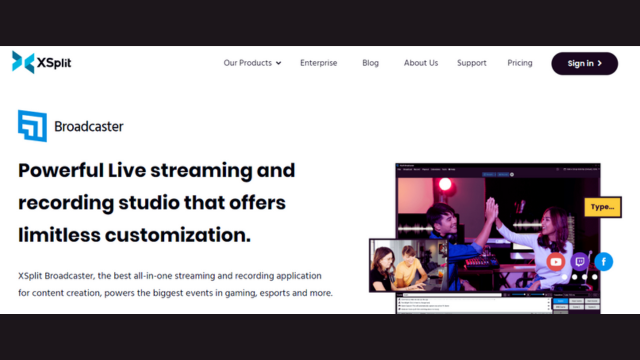
XSplit Broadcaster is a versatile software widely used for live streaming and video recording, packed with features that enhance the streaming experience. This broadcasting tool is favored by gamers, content creators, and professionals. Its abundant advantages make it an excellent choice for various streaming needs.
User-Friendly Interface:
XSplit Broadcaster’s intuitive user interface simplifies streaming setup.
Multiple Scene Support:
It creates multiple scenes for seamless transitions.
Professional Production Features
Offers advanced production features for a polished stream.
Live Streaming and Recording:
Simultaneous live streaming and recording capabilities.
High-Quality Output:
Provides excellent video and audio quality for viewers.
Customizable Graphics:
Allows custom graphics and overlays for a branded look.
Scene Transitions:
Smooth scene transitions enhance visual appeal.
Support for Plugins:
Extensible with various plugins for added functionality.
Interactive Features:
Offers interactive elements like chat, alerts, and notifications.
Optimized Performance:
It’s designed to minimize system resource usage.
XSplit Broadcaster’s extensive range of features makes it a preferred choice for individuals and organizations seeking professional streaming solutions. From its user-friendly interface to the flexibility in scene creation and powerful production features, it covers all the essentials for a successful stream. The ability to live stream while simultaneously recording your content ensures that your content is preserved for later use or sharing. XSplit Broadcaster’s support for custom graphics and overlays lets you maintain a consistent brand image.
Pros
- The intuitive user interface for easy live streaming and Recording.
- Excellent support for a wide range of multimedia sources and platforms.
- Robust scene creation and customization options for personalized broadcasts.
- Frequent updates and feature enhancements for ongoing software improvement.
Cons
- The paid subscription model may only be suitable for some budgets.
- The steeper learning curve for users new to advanced streaming features.
- Some advanced features are locked behind premium subscriptions.
Nvidia ShadowPlay
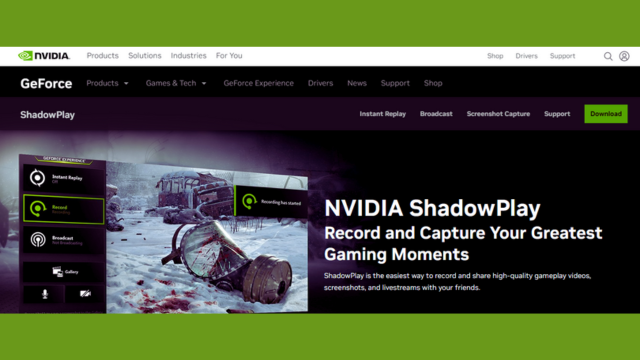
Nvidia ShadowPlay is a versatile game capture software renowned for its impressive features and capabilities. Gamers and content creators turn to Nvidia ShadowPlay for its high-quality video recording and streaming functions. This software offers several pros that make it a popular choice among users.
Exceptional Performance:
Nvidia ShadowPlay operates seamlessly with minimal impact on your system’s performance, ensuring smooth gameplay while recording or streaming.
High-Quality Recording:
Users can capture gameplay in stunning 1080p or 4K resolution, resulting in top-notch video quality for their content.
Instant Replay:
One of its standout features, ShadowPlay allows you to save your most epic moments retroactively with its Instant Replay function, ensuring you never miss a game-changing moment.
User-Friendly Interface:
Its intuitive interface is easy to navigate, making it accessible for novice and experienced users.
Built-In Streaming:
ShadowPlay enables hassle-free live streaming to popular platforms like Twitch and YouTube, eliminating the need for third-party software.
Customizable Overlays:
You can personalize your stream with overlays, webcam integration, and various custom settings to engage with your audience effectively.
Automatic Highlights:
ShadowPlay automatically identifies and records key moments during gameplay, making creating highlight reels and sharing epic achievements easier.
Minimal Storage Space
The software utilizes efficient video encoding, resulting in smaller file sizes without compromising video quality.
GeForce Experience Integration:
As part of Nvidia’s GeForce Experience, ShadowPlay receives regular updates, ensuring compatibility with the latest games and hardware.
Shadow Mode
With Shadow Mode, you can continuously record your gameplay, saving a specific duration of footage (e.g., the last 20 minutes) when something remarkable occurs.
Nvidia ShadowPlay’s pros, including its performance, video quality, and user-friendly features, make it a powerful tool for gamers and content creators looking to record and share their gaming adventures with ease and excellence.
Pros
- Low system impact ensures smooth gameplay recording and streaming.
- GPU-accelerated encoding offers high-quality video with minimal performance impact.
- ShadowPlay’s Instant Replay feature allows for capturing unexpected gaming moments.
- Integration with Nvidia GeForce Experience for seamless configuration and control.
Cons
- Limited features compared to dedicated streaming software.
- Restricted to Nvidia graphics card users.
- Some users report occasional technical issues and glitches.
Bandicam

Bandicam is a versatile screen recording software that has gained popularity among users for its remarkable features. Its pros are:
High-Quality Recording:
Bandicam offers exceptional video and audio recording quality, perfect for capturing gameplay, tutorials, or presentations.
Small File Sizes:
One of its standout features is the ability to create small video files without compromising quality, making sharing and storing recordings easier.
Real-time Drawing:
Bandicam allows users to draw on the screen in real-time, which is incredibly useful for highlighting important points during recordings.
Webcam Overlay:
You can add a webcam overlay to your recordings, making it great for vlogging, commentary, or video conferencing.
Scheduled Recording:
This feature benefits users who want to automate recording tasks at specific times, making it handy for monitoring or capturing live events.
Game Recording Mode:
Bandicam offers a specialized mode for gamers, ensuring minimal impact on game performance while Recording.
Mouse Effects
Users can add mouse click effects, animations, and sounds to make their tutorials or demonstrations more engaging.
Auto-Complete Recording:
Bandicam can automatically stop recording when it reaches a specified file size or time duration, saving you from oversized recordings.
Hardware Acceleration:
It supports hardware acceleration for smoother Recording, reducing strain on your CPU.
User-Friendly Interface:
Bandicam’s intuitive interface makes it accessible for beginners and experienced users.
Whether you’re a gamer, educator, or content creator, Bandicam offers a well-rounded solution for your recording needs.
Pros
- High-quality video recording with minimal system resource usage.
- Supports real-time drawing and mouse effects for interactive Recording.
- H.264 hardware accelerator for faster video compression and encoding.
- Auto Complete Recording function for capturing long videos seamlessly.
Cons
- Limited editing and post-processing capabilities.
- Watermark videos in the free version.
- It is more feature-rich than some other premium recording software.
Apowersoft Online Screen Recorder For Video
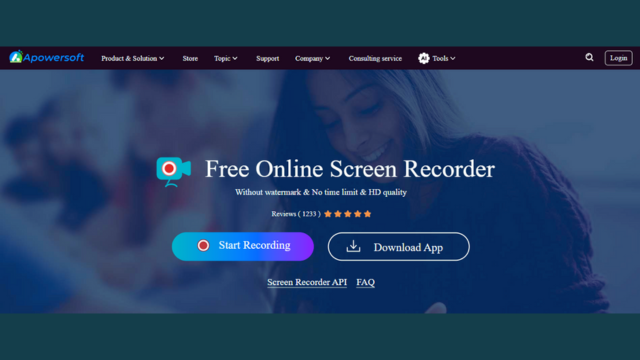
Apowersoft Online Screen Recorder for video is a versatile tool for capturing your computer screen’s activities, making it an essential asset for various purposes. With its user-friendly interface, even beginners will find it easy to use. This online screen recorder offers many benefits catering to professional and personal needs.
High-Quality Recordings:
Apowersoft ensures you capture video and audio in excellent quality.
Real-time Editing:
Edit your recordings on the fly, enhancing your content effortlessly.
Webcam Integration:
Seamlessly overlay your webcam footage onto your screen recordings.
Scheduled Recording:
Set it up to record automatically at your chosen time.
Cloud Storage:
Store your recordings online for easy access and sharing.
Various Output Formats:
Export videos in multiple formats suitable for different platforms.
No Watermarks:
Enjoy watermark-free recordings even with the free version.
Annotation Tools
Highlight, mark, or draw on your videos to emphasize points.
Task Scheduler:
Plan recordings without being present in front of the PC.
No Time Limits:
Record videos of any length without pesky time constraints.
Whether creating tutorials, recording gameplay, or preserving online meetings, this tool provides various options for your specific requirements. Its impressive quality, real-time editing features, and user-friendly interface make it a top choice for screen recording tasks.
Pros
- Easy-to-use interface, suitable for beginners and experienced users.
- Supports a wide range of video streaming platforms for Recording.
- Offers real-time editing tools to enhance captured video content.
- Provides cloud storage for convenient access and sharing of recordings.
Cons
- Some advanced features may require a subscription or purchase.
- Limited support for capturing DRM-protected content.
- Occasional compatibility issues with certain streaming services.
- It may consume significant system resources during recording sessions.
Action!
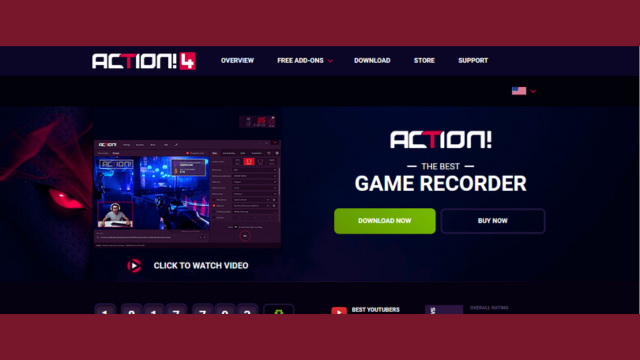
Action! is a robust video streaming and recording software that caters to the needs of gamers, professionals, and content creators. This feature-rich application offers several advantages that set it apart from its competitors. Let’s delve into the pros of Action! Stream recorder for video.
High-Quality Recording:
Action! captures video streams with exceptional clarity and minimal quality loss, making it perfect for recording gameplay, tutorials, and webinars.
Smooth Gameplay Recording:
Gamers will appreciate Action!’s ability to record gameplay without causing lag or performance issues, ensuring a seamless gaming experience.
User-Friendly Interface:
The software boasts an intuitive, user-friendly interface that simplifies the recording process, making it accessible even for those with minimal technical expertise.
Live Streaming Support:
Action! allows hassle-free live streaming to popular platforms like Twitch and YouTube, enhancing its appeal for content creators.
Green Screen Effect:
It offers a green screen feature, enabling users to create professional-looking videos with customizable backgrounds, adding a touch of creativity to their content.
Time-Shift Mode:
With the Time-Shift mode, you can easily record and save moments retroactively, ensuring you never miss a crucial gaming moment.
Built-In Editing Tools:
Action! includes essential video editing tools, such as trimming and adding text or overlays, eliminating the need for third-party software.
Hardware Acceleration:
This software leverages hardware acceleration, optimizing performance and minimizing CPU usage during Recording and streaming.
Multi-Device Support:
Action! is compatible with a wide range of capture devices, webcams, and microphones, giving users flexibility in their recording setups.
Outstanding Customer Support:
Mirillis, the company behind Action!, offers prompt and helpful customer support, ensuring users receive assistance when needed.
Pros
- High-quality video capture with smooth gameplay recording and live streaming.
- User-friendly interface for easy configuration and customization of recording settings.
- It supports a wide range of video formats and offers hardware acceleration.
- Real-time Recording and streaming to popular platforms like YouTube and Twitch.
Cons
- Some users report occasional performance issues on specific hardware configurations
- Compatibility issues.
Streamlabs OBS
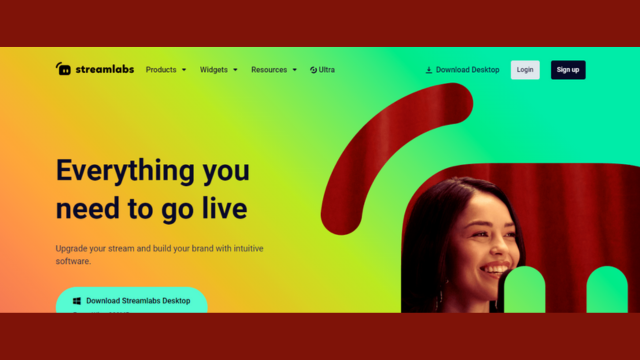
Streamlabs OBS is a powerful software designed for live streaming. This user-friendly application has gained popularity among streamers for several vital reasons.
Intuitive Interface:
Streamlabs OBS boasts an intuitive and user-friendly interface that makes it accessible to beginners and experienced streamers.
Customization:
The software allows extensive customization, from overlays and widgets to alert sounds, allowing streamers to create unique, branded content.
Integrated Widgets:
Streamlabs OBS offers integrated widgets for features like chat, donation alerts, and viewer count, enhancing viewer engagement and interactivity.
In-App Tipping:
It allows viewers to tip or donate directly to streamers within the software, simplifying monetization.
Scene Transition Effects:
The software offers a variety of scene transition effects to create professional-looking streams.
Stream Performance Metrics:
Streamlabs OBS provides real-time analytics and performance metrics, helping streamers monitor stream quality and viewer data.
Multi-Platform Streaming:
It simultaneously supports streaming to multiple platforms, expanding your reach across various audiences.
Plugin Support
With a wide range of plugins available, users can extend the functionality of Streamlabs OBS to suit their specific needs.
Alert Varieties:
It offers many alert styles, allowing for eye-catching and entertaining notifications for viewers.
Mobile Integration:
Streamlabs OBS is compatible with mobile devices, making it possible to manage your stream and interact with viewers on the go.
Pros
- Streamlabs OBS offers user-friendly, all-in-one streaming and recording capabilities.
- A vast library of customizable overlays and widgets enhances stream visuals.
- Direct integration with streaming platforms simplifies setup and management.
- Regular updates and community support ensure ongoing software improvements.
Cons
- Streamlabs OBS may require substantial system resources for optimal performance.
- Some users need help navigating the software interface.
- Occasional performance issues or bugs may affect the streaming experience.
Screen capture software
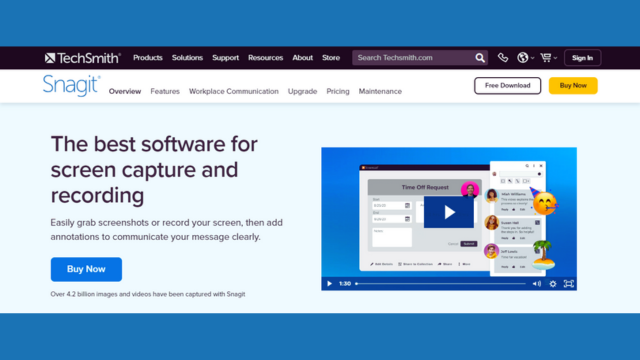
Screen capture software is invaluable for various tasks, from creating tutorials to capturing memorable moments. Developed by TechSmith, Snagit is a versatile and powerful screen recording software. It offers several key advantages, making it a top choice for many users.
User-Friendly Interface:
Snagit boasts an intuitive and easy-to-navigate interface, making it accessible for all experience levels. Whether a beginner or a pro, you can quickly start recording your screen without a steep learning curve.
Versatile Screen Capture
Snagit offers more than basic screen recording. It allows you to capture images, videos, and even scrollable web pages, offering a wide range of options for content creation.
Editing Capabilities:
One of Snagit’s standout features is its powerful editing tools. After capturing your screen, you can enhance your content with various editing options, including text, shapes, arrows, and more. It makes it an excellent choice for creating professional presentations and tutorials.
Customizable Hotkeys:
Snagit allows you to set custom hotkeys for various functions, making the recording and editing process even more efficient. This feature ensures that you can work seamlessly with your preferred shortcuts.
Built-In Templates:
Snagit provides a selection of pre-designed templates for those who want to create visually appealing content quickly. These templates can help you craft engaging visuals for your documents or projects.
Cross-Platform Compatibility:
Snagit is available for Windows and macOS, ensuring that users of different operating systems can benefit from its features. This versatility is a significant advantage for teams with diverse technology setups.
Cloud Integration:
Snagit integrates with cloud services like Google Drive and Dropbox. This feature lets you store your captured content in the cloud for easy access and sharing.
TechSmith Assets for Snagit:
TechSmith offers an extensive library of assets, including templates, stamps, and callouts, which can be downloaded and integrated into Snagit. This resource is a time-saving asset for content creators.
Support and Community:
TechSmith provides robust support resources, including tutorials, documentation, and an active user community. This support ecosystem ensures that users can find assistance and answer their questions.
Pros
- Enables creating tutorials and instructional content with ease.
- It captures memorable moments, making it ideal for gaming and streaming.
- Offers versatile editing tools to enhance captured content.
- Allows for easy sharing of recorded videos on various platforms.
Cons
- It can consume significant storage space for high-quality recordings.
- It may require a learning curve for users unfamiliar with the software.
- Performance may vary depending on the software’s system requirements.
Fraps
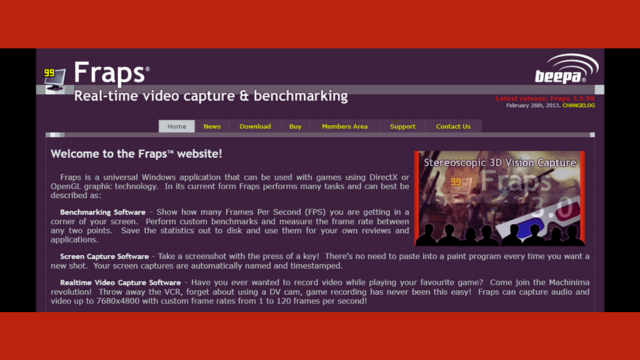
Fraps, a widely recognized screen recording and benchmarking software, offers various advantages for users seeking to capture video content seamlessly and efficiently.
High-Quality Video Capture
Fraps captures high-quality videos with minimal compression, ensuring your recordings maintain their original resolution and visual fidelity.
Real-Time FPS Display
For gamers and performance enthusiasts, Fraps provides real-time frames per second (FPS) display during gameplay, aiding in optimizing graphics settings.
Customizable Hotkeys
Fraps offers customizable hotkeys for starting, stopping, and pausing recordings, making the process user-friendly and efficient.
Versatile Recording Options
This software allows you to record full-screen applications and specific windows or regions, granting flexibility for your video capture needs.
Audio Recording
Fraps records both game sound and external audio sources simultaneously, eliminating the need for separate recording tools.
Benchmarking Tools
Fraps doubles as a benchmarking tool, helping users assess the performance of their hardware while recording gameplay or other content.
Small File Sizes:
Recorded videos often have smaller file sizes than other software, saving storage space without sacrificing quality.
Time-Lapse Recording
Fraps offers time-lapse recording options, enabling users to create captivating videos for various purposes.
Support for Multiple Formats
It supports various video formats, including AVI and custom frames per second settings, providing compatibility with different editing and playback tools.
Pros
- Captures high-quality video with minimal performance impact on your system.
- Records audio and video simultaneously for seamless content creation.
- Offers customizable benchmarking and real-time frame rate display.
- Supports various video formats for flexibility in post-production.
Cons
- Limited editing options within the software.
- It does not offer live streaming features, limiting real-time sharing capabilities.
- Not actively updated, potentially leading to compatibility issues.
Camtasia
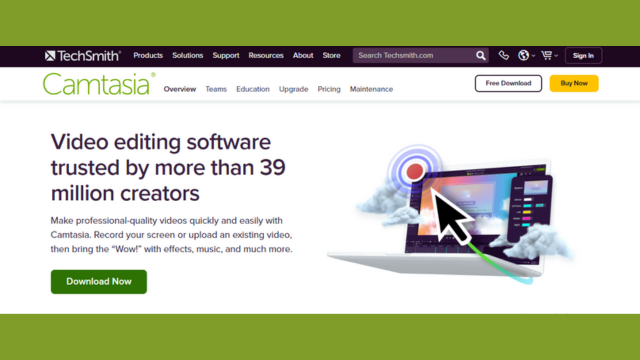
Camtasia, developed by TechSmith, is renowned for its exceptional capabilities as a video stream recorder. This software stands out in content creation, offering a wide array of advantages that cater to the needs of both beginners and professionals.
Intuitive Interface
Camtasia features an intuitive and user-friendly interface, allowing beginners to create high-quality video content quickly.
Powerful Editing Tools:
It provides a robust set of video editing tools that allow users to enhance and refine their recordings effortlessly.
Multi-Track Timeline:
The multi-track timeline feature permits advanced video editing and the inclusion of various media elements, resulting in engaging and polished videos.
Screen and Webcam Recording:
Camtasia allows simultaneous screen and webcam recording, facilitating engaging video presentations and tutorials.
Animation and Effects:
Users can easily incorporate animations, callouts, and effects to make their videos visually appealing and informative.
Music and Audio Integration:
With Camtasia, users can add background music and voiceovers, enhancing the overall quality of their video content.
Quizzing and Interactivity:
It offers interactive quizzes and surveys within videos, ideal for educational and training content.
Pre-Built Templates
Camtasia provides pre-designed templates, speeding up the video creation process and ensuring a professional look.
Transitions and Behaviors:
Users can create seamless and engaging video content with various transitions and behaviors.
Pros
- Camtasia’s screen recording capabilities offer high-quality video capture.
- The editing features are user-friendly, allowing for seamless video customization.
- Camtasia provides built-in animations and effects to enhance video content.
- Integration with other software like PowerPoint simplifies content creation workflows.
Cons
- It’s paid software, which might not be suitable for budget-conscious users.
- Complex projects may have a steeper learning curve for new users.
- Rendering large video files can be time-consuming, affecting productivity.
Buying Guide For Best Stream Recorder For Video
Choosing a suitable stream recorder for video can be daunting, given the many available options. However, a well-informed decision can significantly enhance your video recording and streaming experience.
When considering the purchase of a video stream recorder, several critical factors must be considered. A stream recorder for video is a valuable tool for various applications, from content creation to capturing important moments.
In this comprehensive buying guide, you will walk through the key factors to consider when selecting a stream recorder for video, ensuring that you best suit your needs.
Intended Use and Features Required:
Begin by identifying your primary purpose for the stream recorder. Are you a gamer looking to capture gameplay, a content creator, or a business professional conducting webinars? Understanding your needs will guide your selection of features.
Recording Quality:
Pay close attention to the recorder’s maximum resolution and frame rate. Ensure it aligns with your expectations for video quality.
Compatibility:
Check the compatibility of the recorder with your operating system (Windows, macOS, or Linux) and the streaming platforms you plan to use (Twitch, YouTube, Zoom, etc.).
Input Sources:
Consider the input sources you’ll capture, such as HDMI, DisplayPort, USB, or NDI inputs. Ensure the recorder can handle your specific input sources.
Portability
If you need to use the recorder on the go, a compact and portable option with USB power might be preferable.
Storage Options
Examine the storage capabilities, including options for local storage and compatibility with external devices or cloud storage.
Live Streaming Capabilities:
Some recorders offer built-in live streaming features, allowing you to broadcast content directly to your chosen platform. It is beneficial for live events.
Editing Tools:
Check for integrated video editing features or compatibility with external editing software to enhance post-production capabilities.
Audio Recording:
Ensure the recorder can capture audio from the source, whether from a microphone, game sound, or system sound.
Ease of Use and User Interface:
An intuitive and user-friendly interface can save time and reduce the learning curve. Look for features like hotkeys for quick access to essential functions.
Recording Length and File Size:
Consider the maximum recording duration and the resulting file sizes. It is crucial for long sessions or events.
Streaming Quality
Assess the encoder settings and streaming quality options for streamers to ensure smooth broadcasts.
Price and Budget
Determine your budget and compare recorders within that range. Keep in mind that pricier models often come with more advanced features.
Warranty and Support:
Investigate the manufacturer’s warranty and the availability of customer support if encountering any issues.
User Reviews and Recommendations:
Seek user reviews and recommendations online to gauge real-world performance and user satisfaction.
Brand Reputation
Established and reputable brands often offer more reliable products with better customer support.
Future-Proofing:
Consider whether the recorder has the potential for firmware updates to accommodate future features or improvements.
Accessories and Bundles:
Some recorders have bundled accessories like cables or software licenses. Assess whether these extras are beneficial for your needs.
Comparison and Demos:
Compare different recorders and explore demos or trial versions to assess how they meet your requirements.
Technical Specifications
Examine technical specifications like bit rate, codec support, and connectivity options to ensure compatibility with your setup.
Return and Exchange Policy:
Familiarize yourself with the seller’s return and exchange policy to have a safety net if the recorder doesn’t meet your expectations.
Size and Form Factor
Consider the recorder’s physical dimensions and form factor, ensuring it fits comfortably in your setup.
By carefully considering these factors, you can choose the suitable video stream recorder that aligns with your specific needs and enhances your video recording and streaming capabilities. This comprehensive buying guide is designed to empower you with knowledge.
Choosing the suitable stream recorder for
video involves thoroughly evaluating your needs, software features, compatibility, and user-friendliness. By considering these factors and conducting research, you can make an informed decision that maximizes your video recording and streaming capabilities.
FAQ About Best Stream Recorder For Video
As the demand for high-quality video content continues to grow, choosing the best stream recorder for video becomes crucial for content creators, gamers, and professionals. There are frequently asked questions about the best stream recorder for video.
What is a stream recorder for video, and why do you need one?
A stream recorder for video is a software or tool that allows you to capture, record, and save video content from various sources like live streams, online platforms, or your screen. You may need one to create tutorials, capture gameplay, or record webinars for future reference.
What features should you look for in a stream recorder?
Essential features include compatibility with your operating system, the ability to record in high resolution, options for audio capture, and ease of use. Depending on your needs, additional features like live streaming and video editing capabilities may also be necessary.
Which stream recorder offers the best video quality?
Video quality largely depends on factors like your hardware and internet connection. However, popular stream recorders like OBS Studio, XSplit Broadcaster, and Streamlabs OBS offer excellent video quality settings that can be customized to your preferences.
Is there a free stream recorder that’s reliable?
Yes, OBS Studio and Nvidia ShadowPlay offer free versions that are highly reliable. They’re favored by many users for their versatility and performance, making them excellent choices for those on a budget.
How does a stream recorder affect system performance?
The impact on system performance varies depending on the software. High-performance stream recorders, like Nvidia ShadowPlay, are optimized to have minimal impact on your system, ensuring smooth Recording and streaming.
Can you record multiple sources simultaneously with these recorders?
Yes, many stream recorders support multi-source Recording. OBS Studio, for example, allows you to capture multiple windows or displays simultaneously, which is beneficial for complex recording setups.
Are there stream recorders with built-in video editing features?
Yes, software like Streamlabs OBS and Snagit includes built-in video editing features that let you quickly edit your recorded content, such as trimming and adding text or effects.
How can you choose the best stream recorder for my specific needs?
Consider your goals, hardware, and desired features. Test out free versions or trials, read user reviews, and seek recommendations from others in your field to determine the best stream recorder for your unique requirements.
Can you record copyrighted content or streams with a stream recorder?
Recording copyrighted content or streams without proper authorization may infringe copyright laws. It’s crucial to be aware of copyright regulations and obtain permission, if necessary, to avoid legal issues.
Choosing the best stream recorder for video depends on your goals, preferences, and available resources. You can enhance your video recording and streaming capabilities by considering your specific needs and the features of various stream recorders.
Final Thoughts
In conclusion, video stream recorders have revolutionized capturing, sharing, and preserving digital content. These powerful tools empower users to capture live streams, webinars, gaming sessions, and more effortlessly. They offer various advantages, such as flexibility, high-quality output, and user-friendly interfaces. Furthermore, their compatibility with multiple platforms and devices makes them indispensable in the modern digital landscape.
Selecting the best video stream recorder is essential for anyone seeking to capture, preserve, or share video content from the internet. With many options available, it is crucial to consider various factors when making your choice. After thoroughly examining the top video stream recorders, it is evident that the ideal choice ultimately depends on individual needs and preferences.
The convenience of scheduling recordings and the ability to customize settings make video stream recorders a versatile choice for professionals and enthusiasts. They have become essential to content creation, enabling creators to produce engaging tutorials, captivating gameplay footage, and comprehensive training materials.
1. OBS Studio is a free and open-source video streaming software.
2. XSplit Broadcaster is a versatile streaming and recording application.
3. Nvidia ShadowPlay is a GPU-accelerated screen recording tool for gamers.
In this digital era, where video content reigns supreme, the significance of stream recorders remains unwavering. Their impact is felt across various domains, contributing to content creation, preservation, and sharing. As you look to the future, video stream recorders will undoubtedly play an even more substantial role in shaping how you interact with and harness the power of video in your personal and professional lives.
Next Article: BEST Presentation Software Solutions

