Selecting the best stream recorder is paramount when capturing high-quality audio from streaming sources. In this article, you will explore three exceptional stream recorders that stand out in audio recording, each offering unique features and capabilities to cater to different needs.
Top 3 Gigs
First on our list is “Audacity.” Audacity has long been a favorite among audio enthusiasts for its versatility and user-friendly interface. With Audacity, you can effortlessly record audio streams from various sources, edit them precisely, and export them in multiple formats. Its open-source nature makes it a cost-effective choice for both beginners and professionals.
Next up is “OBS Studio.” While primarily known for its prowess in live streaming, OBS Studio doubles as a powerful audio stream recorder. This free and open-source software lets you simultaneously capture audio from multiple sources, ensuring you never miss a beat during your recordings. With its extensive customization options and support for various plugins, OBS Studio offers a robust solution for those seeking flexibility and control.
Last but not least, there is “Apowersoft Streaming Audio Recorder.” This dedicated audio recorder specializes in capturing streaming audio with utmost ease. It seamlessly records audio from online music platforms, radio stations, and other streaming sources. Its ability to automatically identify and tag songs sets it apart, making it a fantastic choice for music enthusiasts looking to build their collections.
Best stream recorders for audio cater to a wide range of users, from beginners to professionals, gamers, and music lovers. Audacity, OBS Studio, and Apowersoft Streaming Audio Recorder offer distinct advantages, so the choice ultimately depends on your needs and preferences. With any of these recorders, you can ensure that your audio recordings are of the highest quality, capturing podcasts, music, gameplay, or online broadcasts.
List of the Best Stream Recorders For Audio
Introducing the world of audio streaming recording, where capturing your favorite music, podcasts, and live broadcasts becomes a breeze. In this digital era, the demand for reliable stream recorders for audio has grown exponentially. These tools offer a seamless way to preserve audio content for later enjoyment or sharing. Here, is a curated list of the ten best stream recorders for audio, each offering unique features and capabilities to cater to various recording needs.
List here:
1. Audacity – Audacity is a popular, open-source audio recorder with powerful editing capabilities.
2. OBS Studio– OBS Studio excels in capturing audio and video streams, favored by gamers and live streamers.
3. Apowersoft Online Audio Recorder – This web-based tool offers simplicity and convenience for online audio recording.
4. Audio Hijack– Mac users adore Audio Hijack for its advanced recording and customization options.
5. Wondershare Streaming Audio Recorder – Wondershare’s tool is known for its ease of use and broad compatibility.
6. Replay Music– specializes in automatically recording and tagging streaming music tracks.
7. Leawo Music Recorder – Leawo offers a versatile solution for recording audio from various sources.
8. Aiseesoft Screen Recorder– Not just for screens, Aiseesoft efficiently captures streaming audio.
9. SOUND FORGE Audio Studio– This professional software ensures high-quality audio recordings.
10. Total Recorder – Total Recorder provides various editions, including one for capturing streaming content.
Whether you’re an aspiring musician, a dedicated podcast enthusiast, or simply looking to archive your favorite online audio content, these ten best stream recorders for audio have you covered. Each writer brings its advantages, making capturing and enjoying your preferred audio streams hassle-free and more accessible than ever. Explore these options to find the perfect match for your recording needs, ensuring you never miss a beat.
Reviews Of Best Stream Recorder for Audio
Best Stream Recorder for Audio offers numerous advantages for users. This Recorder provides high-quality audio recording, capturing every detail with precision. It ensures that your recorded audio maintains its clarity and authenticity.
Another significant advantage is the ease of use that these recorders offer. They come with user-friendly interfaces, making it easy for beginners and professionals to navigate the recording process effortlessly.
Additionally, these stream recorders allow you
to record audio from various sources, including streaming platforms, websites, or even your microphone. This versatility is a huge advantage, enabling you to capture audio from different contexts and customize your recordings.
Furthermore, the best stream recorders offer scheduling features, allowing you to plan your audio recordings. It can be beneficial for capturing live broadcasts or events that you may not be available to attend in person.
Moreover, many stream recorders offer the option to edit and enhance your recorded audio. You can remove background noise, adjust volume levels, and even add effects to achieve the desired sound quality.
In terms of compatibility, these recorders support various audio formats, ensuring that your recordings are compatible with different playback devices and platforms. This flexibility is a significant advantage for content creators who want their audio to reach a broad audience.
Additionally:
Many stream recorders offer cloud storage options, allowing you to store your recordings online securely. It saves storage space on your local device and ensures your audio files are easily accessible from anywhere.
Furthermore, real-time monitoring is a valuable feature that some of the best stream recorders offer. It allows you to listen to the audio being recorded as it happens, ensuring that you capture the content precisely as intended.
Moreover, these stream recorders often provide technical support and regular updates, ensuring you have access to the latest features and fixing any issues.
The advantages of using the best stream recorder for audio are numerous. From high-quality recordings to user-friendly interfaces, scheduling, editing options, and cloud storage, these recorders offer a comprehensive solution for all your audio recording needs. Whether you’re a content creator or podcaster or want to capture audio from various sources, these tools are indispensable for achieving professional and high-quality results.
Audacity
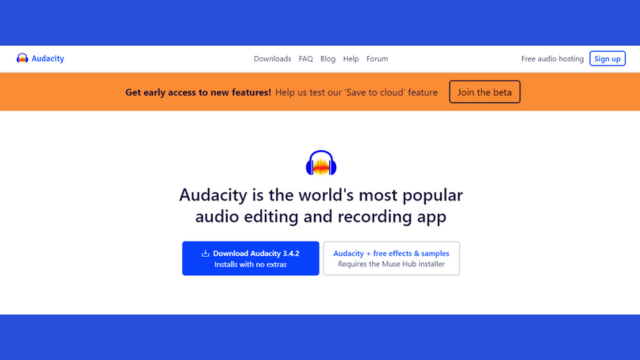
Audacity’s Stream Recorder For Audio is a powerful and versatile tool for capturing audio content from various sources, offering numerous advantages to professionals and casual users. This software has gained widespread popularity due to its user-friendly interface and robust feature set, making it a top choice for audio recording enthusiasts. Let’s delve into the pros of Audacity’s Stream Recorder.
Multi-Source Recording
Audacity allows you to record audio from various sources, including your computer’s sound card, microphone, or streaming platforms like YouTube and Spotify.
High-Quality Output
It supports various audio formats, ensuring
your recorded content maintains its quality, whether saving it in WAV, MP3, or other popular formats.
Customizable Settings
The software offers customizable recording settings, such as bit rate, sample rate, and channel configuration, enabling you to tailor recordings to your requirements.
Editing Capabilities:
Audacity isn’t just a recorder; it’s a full-fledged audio editing software. With its extensive editing tools, you can easily trim, cut, paste, and enhance your recordings.
Real-Time Monitoring:
You can monitor your recording in real-time, allowing you to make adjustments as needed to ensure the best possible audio quality.
Free and Open Source:
Audacity is open-source software, meaning it’s free to use without subscription fees or hidden costs. It also has a dedicated community of users and developers for support and updates.
Cross-Platform Compatibility:
Whether you’re using Windows, macOS, or Linux, Audacity is available on all major operating systems, ensuring accessibility for all users.
Pros
- User-friendly interface.
- It offers advanced audio editing features.
- Audacity is open-source software.
- It supports various audio formats and has a robust online community for support.
Cons
- Its interface may be overwhelming for beginners.
- The learning curve can be steep due to its extensive features.
- Compatibility issues with some operating systems may arise.
OBS Studio

OBS Studio, a versatile open-source software, is a powerful choice for Stream Recorder For Audio. With its robust set of features and user-friendly interface, it has gained widespread popularity among content creators and streamers alike. Below, we delve into the pros that make OBS Studio an excellent tool for recording audio streams.
High-Quality Audio Capture:
OBS Studio excels in capturing audio with exceptional clarity, preserving the original sound quality.
Multi-Platform Support:
This software is compatible with Windows, macOS, and Linux, ensuring accessibility for many users.
Customizable Settings:
Users can fine-tune audio settings, such as bitrate and codec, to match their needs.
Multitrack Recording:
OBS Studio allows for recording multiple audio tracks simultaneously, offering flexibility in post-production editing.
Real-Time Audio Monitoring:
Its monitoring feature lets users listen to the audio while recording, ensuring everything sounds perfect.
Scene Transition Audio:
Custom audio cues can accompany Seamless transitions between scenes for a professional touch.
VST Plugin Support:
OBS Studio supports VST plugins, enabling users to enhance their audio recordings with various effects and filters.
Noise Suppression:
It has noise suppression filters to eliminate background noise and enhance audio clarity.
Pros
- OBS Studio offers high-quality audio recording with customizable settings.
- It supports multiple audio sources for versatile recording options.
- The software is open-source, making it cost-effective and community-driven.
- OBS Studio provides real-time audio monitoring for precise control.
Cons
- The interface can be complex for beginners, requiring a learning curve.
- Some users may experience performance issues on lower-end systems.
- Advanced audio editing features are limited compared to dedicated software.
Apowersoft
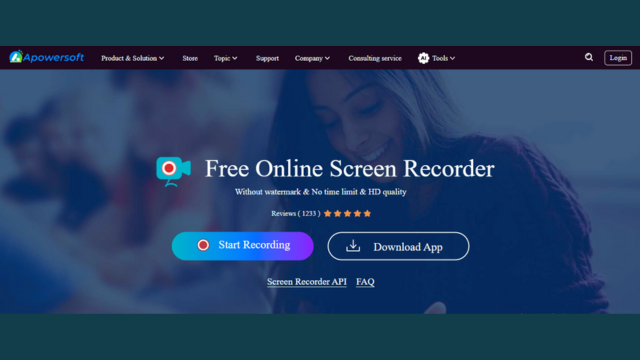
Apowersoft Stream Recorder for audio is a versatile and powerful tool designed to capture and record audio from various sources. This software offers many benefits, making it a top choice for anyone needing audio recording capabilities.
User-Friendly Interface:
Apowersoft Stream Recorder boasts an intuitive and user-friendly interface, making it accessible for all skill levels.
Multi-Source Recording:
This software lets you capture audio from various sources, including streaming music, online radio, voice calls, and more, all in real-time.
High-Quality Output:
Advanced recording technology ensures high-quality audio recordings with crystal-clear sound.
Scheduled Recording:
You can set up recording tasks in advance, enabling you to automatically capture audio at specific times or when certain conditions are met.
Audio Editing Tools:
Apowersoft Stream Recorder has essential audio editing tools, allowing you to easily trim, merge, and enhance your recordings.
Wide Compatibility:
It supports a broad range of audio formats, ensuring you can save your recordings in the form that best suits your needs.
Batch Recording:
This feature helps capture multiple audio tracks simultaneously, saving you time and effort.
ID3 Tag Editor:
You can edit ID3 tags directly within the software, making organizing and managing your audio files convenient.
Pros
- High-quality audio recording ensures clear and professional sound output.
- User-friendly interface makes it easy for even beginners to operate.
- It Supports various audio formats, providing versatility in recording options.
- The scheduled recording feature allows convenient planning and automation of recordings.
Cons
- Limited editing capabilities may require additional software for post-production.
- Some advanced features may require a premium subscription for access.
- Compatibility issues with specific streaming platforms can limit recording options.
Audio Hijack

Audio Hijack is a powerful and versatile stream recorder for audio offering various benefits for audio enthusiasts and professionals. This software, developed by Rogue Amoeba, has gained popularity due to its exceptional features and user-friendly interface. Below, we’ll explore some of the critical advantages of using Audio Hijack for audio recording:
High-Quality Audio Capture:
Audio Hijack lets you record audio streams pristinely, ensuring that your recordings sound crystal clear and accurate to the source.
Versatile Source Options:
You can record audio from various sources, including websites, applications, microphones, and external hardware, offering flexibility in your recording projects.
Customizable Workflows:
The software offers a drag-and-drop interface for creating customized recording workflows, making it easy to quickly set up complex recording scenarios.
Real-Time Monitoring:
Audio Hijack provides:
- Real-time audio monitoring.
- Allowing you to listen to your recordings as they happen.
- Ensuring everything sounds just right.
Scheduled Recordings:
You can schedule recordings to start and stop at specific times, automating the process for convenience.
Noise Reduction and Enhancement:
The built-in effects and plugins allow you to reduce noise, enhance audio quality, and apply various audio effects to your recordings.
File Format Flexibility:
It supports a wide range of audio file formats, allowing you to choose the layout that best suits your needs.
Batch Processing:
You can process multiple recordings simultaneously, saving time when working with large audio projects.
Pros
- The easy-to-use interface facilitates quick audio recording and streaming setup.
- It offers a wide range of customizable audio processing and enhancement options.
- This Recorder supports various audio sources, including apps, microphones, and external devices.
- Allows scheduling and automation for convenient, hands-free recording sessions.
Cons
- Available only for macOS, limiting compatibility for Windows users.
- The full version requires a one-time purchase, which may be costly.
- Limited support for advanced audio editing compared to dedicated software.
- Updates and customer support can sometimes be inconsistent and delayed.
Wondershare
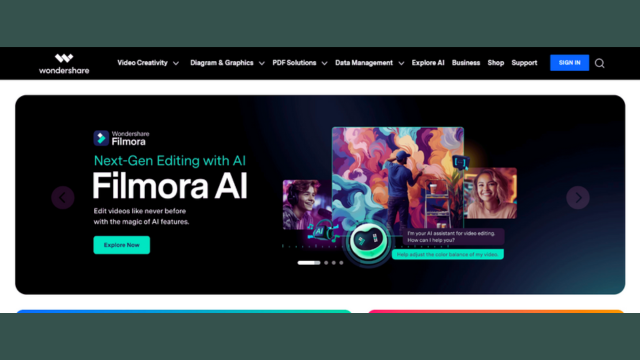
Wondershare Stream Recorder for audio is a versatile and powerful tool that has gained popularity among users for its exceptional audio recording capabilities. With a user-friendly interface and a wide array of features, it stands out as a top choice for those looking to capture high-quality audio from various sources. Below are some of the critical advantages of using Wondershare Stream Recorder for audio:
High-Quality Audio Capture:
Wondershare Stream Recorder ensures top-notch audio quality, allowing users to record music, podcasts, and streaming content with crystal-clear sound.
Versatile Source Compatibility:
This software supports various audio sources, including online radio, music streaming platforms, video-sharing websites, and more.
Scheduled Recording:
Users can set up scheduled recordings to capture audio at specific times, ensuring they never miss their favorite broadcasts or live streams.
Intuitive User Interface:
The software’s user-friendly interface makes it accessible for beginners and experienced users, with straightforward controls and easy navigation.
Audio Editing Features:
Wondershare Stream Recorder provides essential audio editing tools, enabling users to effortlessly trim, split, and enhance their recorded audio files.
Batch Recording:
Users can record multiple audio tracks simultaneously, saving time when capturing content from various sources.
Automatic ID3 Tagging:
The software automatically adds ID3 tags to recorded audio, making organizing and categorizing your music library easy.
Lossless Recording:
It uses advanced recording technology to capture audio without losing quality.
Broad Output Format Support:
You can save your recordings in various audio formats, ensuring compatibility with your preferred media players and devices.
Pros
- An easy-to-use interface ensures a user-friendly audio recording experience.
- Versatile compatibility with multiple streaming platforms and audio sources.
- High-quality output with customizable settings for optimal audio capture.
- Convenient scheduling feature for automated recording sessions.
Cons
- Limited advanced audio editing capabilities within the software.
- Occasional compatibility issues with specific streaming platforms or websites.
- It’s pricey compared to some free audio recording alternatives.
Replay Music stream recorder
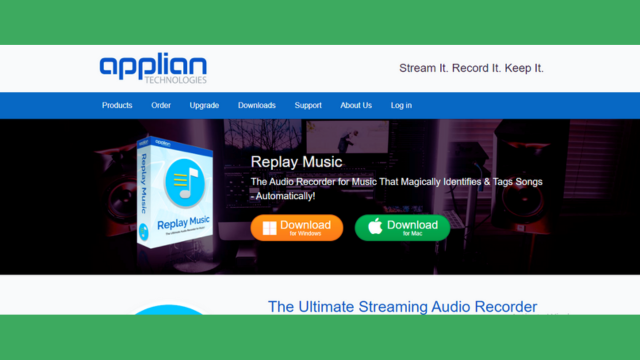
Replay Music stream recorder for audio is a powerful and versatile tool allowing users to capture audio from streaming services, radio stations, and other online music or audio content sources. With its intuitive interface and robust features, Replay Music offers several compelling advantages for anyone looking to record and enjoy their favorite audio content hassle-free.
High-Quality Recording:
Replay Music ensures top-notch audio quality with its advanced recording technology, capturing music and audio streams in pristine, near-CD quality, providing an unparalleled listening experience.
Wide Compatibility:
This software is compatible with numerous streaming platforms, making it possible to record from popular services like Spotify, Apple Music, Amazon Music, YouTube, and more, ensuring you can capture your preferred audio content effortlessly.
Automatic Song Detection:
Replay Music boasts an intelligent song detection feature that automatically identifies and separates tracks, eliminating the need for manual splitting and tagging, saving you valuable time.
Tagging and Metadata:
It allows you to automatically add metadata, such as song title, artist, album, and genre, to your recorded tracks, helping you maintain a well-organized music library.
With Replay Music, you can schedule recordings in advance, ensuring you never miss a live stream or radio show, making it perfect for capturing your favorite broadcasts.
Customizable Output Formats:
You can choose from various output formats, including MP3, FLAC, WAV, and more, to match your preferred audio quality and compatibility requirements.
Easy-to-Use Interface:
Its user-friendly interface makes it accessible to beginners and advanced users, with straightforward controls and clear instructions for seamless operation.
Pros
- Records high-quality audio from streaming platforms with ease and precision.
- Automatically tags and organizes recorded tracks for convenient playback.
- It offers a built-in audio editor for customization and trimming options.
- This Recorder Supports a wide range of popular streaming services for versatility.
Cons
- Limited compatibility with some less-known or niche streaming platforms.
- Requires a one-time purchase, which might not suit budget-conscious users.
- Frequent updates are needed to ensure compatibility with swelling site changes.
Leawo Music Recorder
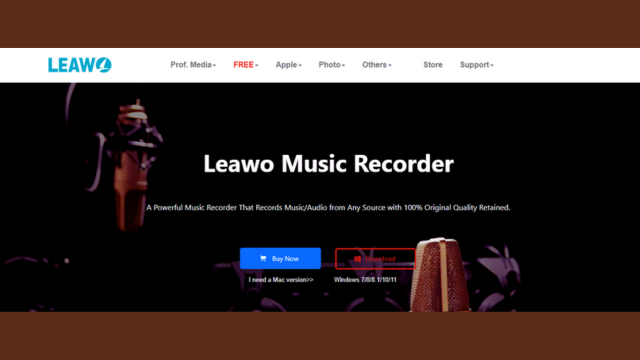
Leawo Music stream recorder for audio is a versatile and feature-rich audio recording software that caters to music enthusiasts, professionals, and casual users alike. With its user-friendly interface and robust capabilities, this software has gained popularity in audio recording. Below, we highlight some critical advantages of using Leawo Music Recorder.
High-Quality Audio Capture:
Leawo Music Recorder excels in capturing audio with pristine quality, ensuring that your recordings sound as good as the source.
Wide Format Support:
It supports a wide range of audio formats, including MP3, AAC, FLAC, WAV, and more, giving you flexibility in choosing the design that suits your needs.
Scheduled Recording:
The software allows you to schedule recording sessions, making it ideal for capturing online radio broadcasts, podcasts, or any other streaming content at your convenience.
Automatic Song Recognition:
Leawo Music Recorder has a built-in music tagger that automatically identifies and tags recorded songs with artist, title, album, and genre information.
Edit and Manage Recordings:
Users can easily edit and manage their recorded files within the software, enabling you to trim, merge, and organize your recordings effortlessly.
Noise Reduction Technology:
It comes with noise reduction technology, which helps eliminate unwanted background noise, ensuring your recordings are crystal clear.
Leawo Music Recorder can record audio from various sources, including your computer’s sound card, microphone, or external devices like turntables and cassette players.
Pros
- Leawo Music Recorder offers high-quality audio recording with ease of use.
- It supports a wide range of audio sources for versatile recording.
- The software automatically tags and organizes recorded music files efficiently.
- Users can enjoy a built-in library of online radio stations.
Cons
- Limited customization options for advanced users.
- Some may find the interface less intuitive compared to competitors.
- Occasional compatibility issues with specific audio sources.
- The free version has limitations, and the paid version is required for full functionality.
Aiseesoft
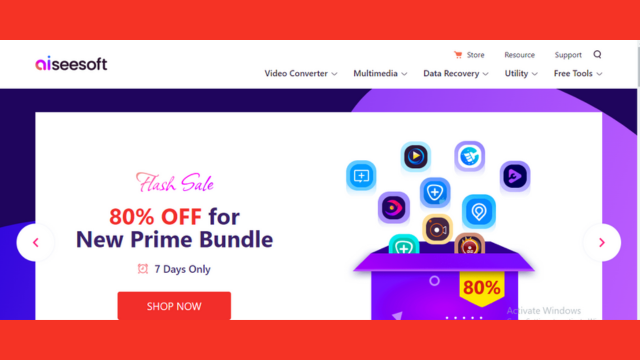
Aiseesoft Screen Recorder is a powerful and versatile software application that offers numerous benefits for users seeking efficient screen recording capabilities. With its user-friendly interface and robust feature set, this screen recorder has gained popularity among professionals, educators, gamers, and content creators. Below are some of the critical advantages of using Aiseesoft Screen Recorder:
High-Quality Recording:
Aiseesoft Screen Recorder ensures top-notch recording quality, capturing pristinely video and audio.
Multiple Recording Modes:
It offers a variety of recording modes, including full screen, customized area, and webcam recording, catering to diverse needs.
Schedule Recordings
Users can schedule recordings in advance, making it ideal for capturing live streams, webinars, and meetings even when you’re away from your computer.
Audio Capture:
It allows you to simultaneously record system audio, microphone input, or both, providing complete control over audio sources.
Real-time Editing:
The built-in editor enables users to add annotations, shapes, texts, and more to enhance recorded content on the fly.
Various Output Formats:
Aiseesoft Screen Recorder supports multiple output formats, making saving recordings in formats compatible with different devices and platforms easy.
Customizable Hotkeys:
Users can set up customizable hotkeys for easy and quick control over recording actions, enhancing workflow efficiency.
Cursor Effects:
It offers cursor effects like highlighting, spotlight, and click animations, perfect for emphasizing essential points during recordings.
User-Friendly Interface:
The intuitive interface ensures that even beginners can start recording their screens quickly and with minimal learning curve.
Pros
- It captures high-quality videos with customizable recording settings effortlessly.
- The software allows real-time editing and annotation during recording sessions.
- Aiseesoft Screen Recorder offers a wide range of output formats.
- It supports scheduled recording, making it convenient for planned tasks.
Cons
- Some advanced features require a paid upgrade.
- The interface may seem complex for beginners.
- Audio recording may occasionally exhibit minor synchronization issues.
- The software is available only for Windows and macOS platforms.
SOUND FORGE Audio Studio
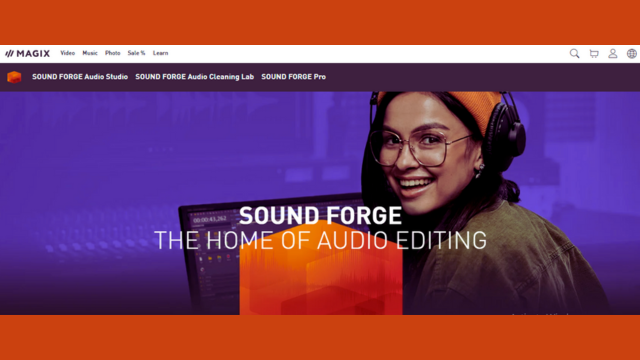
SOUND FORGE Audio Studio is a versatile and powerful audio editing software with widespread acclaim in sound editing and production. Its user-friendly interface and impressive features make it a go-to for beginners and professionals. This article will explore the numerous advantages that make SOUND FORGE Audio Studio a standout in the industry.
Intuitive Interface:
SOUND FORGE Audio Studio boasts an intuitive interface that makes audio editing accessible for all users.
Professional Audio Editing:
It offers various editing tools for precise and professional audio editing.
Multitrack Editing:
You can seamlessly edit and mix multiple tracks for complex audio projects.
Real-Time Effects Processing:
The software provides real-time effects processing, enhancing your creativity during editing. It excels in audio restoration, helping to remove noise, clicks, and other imperfections.
Versatile Format Support:
SOUND FORGE Audio Studio supports various audio formats, ensuring compatibility.
VST Plugin Integration:
Users can expand their toolset with VST plugin support for advanced effects.
Batch Processing:
Automate repetitive tasks with batch processing, saving time and effort.
Precise Audio Recording:
It offers precise audio recording capabilities for studio-quality recordings.
Pros
- It offers precise audio editing with versatile effects and plugins.
- Users can easily record, edit, and master audio tracks efficiently.
- The software provides a user-friendly interface for intuitive navigation.
- SOUND FORGE Audio Studio supports a wide range of audio formats.
Cons
- Some users may find it relatively expensive compared to alternatives.
- Advanced audio professionals might need more complex features and options.
- It may be less suitable for extensive MIDI or virtual instrument use.
- System requirements could be demanding on older or less powerful computers.
Total Recorder

Total Recorder is a versatile audio recording software with many benefits, making it a preferred choice for professionals and enthusiasts. This exceptional program stands out for several reasons:
High-Quality Recording:
Total Recorder ensures crystal-clear audio recording in various formats, preserving the original sound quality.
Wide Compatibility:
It supports various audio sources, including streaming audio, microphones, and line-in devices, making it adaptable for multiple recording needs.
Scheduled Recording:
Users can schedule recordings, automating the process for convenience and ensuring no important audio is missed.
Audio Enhancement:
Total Recorder provides noise reduction, equalization, and volume normalization tools, enhancing the overall audio quality.
Editing Capabilities:
It allows users to edit recordings by cutting, copying, and pasting segments, perfect for creating polished audio content.
Signal Processing:
The software offers real-time signal processing, including time shifting and pitch adjustment, making it ideal for DJs and audio professionals.
Batch Processing:
Users can process multiple files simultaneously, saving time and effort during post-production tasks.
Customizable Hotkeys:
Total Recorder permits the creation of custom hotkeys for quick and efficient control over recording and playback.
Support for Plugins
It supports various plugins, expanding its functionality and catering to specialized recording requirements.
Pros
- Total Recorder offers versatile audio recording and editing capabilities.
- It provides excellent sound quality with various recording options available.
- The software supports scheduled recording, making it convenient for users.
- Total Recorder offers a wide range of audio processing features.
Cons
- The interface can be complex for beginners to navigate effectively.
- Some advanced features may require additional purchases or upgrades.
- It may not be as user-friendly as other, more straightforward recording software.
Buying Guide About Best Stream Recorders For Audio
In the world of streaming and content creation, having a reliable stream recorder for audio is crucial. These versatile tools allow you to capture high-quality audio from various sources, including live streams, podcasts, and online radio shows. But with many options on the market, finding the best stream recorder for your needs can take time and effort. To help you make an informed decision, experts have compiled this comprehensive buying guide, covering everything you need to know before purchasing.
Understand Your Recording Needs:
Before diving into the options, assess your specific audio recording requirements. Consider factors like the type of content you’ll be recording, the desired quality, and your budget.
Audio Quality Matters:
High-quality audio is paramount. Look for a stream recorder that supports at least 24-bit audio recording for crisp, clear sound.
Compatibility with Your Setup:
Ensure the Recorder is compatible with your computer’s operating system and recording software, whether it’s Windows, macOS, or Linux.
Input and Output Options:
Check the Recorder’s input options (microphone, line-in, USB) and output options (headphones, speakers) to match your equipment.
Recording Formats:
Choose a recorder that supports various audio formats like WAV, MP3, FLAC, and AAC, giving you flexibility in post-production.
Real-Time Monitoring:
Real-time audio monitoring helps you adjust levels and ensure quality during recording.
Ease of Use:
Look for an intuitive interface with user-friendly controls for hassle-free operation.
Portability and Size:
Consider the Recorder’s size and portability, especially if you’re recording on the go.
Battery Life:
If you plan on recording away from a power source, a recorder with long battery life is essential.
Storage Capacity:
Assess the internal storage or external memory card options for ample recording space.
Durability and Build Quality:
Choose a recorder built to withstand your recording environment, whether it’s a studio or the great outdoors.
Accessories and Bundles:
Some recorders have valuable accessories like microphones, stands, and carrying cases. Evaluate these extras.
Recording Modes:
Look for features like multitrack recording, stereo, and mono modes to suit different recording scenarios.
Signal Processing and Effects:
Consider built-in signal processing and effects, such as EQ and compression, for enhanced audio quality.
Connectivity Options:
Check for USB, Bluetooth, or Wi-Fi connectivity for seamless data transfer to your computer or other devices.
Price Range:
Determine your budget and explore options within that range without compromising essential features.
User Reviews and Ratings:
Read reviews and testimonials from other users to gain insights into real-world performance and reliability.
Brand Reputation:
Opt for reputable brands known for their quality and customer support.
Warranty and Support:
Ensure the Recorder has a warranty and responsive customer support for peace of mind.
Future-Proofing:
Consider the Recorder’s ability to adapt to future technology changes and updates.
Tips for Making the Right Choice
- Test the trial versions of paid software to ensure they meet your requirements.
- Pay attention to updates and compatibility with the latest operating systems.
- Consider the long-term value and potential for future needs.
- Don’t solely focus on price; prioritize your desired features and quality.
Now that you have a solid understanding of the factors to consider, let’s explore some of the best stream recorders for audio available on the market in 2023:
Remember that the best stream recorder for audio ultimately depends on your specific needs and preferences. Consider the factors mentioned earlier, compare the features of these recommended recorders, and read user reviews to make an informed decision.
In conclusion, investing in the best stream recorder for audio is essential for capturing high-quality sound during your live streams, podcasts, or recording sessions. You can find the perfect writer to take your audio recording endeavors to the next level by carefully evaluating your requirements and exploring the top options. Happy recording!
FAQs About The Best Stream Recorder For Audio
What is a stream recorder for audio, and why do you need one?
A stream recorder for audio is a software or device that allows you to capture and save audio streams from various sources like online radio, music streaming platforms, podcasts, or live broadcasts. You need one to record your favorite audio content for offline listening, podcast creation, or archiving memorable broadcasts.
What features should you look for in the best stream recorder for audio?
Audio quality, format compatibility, scheduling options, automatic tagging, ease of use, and the ability to record from multiple sources simultaneously are vital features. Additionally, check for post-recording editing capabilities and customizable settings.
Which audio formats are commonly supported by stream recorders?
The best stream recorders support popular audio formats like MP3, WAV, FLAC, AAC, and WMA. Ensure the writer you choose supports the formats you prefer for playback and sharing.
Is it legal to use a stream recorder for audio recording?
Generally, recording audio streams for personal use is legal, such as listening offline or creating your content. However, it’s essential to respect the streaming platform’s copyright laws and terms of service. Recording copyrighted material for distribution or commercial purposes may be subject to legal restrictions.
Can you schedule recordings with a stream recorder for audio?
Yes, many stream recorders offer scheduling features that allow you to set specific times to start and stop recordings automatically. It helps capture live broadcasts or radio shows when you cannot initiate the recording manually.
Are there free stream recorders available?
There are both free and paid stream recorders available. Free options can provide basic recording functionality, while paid software often offers advanced features, better audio quality, and customer support. The choice depends on your specific needs and budget.
Can you edit and customize your audio recordings with these recorders?
Many stream recorders offer basic editing capabilities such as trimming, cutting, and merging audio files. Some even provide more advanced editing options like noise reduction, equalization, and the ability to add effects or tags to your recordings.
How do you choose the suitable stream recorder for your needs?
To choose the best stream recorder for audio, assess your requirements, such as the sources you want to record from, desired audio quality, budget, and the need for additional features like scheduling and editing. Read reviews, compare options, and consider trial versions to find the best suits you.
A stream recorder for audio is a valuable tool for capturing and preserving your favorite audio content. When selecting one, focus on features, format compatibility, legality, and your specific recording needs to make an informed choice that enhances your audio experience.
Final Thoughts
In conclusion, choosing the best stream recorder for audio is a crucial decision for those seeking to capture and preserve the magic of live streaming, podcasts, or online music. With an array of options available in the market, keeping your specific needs and preferences in mind is essential.
Considering recording quality, ease of use, compatibility, and additional features, you can narrow down the choices to find the perfect stream recorder that suits your requirements. Remember that what works best for one person might not be the ideal choice for another, so tailor your decision to your unique circumstances.
Furthermore, staying updated with the latest offerings and innovations in stream recording is essential as technology advances. New features and improvements are constantly being introduced, so periodically revisiting your choice can ensure that you’re always equipped with the most efficient and effective tool for capturing audio streams.
1. Audacity is a free, open-source audio editing software for professionals.
2. OBS Studio is a popular, free live streaming and recording software.
3. Apowersoft offers multimedia solutions, including screen recording and video editing.
Ultimately, investing in a high-quality stream recorder for audio is an investment in the preservation of memories, the creation of content, and the enhancement of your digital audio experience. With a suitable writer, you can unlock a world of possibilities and ensure you never miss a beat in the dynamic landscape of online audio streaming. So, take the time to research, compare, and make an informed decision that will empower you to capture and enjoy audio streams to their fullest potential. Your audio recording journey awaits – embark on it with confidence and enthusiasm!
Next Article: Best Free Drawing Software

