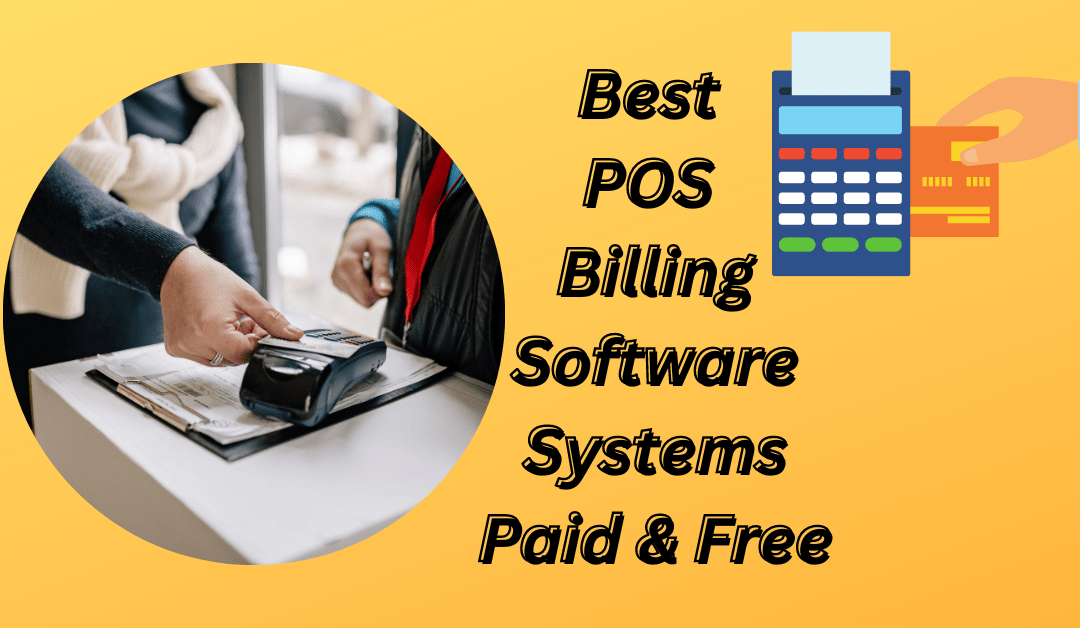Ten best POS billing software systems, Paid and Free? POS (Point of sale) helps businesses to do a calculation for their sold items. The system is designed to perform an analysis and provides a bill to clients, also known as point of purchase. The system stores customers’ items and data to generate a profile. You can get help in the inventory system and gain insight into business with this system.
Free POS software fulfills the needs of small organizations like a local store where products are limited. An implementation for a POS system happens through on-premises and in cloud storage. For example, restaurants are the ones that commonly use point of sale system to generate bills. On-premises generally work on an internal network and use a local server for storage.
Cloud-based POS billing software uses cloud storage that is more secure than on-premises. It offers flexibility so you can use it anywhere with a stable internet connection. Cloud-based has multiple functions that are good for a small organization, like pricing flexibility and working on other hardware.
Top Three Pick:
Whether you are searching for the Best POS system or an upgraded model, it is challenging to find the best to requirements; we researched POS systems. We considered affordability, ease to use, and overall performance essential during our journey. Finally, we have mentioned the three best systems comprising all of the above features.
TouchBistro is the POS billing system commonly used in a restaurant and is the best pick for the guest experience.
Lightspeed supplier network is strong and best as a Retail POS system. The network is robust and offers a free trial for a month. The pricing is affordable, so you will be okay with using the system.
Square Payment procedure is relatively fast and built for appointment base business. Moreover, the system is free; you can easily benefit from this software.
Each POS billing software is easy to access and well-built; some are free. You will see visible growth in your business if you choose from our list.
List of Top 10 BEST POS Billing Software Systems Paid & Free
POS system is the technology used in point-of-sale hardware like the card reader on mobile phones. Some features are processing and sale management, inventory tracking, clients’ profiles, and integration with the Database. Generally, it comes in mobile and web base applications; for small organizations, free POS software can handle the task efficiently.
The products work in collaboration with POS hardware that you must buy separately. Some POS billing software offers a “freemium” model, so you can use the free version and shift to the premium plan. Some POS systems allow use for free, but you need to pay for each transaction. An open-source system is also available in the market that online volunteers handle, but sometimes they crash. Primarily, the program offers access to all available features, but some will give you limited access to choose their premium version.
POS software is in a wide range in the market, each with distinct functionalities. For example, most free systems must be registered and offer essential inventory functions. However, some have built-in cashier functions CRM (Customer relation management), which generates reports and e-commerce tools.
List Here:
- Best for quick payment process: Square POS billing software Payment procedure is relatively fast and built for appointment base business.
- Best for retail POS system: Lightspeed supplier network is strong and best as a Retail POS system. The network is robust and offers a free trial for a month.
- Best for restaurant use: Toast POS system is specifically designed for restaurants. It promises an easy interface for clients.
- Best for guest experience: TouchBistro is the POS billing system commonly used in a restaurant and is the best pick for the guest experience.
- Best for inventory management: Loyverse is best for inventory management. It keeps track of ingredients in a business. The free POS software act as CRM for small food business.
- Best for startup retailer: Erply is best for inventory management for a startup retailer. Here is the POS system for those who want an unlimited inventory for their business.
- Best for multiple cash registers: Shopify is a program that helps businesses with various cash registers. It can easily handle all background processes.
- Best For Hardware POS: Clover POS billing software is best in Retail, small Restaurants, and professional services because it offers hardware and software options.
- Hub of business operation: KORONA POS is built to be the hub for business operation. Through this, you can perform all functions like billing, inventory tracking, and much more.
- Best POS for customization: Lavu is the POS software allowing clients to customize their functions. The software works for restaurants of all sizes.
They are our ten best POS billing software, free and paid. If you have one on our list, you will see how your business will start to grow. But first, look at this software’s features, advantages, and disadvantages.
Reviews For Best POS Billing Software Free & Paid
Some Point-of-sale systems are built for a retailer, while others are to operate in restaurants. The system helps businesses to manage discounts, returns, and inventory. Both the use of free POS software is easy to work on. In retail work or business, POS help to perform daily operation. It works as software that processes the daily transaction and keeps the record for sale in a report.
The basic POS system, like an electronic cash register, works by coordinating and data analysis of a daily transaction. The advanced version of the POS has evolved and become an intelligent device. It collects data from other gadgets that help, like QR code scanners, barcodes scanner, and card readers. The integrated POS program can help the retailer to find conflicts in a calculation and lessen the profit margins that enhance sales.
We have determined the ten best POS billing software that helps restaurants, retailers, and large enterprises. Each of the systems has distinct features which are designed to enhance sales in any business. You can keep track of inventory, manage sales, analyze data from previous sales, and much more. Let’s look at their advantages and limitations and how they compete.
Square:
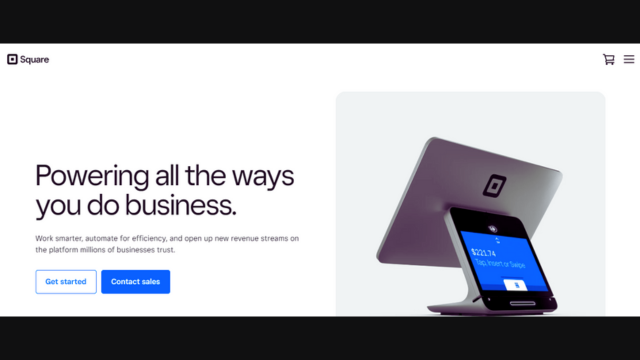
Square is a great POS (Point of sale system) for solo business-like beauty services, on-site repair, and mobile sales. It is terrific for small and pop-up shops like vape shops and coffee shops, though vape shop owners should note the terms of the square that do not support the online sale of registered products.
Additionally, not to support online tobacco sales, Square free POS software is not the best fit for your shop needs a lot of customization, complex inventory, and depends on subscription products. So, we recommend something other than a square POS system for liquor and convenience stores.
Square POS (point of sale) is the top recommendation for small businesses based on 31 criteria; it earned a 4.48 rating out of 5. Square POS is essential to small business owners for ease to use and price, and the most important one is the function of POS. This user-friendly, self-installable, and free-to-use system can operate on your own hardware.
Different languages:
The square-free POS software is available in different languages, like Spanish and English. This way, it is easily accessible to people who speak other languages.
Checkout:
Square POS online checkout is speedy and reliable no matter your business type. You can also customize your page with QR codes to expedite the process. The individual process is as fast with barcode scanners, complete registers, and credit card readers.
Hardware:
Square POS’s various hardware tools give you a brick-and-mortar professional feel and allow you to pick up an easy sale process. It comes in a free card reader that you can easily attach to tablets or smartphones to take payments, but you can also easily purchase stands, registers, and terminals.
Pros:
- It is a very easy-to-use and inventive system.
- Square POS billing software is very affordable and industry-leading hardware.
- It is an online store and free software.
Cons:
- Limited supported hours
- It has Limited customization options.
Lightspeed:
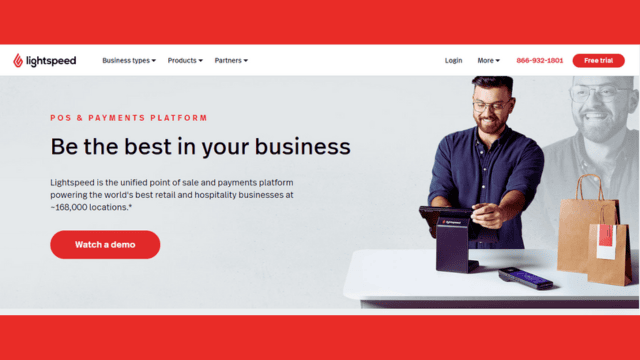
Lightspeed is a leading point-of-sale system that serves the restaurants industries. It is a cloud-based point-of-sale system that runs on an iPad and is the best option for all businesses. Because the software comes with robust features for the industry, it is the best POS system for enterprises.
Lightspeed offers many advanced features like price plans, advanced loyalty, subscriptions, and inventory management tools. To start selling online, the company has features to make it a brick-and-mortar retailer.
Usability of free POS software:
The point-of-sale system works for all types of businesses and has a fantastic interface and customization options. Moreover, since our everyday gadgets are mobile phones, you can access all your information on the go.
By taking advantage of its third-party integrations, you can extend lightspeed functionality. The software links hundreds of popular third-party apps you can use to run your business. It is very comforting to get your answers and clear your queries by contacting them.
Inventory management:
It is critical to running a retail store, and Lightspeed makes it easy. The software can track your inventory, bundle items, and create product variations. By inventory, management can generate purchase orders, track inventory across multiple locations and easily manage vendors.
Employee management:
Lightspeed employee management tools allow you to choose between customized permissions and role-based control. Later, you decide the tasks and data you want for each user. The free POS software has a built-in time clock and tools to see the employees’ hours and run performance reports to see profits, tips, and sales.
Pros:
- The POS system is a good option for golf courses.
- Lightspeed allows you to track inventory across different locations.
- The platforms are linked with more than 250 apps so that you can create a fully custom solution for your business.
Cons:
- It is not affordable for new retail stores.
- You need to sign up for an annual contract to get Lightspeed low price.
Toast:
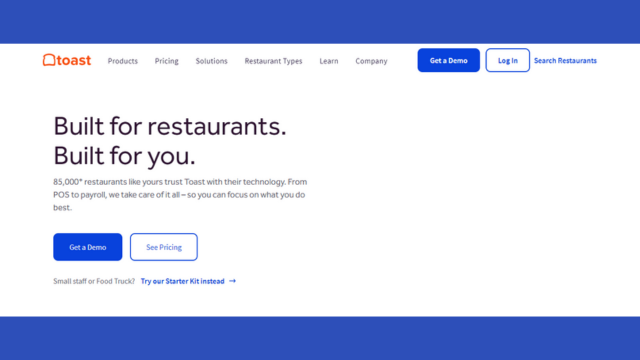
It is a flexible system specially built for restaurants and the food-providing industries. Toast POS offers tools like online delivery, ordering and mobile app facilities, contactless payments, and purchasing e-gift cards.
This is designed to help restaurants adapt fast and control changing industry trends.
POS provides safe and secure cloud-based platforms, adds a new feature, and allows users to access restaurant data anywhere on their smartphones. Its analytical and reporting suits enable restaurants to save on costs, provide the best-selling menu items, and much more.
All-in-one POS system:
The one point-of-sale system comes with restaurants grade hardware, is cloud-based, and with payment procedures. This hardware is designed to support a restaurant’s environment and fit any theme and décor, which gives a nice touch. All this is because all in one solution, you do not need to look at another dealer for credit card processing.
Digital ordering:
Toast-free POS software offers a complete set of restaurant solutions, including contactless delivery, online ordering, and takeout. These services enhance and mend customer experience, increase margins, and improve your restaurant’s profile.
Cost:
One of the greatest advantages of the Toast point-of-sale system is its straightforward pricing and competitive features. Firstly, you will choose a plan in one system to get started.
Pay and order:
Toast mobile pay, and order is a brand-new feature. It allows guests to take charge of their dining experience by placing menus online on their smartphones. Guests can browse your menu, place an order and pay online.
This feature is the best and most convenient for guests and offers excellent elasticity for servers. You can use the pay and order feature to gain customer data.
Pros:
- Its cloud-based free POS software is easy to use and implemented very quickly.
- Many desirable features for food include online ordering, menu access, and online reporting.
- It offers a variety of hardware options and many more accessories.
Cons:
- If you want to run an expansive-scale restaurant, you have to contact Toast for price customization quotes.
- You have yet to be able to use a third-party card processor. You have to use a Toast payment procedure.
TouchBistro POS Billing Software
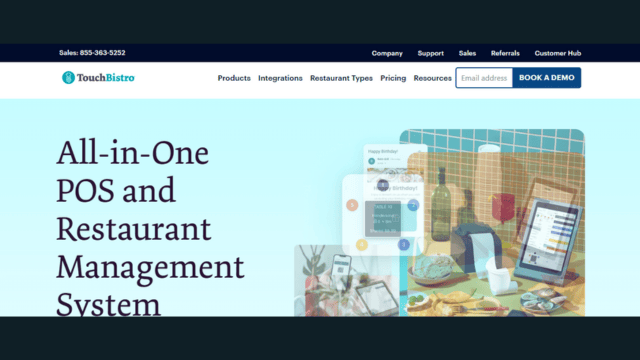
TouchBistro is the software that is best for the guest experience. Generally, it is a restaurant management system with a built-in platform and new features. It is considered an all-in-one POS system that offers all services to run a restaurant successfully. The transaction speed is a fast and reliable one that helps streamline the function and enhance sales.
Compatibility:
TouchBistro can work on iPads, iPad Pro, and the mini version. It is mobile-friendly and works as a third-party POS for barcodes, recipient printers, cash calculators, or drawers. It helps reduce the add-on cost, but you must contact the company to see if it is compatible.
Pricing:
It Is paid tool, but you can get a trial for some time. However, the plan costs $ 69 monthly, and you can customize its features. For example, you can add online reservations, orders, and more.
Inventory tracking and management of POS billing software:
TouchBistro offers a wide range of tools like tableside and inventory management is essential. You can track the inventory level in a warehouse. The POS billing software helps to create a customer profile that allows it to contain best-selling products. If you run out of any item, you can communicate with cooks for recipe changes.
Staff management and customer support:
The program lets you manage the staff and their roles and track their attendance and performance for a month. It happens with generating their profiles; you can generate 50 different reports and offer customer support 24/7.
All-in-one software:
TouchBistro is an all-in-one software that has easy to use interface. A reliable solution that helps businesses in their sales. If used in restaurants, you can get order accuracy and facilities for customers with dine-in, takeout, and delivery.
Pros:
- The POS system lets you customize the menu.
- It offers seamless integration with third-party POS systems like card readers.
- You can organize the tables with this software in restaurants.
Cons:
- The software won’t let you import menus.
- Navigation is quite complex.
Loyverse POS system
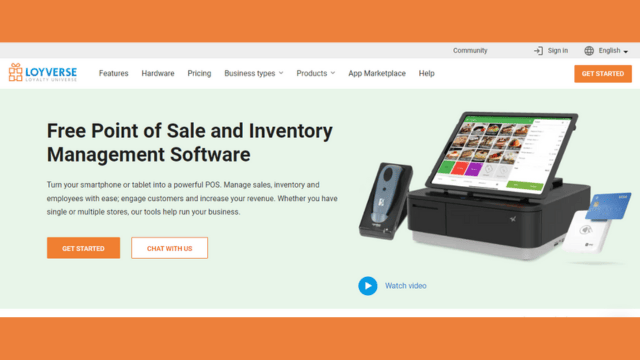
Loyverse is a free POS system with multiple features and inaccessible modes like POS, inventory tracking, customer display, and analysis. We recommend free POS software because of KDS, but it also has quick-service restaurants. You can manage inventory as real-time tracking for small retailer-based businesses. Loyverse is the system that provides a free integrated loyalty program, while other systems charge extra for this feature.
Seamless data sync of Free POS software:
Loyverse POS allows smooth transactions and other operations. You can work on it even if there is no internet connection. When the system connects to the internet, all your sales data and inventory are synced automatically.
Stock management:
The POS software offers features for real-time stocks; you don’t have to lose sales because of unavailable products. When the stock in your warehouse is low, the system sends an alarm to restock the items. With this program, you can transfer the stock to different stores. Loyverse inventory tracking reduces the work of sending orders to suppliers; instead, you can track with receipts.
Real-time sales analysis:
Loyverse offers real-time sales analysis 24/7, and users can evaluate the market changes and best-selling products. You can have complete sales history with a simple click to determine the sales of each item. If you want to see profit reports, average sales, and revenue, this software lets you see it.
Free POS software offers automatic payroll:
POS software helps the user with its automatic payroll system. Employees can check in and out of their duties with the help of the system. There is no need for manual payroll or to determine employee daily hours.
Pros:
- The system has excellent customer support.
- It has well-built customer management.
- Automatic payroll reduces manual attendance.
- Real-time sale analytics.
Cons:
- It has Limited integrations
- Not suitable for larger restaurants, as it lacks tools like table mapping
- The POS program does not have a free card reader
Erply POS System
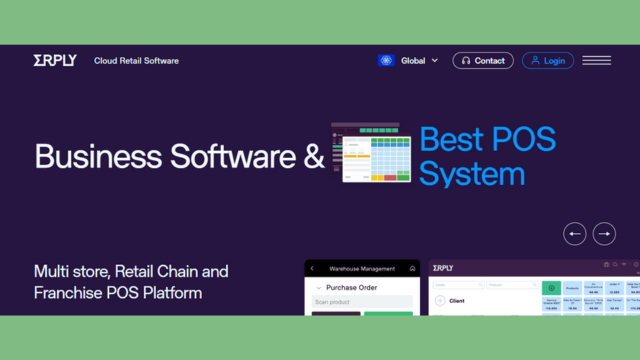
Erply is the POS software that is best for startup retailers as it solely focuses on the point of sale and inventory. You can access Erply from anywhere with a strong internet connection because it’s web-based. Everyone can print the receipts of the items with barcodes that help speed up the work. You can also add products in a transaction by searching, scanning the barcode, or choosing directly from inventory.
Shipping integration:
Erply POS billing software is integrated with the shipping method. With this feature, you can ship an item to a client through UPS and FedEx. The program also helps you to track the shipment so you can assess a delay in shipping.
Easy installation process:
The POS system installation process is hassle-free. To install, use the Erply offline wizard and follow the steps. With its direct printing technology, we can print receipts 65% fast than the average driver. In Erply, there is no need for a driver or receipts printer set up, and customer display is simple, like you are connected to a computer.
Robust Back-end for daily requirements:
A robust, attractive, and powerful POS hardware has a solid back-end to support daily operations. Erply is the combination of these, like stock management and inventory maintenance. Client CRM, loyalty program, employee commission management, and much more.
Automatic offline working:
It is okay to mess up things when the internet is lost. Good POS billing software can determine when the internet disconnects and switch to an offline mode. Employees do not need to handle emergencies because data will back up when the internet connection returns. Whether it’s customer data or adding new items to a transaction, the record will sync to the back-end when the internet presents.
Pros:
- Erply integrates with different credit card processes. It contains customized loyalty programs and integrates with the shipping method.
- In the suspend sale feature, if the customer forgets the item and comes to get it, you can suspend the sale and reopen it.
- POS software offers the best customer management.
Cost:
- The program is expensive compared to other systems.
- Customer reporting analysis needs improvement.
Clover
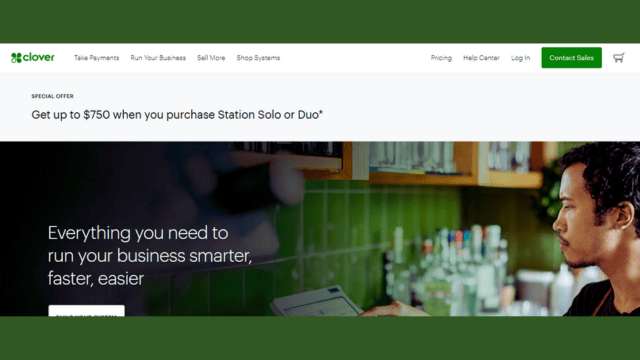
Clover is the complete package that supports restaurants and retailers but is incredibly best as POS hardware. Generally, iPad-based Point-of -sale that has robust features like plug-and-play. It is the complete setup of hardware and software apps. You can easily install the software, and it helps small businesses to sell their products. In addition, you can customize the software with the Clover App market and its excellent customer relationship management.
East setup:
You can easily set the Clover hardware and begins the work. As soon you take the hardware out of the box, everything syncs easily with the Clover dashboard. As a result, customers can easily interact with a system that makes it among the best POS billing software.
All-in-one POS billing software:
Clover is an all-in-one system that helps customers to handle business from anywhere. If you need hardware, start with a Clover Go card reader, and upgrade to a POS system. You can also use the Clover Go app to generate orders, make payments and send recipients to clients via text. You can also check the daily transaction history of your business.
Integration with different apps:
When the Clover POS system integrated with multiple apps from the Clover app, it became a powerful system for any business. You can manage employee payroll, customer management, inventory tracking, and reports. Clover merchants let the customer buy-in installation through Synchrony SetPay you can install from the Clover app market.
User-friendly interface:
Clover POS work on Android, so the experience is similar to a mobile or tablet. Many systems functions are app-based. However, you still need to learn some features, but it doesn’t take much time to get a grip on them.
Pros:
- It’s best for companies with small setups but wants to establish physical.
- The mobile POS has multiple hardware options.
- Clover offers a trial for 30 days.
- Accept online payments and 24/7 customer support.
Cons:
- POS Clover works with the pre-existing website.
- It is expensive as you need to pay extra for some features.
- Require Clover hardware.
Shopify
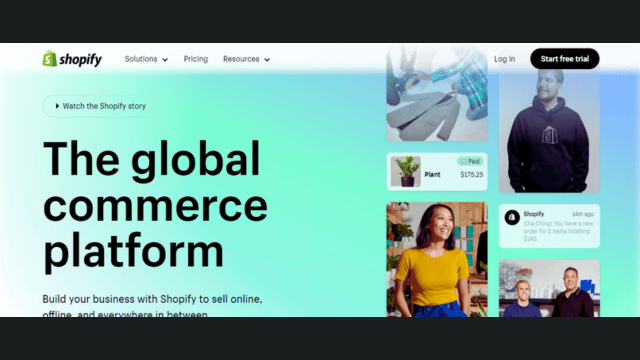
Shopify helps to manage the background process of a store. You can install it on various devices, which will help you in case of multiple cash registers. The POS billing software gives you three different plans, i.e., Basic Shopify, Shopify, and Advanced Shopify. The introductory offer general features that you need to initiate a business. It will give you a feature that is essential for growing your business.
Features of POS billing software:
Shopify POS offers flexible payment, as it can accept credit cards from anywhere. Customers can get digital receipts via email and text messages. You can track inventory, process refunds, and apply item discount taxes.
Multichannel selling:
Shopify POS offers sturdy features for small organizations who want to sell online as well physically. Shopify helps you customize the interface of the online app, check customers, and offer discounts.
You can easily add and generate categories for unlimited products, inventory tracking, and order syncing with physical stores, online stores, and other sales channels. In addition, Shopify lets you create emails and utilize social media marketing for promotions.
Integrated, flat-rate payment process:
The Shopify plans have built-in payment modes access and are compatible with the POS system. Another credit card payment process has additional hidden charges; Shopify offers plat-rate fees that straight forward and easy to understand. The fixed payment rate does not change with the client’s credit card type. You can also access lower processing charges with the high subscription plan.
Easy to use:
Shopify is user-friendly, even for a newcomer. Experts and new people can get the best possible experience. It has a modern and fresh interface where anyone can set up the POS system and start working.
24/7 customer support:
The POS billing software offers 24/7 support for customers through email: live chat and phone calls. You can get different onboard and support resources on the official website, like information base articles, video tutorials, and more.
Pros:
- The system accepts payment in any format, like credit or cash on delivery.
- There is no limit on a credit card; it can accept from anywhere.
- Due to integration, you can quickly sell products and get payment from any device.
- Compatible with most POS hardware.
Cons:
- It charges extra for detailed reports and modifications in reports.
- Not for fast scaling business.
KORONA POS
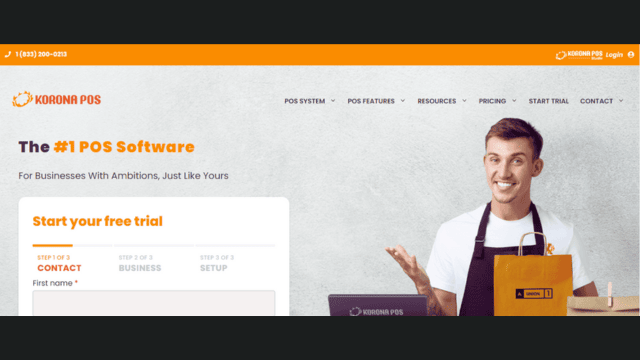
This POS billing software is cloud bases with different tools that assist high-risk enterprises like convenience stores, ticketing, and more. KORONA has ID scanning features that determine legal payment processes. It is budget-friendly and flexible, offers customer support, and works on multiple devices like desktops and cell phones.
Payment’s anarchy:
KORONA collaborate with various payment process, making it a flexible POS in our list. You can use any processor, like a high-risk processor or discounting tool. Along with a simple interface setting, you can save money in a small business to stay in the long run. You can shop with low rates and switch to any payment processor.
Flexibility in collaboration:
The POS program focuses on collaborating with applications that support a business. Therefore, it may lack integration with some popular tools, but it will have the specific integration with tools necessary for business. For example, KORONA contains an integrated tool for dispensaries, e-commerce tools, liquor stores, and more.
Training and installation:
Most of the KORONA systems are free to download and install on the system; you can quickly get them. It has guides about installation and training for every POS system. It’s good as you dot have to scroll over the internet or look at tutorials.
Inventory management:
KORONA handles inventory and offers permission to break cases, and sets a different price for items like beverages sold in bottles in packs. It helps to scan items via barcodes so you can update inventory. Print labels from stock receipts or if you want the prices to be the same as the actual cost.
Shipping tracking:
KORONA allows tracking shipping, as when the stock gets low, it sends a notification through alerts. Shipping alerts are also its feature, so you know when new stock comes around.
Ticketing:
KORONA has a ticketing function that makes it the best POS billing software. You can use the program in museums, amusements, parks, stadiums, and different events. It can handle retails, tickets, and sales on a single platform.
PROS:
- You can select any payment processor.
- Low cost and no contract.
- It is suitable for high-risk business and sales.
- Not such prevention includes.
CONS:
- The program needs more integration.
- The reports feature needs updates.
- E-commerce sites in necessary.
Lavu
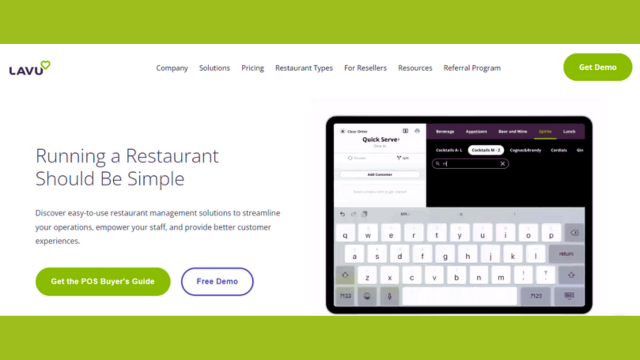
Lavu is iPad base and customizable POS system for all types of restaurants. It is the best choice for pizza restaurants, coffee shops, and other bakeries. With Lavu, you will get variants of POS hardware and tools like kitchen display systems and cash draws. One of its bests features is integration with other applications and support for third-party payment processors like PayPal. If you want, you can only accept payment through Lavu Pay because it’s a built-in payment source.
Cash discount:
The POS billing software allows different payments for an item; the payment varies if you pay with a card. And with cash payment, you get a discount on the same thing. So, you can generate the processing price into one that you charge for particular items and apply the discount for cash payments.
Client’s satisfaction:
Lavu cash-only sales help small businesses flourish, a discounting tool that prevents the cost of credit card payments. It’s perfect when customers pay with cash. There is no transaction fee, and they also get discounts on items.
Transparency in pricing:
Lavu has different subscription plans and charges every month for extra features, starting from the Loyalty program to the KDS program. So small organizations can select the features and tools they want just for them.
API access:
The system is compatible with an open API system that allocates the custom program design with POS integration. The feature cost charged for about $30 per month. You can also add accounting
tools, and delivery systems that will be worth administration.
Automatic account payable:
Lavu has its account payable sourcery; you can generate the central vendor database. They can create, place orders, and pay for their order through the application. The tooling charge is extra, about $99/month. After that, the software deals for free for three months.
Pros:
- Lavu works on iPads.
- It has transparency in subscription plans.
- Cash discounts make payment processing easy.
Cons:
- Vendor maintenance needs extra charges.
- Not a free trial.
- Expensive.
Factors to consider for POS billing Software
The suitable POS system for your business makes the work easy and offers seamless operations. Some factors that you should consider before choosing the free POS Software are defined below:
Payment methods:
Generally, businesses look for POS systems because they want a method for completing client transactions. Most POS software is beyond credit and debit cards but allows online transactions through mobile apps. With the program’s help, you can access the daily sales and determine how the business is going.
Inventory management:
POS systems usually use or support product catalogs, but the latest one can track the inventory of ingredients or items in stock. Some have premium plans offering purchase ordering and vendor maintenance to simplify arrangements. Analyze your business and consider inventory management if it is the best fit for you and helps to level the stocks.
Clients’ management:
The free POS software or paid ones must have customer management features. It helps collect basic information, like the client’s email address, to promote your email marketing. Some of them let to generate client profiles like contact information, birthdays, preference, and previous purchases.
Loyalty features:
For a loyal customer, you need to build their trust in your business. The point-of-sale program has built-in loyalty software. The best one analyses the client’s shopping habits and preferences. With the help of information, you can generate a loyalty and reward system. You can also customize the reward system on frequently based shopping items your clients’ purchases.
Staff management:
You can customize your employee access on the POS system. Add the employee you want and determine the privileges levels on the system. An employee only accesses features on their role. For example, some system has built-in time clocks so your employees can assess their clock in and out time.
Reporting:
Most systems have reports generating capabilities, but some are general with a limit on report customization. Some are advanced, with multiple reporting features that help owners check sales, employees, clients, and sales.
The best POS billing software has real-time reports generating capability to access it from anywhere or on devices like cell phones. Before purchasing the POS program, ensure the reporting features are essential to run a business successfully.
Collaboration and Ads-on:
Point-of-sale has multiple features, but more is needed for a small enterprise. In that situation, Ads-on and collaboration with third parties come for help. To use email marketing, sync the sales with other providers’ accounts systems or loyalty programs. The best system has variety in Ads-on and integration as it helps to enhance business growth.
Customer support:
You must be capable of contacting the POS provider to get the software if you want it. Customer support should be 24/7, whether you demand irregular hours or on weekends. To determine the provider whose response time is good, you can communicate with them via phone and email. It should be able to provide support at any time.
FAQs about POS Billing software
Q: What is a POS system?
Ans: POS is a point-of-sale system that records the items and services the client wants to buy. It can add items on the transaction list for pricing, determine tax, accept payment of all kinds, and create a receipt.
The free POS billing software system is different from the cash register; it contains the latest features that make it the best among merchants. They can handle sales, customer, employee management, and inventory. The system comprises three parts: Software, hardware, and credit card processor.
Q: What kind of business uses POS software?
Ans: Nowadays, almost every business needs to accept and process payments, and a POS system is built to do the work. However, those who are an owner of businesses like restaurants and retailers often use the system.
Q: What there is the need for a POS system in business?
Ans: No matter the size of your business, you need a POS system soon as you start selling items or devices. POS program built-in features make checkout easy for clients and employers. It saves time to analyze the sales and minimizes human error like miscalculation.
Q: What is the cost of the Best POS system?
Ans: The cost of a POS system depends on multiple factors like complexity, needed components, features, number of end users, and time. Some POS programs are open source; you can install them for any browser, but some charge for a license. Apart from software price, extra charges for advanced features, hardware devices like printers and scanners are included in the total cost.
Q: What are the Best POS systems for small enterprises?
Ans: The tops best POS systems for small businesses are the following:
- TouchBistro.
- Square.
- Toast.
- Clover.
Q: What do you know about terminals and POS?
Ans: Mostly, People need clarification on terminal and POS terms. A terminal is part of a POS system comprising hardware components from which you offer sales and process payments. However, a point-of-sale system is a mixture of software and hardware that allow small businesses to determine sales, track inventory, payment processing, and business performance detail.
Q: Determine the standard features of a POS system?
Ans: The program has various features, but the best POS billing software is the one that comprises the following features:
- Perfect inventory management.
- Customizable sales reports.
- Best invoicing options like; Buying, Selling, Repairing, and Renting.
- Customer and supplier orders management.
- Integration of supplier’s purchases.
- Multi-Store managements.
Q: Can we shift data from one POS system to another software?
Ans: Yes, you can, as POS software is designed to share data over business units in different locations. Recently open data can be transferred and opened on another device that fulfills the eligibility criteria.
Q: Can POS software work if a server fails?
Ans: If the software you choose to run offline, it will work fine even if the system loses connection to the internet. At that point, the software continues working during a server interruption and tries to re-establish a connection. It can easily upload offline content to create reports.
Q: Is buying hardware and POS software from the same vendor necessary?
Ans: No, there is no rule for buying the free POS billing software and hardware component from the same vendor. Moreover, a vendor can promote their platform by discounting purchases from them. Cloud base POS can be installed from any browser with a strong internet connection and work on any hardware. No shopkeeper can force the client to buy hardware and software.
Q: Is it possible to access Data from a Remote Location in POS Software?
Ans: Yes, cause POS content is stored in a specific format on the web. The same data can be accessed from any device with reliable internet.
Conclusion:
This article explains every aspect that will help you decide: selecting the best POS billing software. We have also mentioned their pros and cons, as everything has negative aspects. However, this software will make your experience memorable by helping you with remote access, file sharing, collaboration, inventory tracking, and customer and employee management.
Remote work is rapidly growing toward becoming a norm. Cloud-based software can be downloaded and installed from any browser and works on any hardware. We are sure one of the above-listed best POS billing software systems, free and Paid, will fulfill your requirements like being budget-friendly, saving time, and focusing on business growth. You can find the best according to your need by utilizing the information given in the factors mentioned above in this topic.
We have also mentioned the top-three best free POS billing software for those reviewing them before selecting. They are constantly searching for the best product, and we’ve listed the best available in the market.
- TouchBistro.Lightspeed.
- Square.
The listed software is mostly free, easy, and open-source for small businesses. But some are enterprise-based programs along with many features and top-level security. Based on your feature need, you can pick from the list.
Having any of these programs will help you own remote access that is easy to use. So, anything you were worried about regarding security, here is the information in this article to help you choose the best POS Billing software system, paid and free.
Check Article > Best Inventory Management Software Free