Photo management software is a critical factor in photography. Whether professional or amateur, you will need photo management software to organize them sequentially. It’s fascinating how good management software can enhance the flow of work and make it enjoyable.
In the contemporary world, there are no longer camera films for storage; USB or memory cards can store high-quality data. However, with this creativity, it’s a nightmare to handle all the data chronologically. The tool helps businesses, graphic designers, and photo editors organize, manage, and safely protect data.
We are well aware of how tiresome it is to scroll through the never-ending files or folders to find the images or try to store a specific catalog through File Explorer. There has to be another way. Luckily there is one. As the camera storage capability has enhanced, technology has also improved and brought photo management software.
Top 3
Nowadays, you can choose from different options designed to create a specific catalog and arrange photos. In this article, we share the 10 Best Photoshop management software that is budget-friendly and easy to use. Moreover, our three best management software with unique features are:
Excire Foto is the software that reduces the need to look for a program that provides an enhanced search function, Tags ability, and a user-friendly interface and AI search tool.
Adobe Lightroom is best for professional-level editing and managing files as it has an extensive tool that organizes most photos.
ACDSee is great for advance level file management and one of the inclusive phone management software in the market.
The topic includes the ten best management software that helps the professional photographer to a person who takes photography as a hobby. Please read this post deeply to learn more about their features; FAQs will resolve your queries.
List of 10 Best Photoshop Management Software
Photo management software can arrange and manage the depository of images for a particular person or an organization. It can help users find specific ideas in a separate file, and organizations use it to handle many digitized photos. The program is designed to remove and avoid duplicate files and share them in a centralized location.
Like a professional, the media and marketing departments deploy photo management software or a person with many files to handle. The tool incorporates the work of individuals and uses graphic design and an editing tool. To qualify as the best Photoshop management tool then, it must have these features:
- Ability to import and export the file in PNG, JPG, and more formats.
- The user can create the folders and their subfolders.
- Capable of image tagging.
- Provide an option for an image description.
- Capable of an image search feature.
List of Top 10
The best management software, along with its best features, is briefly described in the section below:
- Best for an AI search: Excire Foto is the software that reduces the need to look for a program that provides an enhanced search function, Tags ability, and a user-friendly interface and AI search tool.
- Best for professional editing: Adobe Lightroom is best for professional-level editing and managing files as it has extensive tools that organize most photos.
- Best for an advanced file: ACDsee is great for advance level file management and one of the inclusive phone management software in the market.
- Best in facial recognition: Magix photo manager management software is the best facial recognition option for searching. You can easily find photos containing the specific individual.
- Digital asset management app: Adobe Bridge is a digital app that allows viewing the previous updates and modifications in the files.
- Best in photo organization: Google Photo has an AI search, which is best for arranging the Smartphone’s photos.
- Auto album Creation: Movavi Photo Manager is best for auto management of photos using the Dates and GPS location.
- Best free photo organizing software: Apple Photos allows integration with all Apple devices to open pictures anywhere at any time.
- Best for comprehensive file management: DigiKam is the free software that performs best at file and folder maintenance.
Review Photo Management Software
Photo management software is the tool to manage images and consider the best software; it has to offer different functions beyond storage and management. Of Course, the basics are necessary, and the software is supposed to simplify the sorting and searching of images for a user. The photo management software doesn’t need to be just an editing tool; it lets you make the categories of pictures via tags, file formats, etc. It allows them to share the images directly from the software and find the duplication.
The advanced photo management tool allows users to edit various photos and Metadata and allows outside clients to collaborate on the images. When we talk about the criteria that make the best software, it’s just how it can make a photographer’s daily life easy and attract many other users, primarily photographers. The following ten best photo management software have pros and cons.
Excire Foto
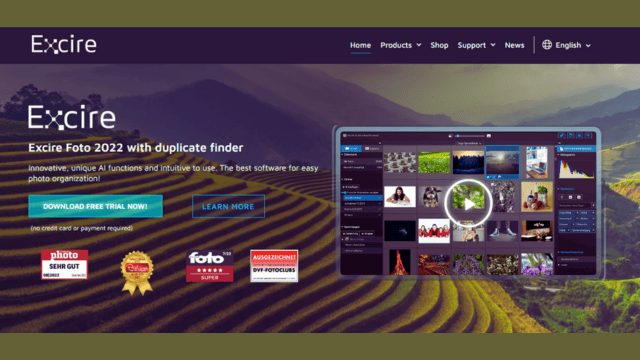
Excire Foto is the best in photo management, and it uses artificial intelligence that adds a keyword when we make the folders for images. You can search the categories by using key terms like atmosphere or some specific names. The photo management software also takes steps forward to identify people’s ages, individually or in groups.
Key features of Excire Foto
The following are some unique features of this software:
Keyword hierarchy pane:
The software can cluster the keywords in the catalog and break them down into accurate, searchable words or terms with the help of a keyword hierarchy pane. It makes picture searching easy and fast. You can also add comments and arrange the folders and galleries yourself. But honestly, with this feature, you don’t have to.
Collaboration with editing software:
The software does not have an editing tool but allows sending the pictures from its platform to the editing software of your choice. It would help if you right-clicked the thumbnail. It can also connect with Dropbox and Google Drive. It’s unsuitable for those needing a built-in editing tool but has the best Organization and cataloging and huge keyword libraries on multiple devices.
Simple photo addition:
Adding the photos in Excire photo management software is straightforward; tap on Add, browse the Pc or system, and add the file you want to import into the software. It then adds the photos, determines the images, and auto-adds the keywords.
You are given with choice when you add the folders to Excire Foto like if you want subfolders means a folder within a folder. Then you are given an option if you want the program to analyze the photos. You can also turn off the image previews in the program.
Pros:
- It has a detailed AI search tool.
- You can generate photos collected from various locations.
- It has fast performance.
Cons:
- The program does not have an in-built editing tool.
- The photo import process is slow.
Adobe Lightroom
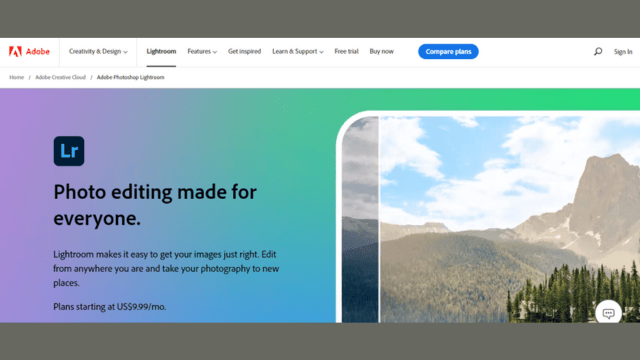
Adobe LightRoom is best for storage and Organization. That works perfectly on macOS. It’s professional photo management software that arranges the photos collection and retouching (Editing).
Key features of Adobe Lightroom
The following are some unique features of this software:
Easy import/export system:
The program has an easy-to-use import/export system that allows users to easily pass images to the collection and manage them in folders. It has an intelligent virtual folder, image tag capability, and picture rating. You can find the archive using keywords, file categories, and Metadata.
Cloud-based:
Lightroom is a management program that supports cloud storage and allows modifying, arranging, storing, and sharing pictures on any device. The cloud-based provides for storing the data, and users can efficiently utilize it anywhere.
Edit anywhere:
The photo management software has simple tools, like sliders, to generate your desired image. You can use it on a desktop, web, or mobile; the modifications are applied automatically. The cloud storage starts at 1TB, so you have the assurance to access them all the time.
Befits photography:
Adobe Lightroom lets users capture, edit and share pictures from anywhere. Meanwhile, the photo management software can handle the bundle of photos so you can stay arranged. It has a Sensei machine learning feature that identifies the objects and person in an image, and you can find the picture of the person you are searching through your albums.
Pros:
- It has multiple presets.
- The program offers a built-in RAW editor.
- Offer an easy way to edit the picture.
Cons:
- It lacks advanced editing tools.
- The software has no layer to offer.
ACDsee
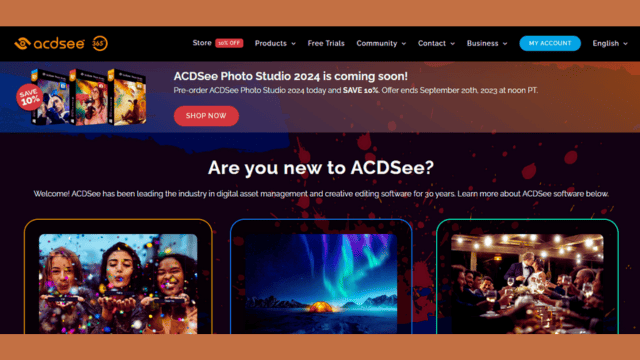
ACDSee is photo management software that is compatible with both Windows and MacOS. It supports batch modification and integration with Adobe Creative Suite that lets you edit photos in Lightroom and Adobe. Clients organize their photos by date, location categories, and color label.
You can import the pictures to the ACDsee system, but they are already stored in the storage devices and accessed via software. The photo management software has a flagship function that comprises facial recognition, importing the keyword list, and keyboard shortcuts that help to find things quickly.
Key features of ACDSee
The following are some unique features of this software:
Lens correction:
ACDsee has a lens correction feature that helps to resolve the disturbance in the focus of the images and many other issues regarding the camera lens. Sometimes the lens does not capture the beauty of the pictures; the lens correction intensifies the beauty.
Noise reduction:
The program has a noise reduction feature that minimizes the amount of noise in the images, including extra objects. Mostly it is present on ideas with a light issue that reduces the quality of the photos.
Location Data:
The best photo management software Map Pane includes integrated longitudinal and latitudinal information that identifies the location of an object in an image. It lets the user arrange the pictures regionally. Also, you can drag and drop the picture to determine the location.
Pros:
- The program lets the user synchronize the mobile phones with it to share the data quickly.
- Offer parametric editing for images.
- You can get import-free access to pictures.
- User can easily search via drag and drop.
- You can avail of the customizable categories and keywords.
Cons:
- It needs help in the workflow.
- The cropping and resizing need improvement.
- Sometimes glitches occur in a system.
Magix Photo Manager Management Software
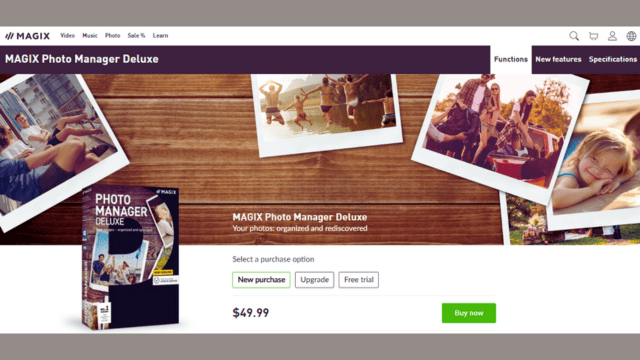
The complete picture management program Magix Picture Manager offers several functions to aid users in organizing, editing, and sharing their photo collections.
Key features of Magix photo manager management software
The following are some unique features of this software:
Organization of Photos
Magix Photo Manager offers tools for organizing, categorizing, and labeling photographs so users may effectively manage their photo collections. To assist users in rapidly searching and retrieving their pictures, it provides a variety of organizational choices, including keywords, ratings, and customized categories.
Face Identification
The program automatically uses cutting-edge facial recognition technology to automatically identify and share people in pictures. Finding and organizing images of particular persons is made simple by this function.
Photo Duplicate Finder
A robust duplicate photo detection feature is built into Magix Photo Manager, which examines your photo collection to discover and eliminate the same pictures. By doing so, you may free up storage space and maintain the cleanliness and order of your group.
Image retouching
The application offers simple photo editing capabilities to improve your pictures. Cropping, resizing, altering brightness, contrast, saturation, adding filters and effects, removing red-eye, and other operations are all possible. Although it might provide fewer sophisticated editing options than specific picture editing software, it has the necessities for rapid alterations.
Making a slideshow
Users of Magix Photo Manager may produce eye-catching photo slideshows with their choice of background music, transitions, and effects. You may export the slideshows in several formats and display your images visually pleasingly.
These are just a few essential attributes that make Magix Photo Manager an effective tool for managing and organizing your photo collection.
Pros:
- An interface that is simple to use and has an intuitive layout.
- Highly developed face recognition technology for simple people-based photo tagging and Organization.
- Various picture editing tools and effects for fundamental alterations and improvements.
- Email and social media network integration for easy image sharing.
Cons
- Contrary to professional picture editing software, few sophisticated editing tools are available.
- Occasionally poor performance while managing substantial photo collections.
- The absence of advanced search tools for more precise filters or searches.
Adobe Bridge
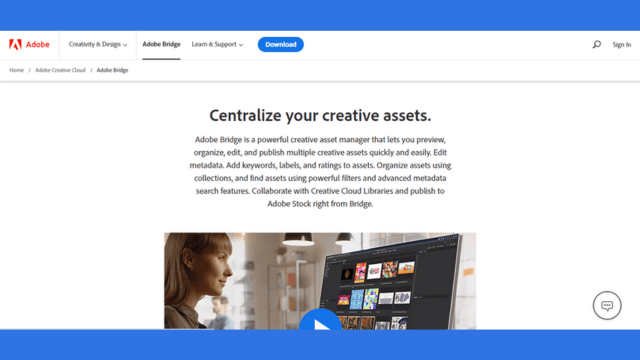
Adobe Systems created Adobe Bridge, a potent tool for managing digital assets. It is intended to give users a central location to browse, manage, and organize different kinds of media assets.
Key features of Adobe Bridge
The following are some unique features of this software:
Records Management
You can efficiently manage your files with Adobe Bridge. Within the program, you may explore and arrange files, make folders, and rename files. It is compatible with many file types, including photos, movies, audio files, etc.
Robust search capabilities
You may locate files using various criteria thanks to the sophisticated search tool offered by Adobe Bridge. File names, metadata, keywords, file types, even particular camera settings, and other technical information may all be searched for.
Generation of the preview and thumbnail
Your media files will be converted into high-quality thumbnails and previews by Adobe Bridge, making it simple to browse and evaluate the content without opening each file one by one. The thumbnail sizes are adjustable; you can see more details with previews.
Smart Collections
You may organize similar files into collections using Adobe Bridge. You may utilize innovative exhibitions, which populate automatically depending on specified criteria like file type, keywords, or ratings, or you can manually add files to collections.
Web Gallery Development
You may make web galleries with Adobe Bridge to display your photos or other media assets online. You may select from various layouts, alter how it looks, and create HTML code to distribute or embed the gallery on a website.
Pros
- Connection of additional Adobe Creative Cloud products
- Extensive storage and management features
- Powerful search feature for finding files fast
- Metadata and keyword support for effective Organization
- Batch processing and batch renaming capabilities for effectiveness
- Workspaces that may be altered to suit a particular user’s preferences
Cons
- Has a more demanding learning curve for novices
- Takes an Adobe Creative Cloud membership
- Can be resource-intensive, especially when dealing with big files or folders
- Has fewer editing options than specialist editing tools
Google photo
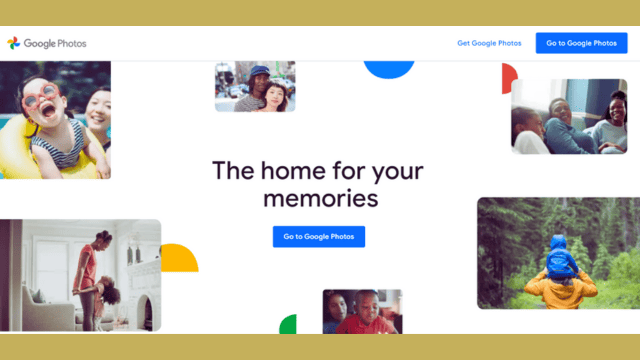
A well-known cloud-based picture management and sharing service provided by Google is called Google Photos. It includes various features to make it easier for users to arrange, save, and distribute their photographs and videos.
Key features of Google photo
The following are some unique features of this software:
Automatic Recover
Google Photos can automatically back up the images and videos on your PCs, tablets, and mobile devices. After being turned on, it safely saves your media in the cloud, guaranteeing you never lose your priceless memories.
Unlimited Capacity
High-quality pictures and videos can be stored in Google Photos for free and without limits. While films are compressed to 1080p, high-quality images are reduced to a lower resolution. Your Google account storage allowance will be depleted if you choose to save your material in original quality.
Adaptive Search
To organize your media, Google Photos uses cutting-edge image recognition technologies. It makes it simpler to search for photographs using keywords or by scrolling through albums because it can recognize things, places, people, and even particular events.
Exchange and Cooperation
You may share your images and movies from Google Photos with other people through links, emails, or social networking sites. It’s perfect for group projects or events since you can manage the amount of access, whether it’s watching or editing, and numerous individuals can add to shared albums.
Album Making
You may make albums in Google Images to gather and organize your images. Google Photos may create Albums manually or automatically based on individuals, places, or specific times.
Including Google Lens in the mix
A visual search engine driven by AI, Google Lens, effortlessly connects with Google Photos. With Google Lens, you can recognize landmarks, plants, and animals, retrieve text from photos, and even read barcodes or QR codes.
Pros
- Large amounts of free storage
- Automatic backup and synchronization
- Clever organization and search tools
- Simple sharing choices.
- Compatibility with other Google services
- Integration with numerous devices
Cons
- Limited editing skills
- Compression may lower quality
- Limited control over Organization and classification
Movavi Photo manager
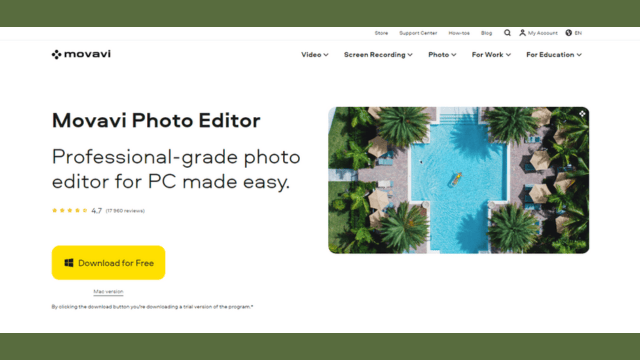
Movavi Photo Manager is a feature-rich program intended to assist users in organizing and managing their digital photo collections. It has several tools that make importing, organizing, editing, and sharing photographs quick and easy.
Key features of Movavi photo manager
The following are some unique features of this software:
Image Import
Photos from your camera, Smartphone, or other storage devices may be easily imported. Several formats are supported by Movavi Photo Manager, which also enables the simultaneous transmission of photographs from numerous sources.
Organization of Photos
Use tags, keywords, ratings, and other information to organize your photo library. The user-friendly interface of Movavi Photo Manager makes it simple to navigate through your collection and find particular photographs.
Face Identification
The program uses cutting-edge facial recognition technology to automatically identify and tag faces in your images. This tool lets you quickly discover pictures of particular people and even make albums based on persons.
Photo Editing
The program includes simple photo editing features that rapidly change your photographs. Other popular editing functions include enhancing colors, cropping, rotating, applying filters, removing red-eye, and more.
Making a slideshow
You may make beautiful photo presentations with music, transitions, and visual effects. You may present your photographs in a dynamic slideshow with Movavi Photo Manager’s user-friendly builder.
Restore and Backup
Create backups of your picture library and restore them if necessary to protect it. You may back up your photographs with Movavi Photo Management to additional discs or cloud storage services to avoid data loss.
Pros
- Friendly interface for simple photo organization and access.
- Effective duplicate photo finder to eliminate unnecessary photos and free up storage.
- Simple picture editing applications for simple alterations and improvements.
- Convenient batch editing features for making adjustments to several photographs at once.
Cons
- The program may work slower with more extensive photo libraries
- And less sophisticated editing tools than expert editing software
- Not handling certain unique or specialized file types.
Apple photos
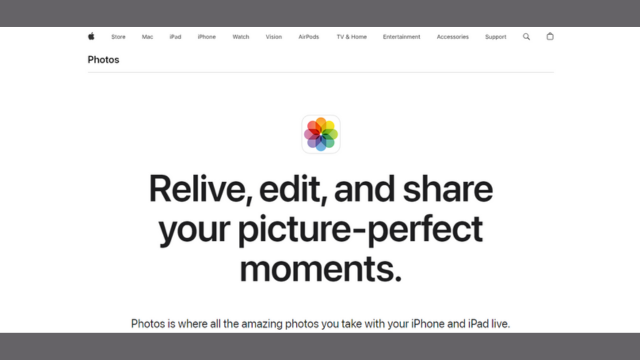
Apple Inc. created Apple Photos, a feature-rich picture management and editing service that can be used on iOS, iPadOS, and macOS gadgets. Its features are intended to make it easier for users to organize, edit, and share their images.
Key features of Apple photos
The following are some unique features of this software:
Photo Archive
Thanks to Apple Images, a single portal for all your media, you can view and manage your entire collection of images and videos in one location. Using cutting-edge machine learning algorithms, it intelligently groups your media by date and place and detects individuals and objects in your pictures.
Editing Software
The software provides a complete set of editing tools you may use inside the images app to improve your pictures. You may add filters and adjust your photographs’ exposure, color balance, sharpness, and other aspects. Additionally, there are sophisticated editing options for perfecting particular elements of your images.
Adaptive Search
With Apple Photographs’ robust search tools, you may locate specific photographs using their keywords, locations, subjects, or individual items. The app will recognize and categorize Your photographs’ content using machine learning for convenient retrieval.
Compatibility with iCloud
With the seamless integration of Apple images and iCloud, you can save your photographs and videos online and view them from any device signed in with your Apple ID. It makes sure that any Apple device can access your whole photo collection.
Pros
- Strong editing capabilities for altering and perfecting your photographs
- A straightforward and simple-to-use interface
- Advanced organization tools with automated sorting and intelligence search
- The Smart Albums and Memories feature for simple Organization and nostalgia
- With the use of on-device computer training and protected storage, security and confidentiality are prioritized.
Cons
- A lack of interoperability with non-Apple hardware and platforms
- Lack of sophisticated manual controls for experienced photography
- Limited editing skills may not compare to those of specialized picture editing software.
DigiKam
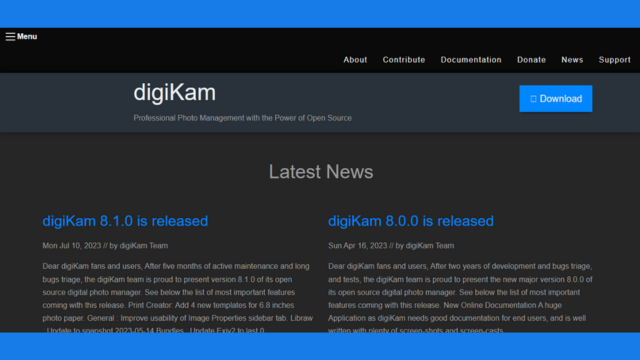
Open-source picture management software for Windows, Linux, and macOS is called DigiKam. It has several functions combined to make it a potent tool for managing, editing, and sharing your photo library.
Key features of Digikam
The following are some unique features of this software:
Photo Control
DigiKam offers a complete platform for managing your photo library. You may import photographs from different devices, arrange them into albums and tags, and use advanced searches to locate particular pictures quickly.
Image retouching
DigiKam offers a variety of modifying tools for you to improve and edit your photographs. You may apply different filters and change the exposure, color balance, sharpness, and other settings to get the desired effect. The program also offers no destructive editing to guarantee that your original photographs are not altered.
Extensibility and Plugins
A plugin-based framework provided by DigiKam enables more customization and interaction with other programs. You may add new plugins to the software to increase its capabilities, for example, by supporting more file types or interacting with third-party editing programs.
Archive and Backup
DigiKam offers tools for backing up and archiving your picture library, enabling you to protect and avoid losing your photos. You can quickly restore backups of your whole collection or certain tracks if necessary.
Community and Assistance
A vibrant and committed user and development community supports DigiKam. To request assistance, report difficulties, and participate in the ongoing advancement of the program, you may use forums, mailing lists, and online manuals.
Pros
- Comprehensive Metadata and tagging tools for effective Organization and discovery.
- Multitasking features for making modifications and adjustments to several photographs at once.
- Open-source software with active community support.
- RAW picture formats are well supported
- Allowing for exact modification of excellent image data.
Cons
- Limited availability on platforms other than Linux, Windows, and macOS
- Higher learning curve comparison to more user-friendly picture management programs
- User interface that can be confusing and crowded for novices.
Buying Guide for Best Photo Management Software
Dependable and effective picture management software may significantly improve how you handle your ever-expanding collection of digital images. Given the broad spectrum of products on the market, it’s crucial to consider some significant considerations before purchasing. This buying guide will list the key attributes and factors to consider when selecting the finest picture management program for your requirements.
Capabilities for Organization and sorting
Choose software with excellent Organization and sorting capabilities. You must be able to label, classify, and grade your pictures and make albums or collections for simple access.
Extensive photo collections may benefit from facial recognition technology, which automatically recognizes and tags persons in your pictures.
User Experience and Usability
A pleasurable experience requires an interface that is easy to use. The program must have a responsive design, easy navigation, and an understandable layout.
Consider whether you would like a straightforward interface with a few capabilities or a more complex one with many. Choose software that is compatible with your degree of familiarity and technical knowledge.
Tools for Editing and Improving
While the main focus of picture management applications is organizing and managing images, having some simple editing capabilities within the program may be helpful. Look for tools like cropping, resizing, color correction, and filters to make little alterations without editing software.
Photographers who are professionals or hobbyists who desire greater control throughout their editing workflow may find sophisticated editing options, such as layers, advanced filters, and retouching capabilities, to be significant.
Options for Cloud Integration and Backup
You can store and view your images using various devices and the cloud from any location. Your photographs are backed up, and an extra degree of protection is provided.
Think about the software’s cloud storage alternatives and the accompanying fees. While some applications may interact with well-known cloud services like Google Drive or Dropbox, others may provide cloud storage.
Functionality for Searching and Filtering
A significant amount of time may be saved by having the option to swiftly search for particular photographs using keywords, tags, or metadata. To discover pictures based on multiple criteria, check for software that offers robust search and filtering capabilities.
Photographers who need to identify specific photographs from their collection might benefit from advanced search features like searching by camera settings or location.
Integration of External Services and Applications
Examine the software’s compatibility with your commonly used programs or services. Your process could be streamlined by integrating with well-liked editing programs like Adobe Photoshop or Lightroom.
If you often post your images online, integration with social networking networks may also be helpful.
Syncing and mobile applications
If you frequently take pictures with your Smartphone or tablet, consider using software that provides specific mobile apps. It allows you to easily manage, edit, and sync your images across numerous devices.
Frequently Asked Questions
Q: What does picture management software entail?
A: Software used to manage, organize, sort, and edit digital photo collections is called photo management software. These software programs frequently provide tools like labeling, metadata management, search functionality, and editing tools to improve and arrange photographs.
Q: What advantages do employing picture management software offer?
A: The advantages of using photo management software include:
Organization: By categorizing and sorting your photographs, you may more easily locate particular images when needed.
Editing features: Many picture management systems provide simple editing functions, including cropping, color balancing, and red-eye eradication.
Backup and storage: These solutions frequently provide choices for securely storing and backing up your photo library.
Q: What are some typical solutions for picture management software?
A: Several well-known picture management software choices are available, including:
A complete software package that incorporates picture management, editing, and sharing features is called Adobe Lightroom.
Google Photos is a cloud-based photo organization and backup service featuring user-friendly sharing and search tools.
Apple Photos is an integrated picture management, editing, and device synchronization program for Apple products.
Q: Are there any possibilities for free picture management software?
A: Yes, there are possibilities for free picture management software. Popular examples include:
Google Photos: Offers essential photo organization and editing capabilities along with free cloud storage for pictures.
DigiKam: An open-source program that provides several picture management capabilities, such as metadata management, editing, and Organization.
Windows Photos is an integrated photo organization and editing software for Windows operating systems.
Q: Can software for managing massive photo collections?
A: Yes, a variety of picture management programs are capable of managing huge photo collections. They frequently include practical organization tools, such as labeling, rating, and search options, enabling users to manage and browse through extensive collections effortlessly.
Q: Can the user use picture management software to alter my photos?
A: Most picture management programs have simple photo editing features. Standard functions these tools offer include cropping, rotating, altering brightness and contrast, and adding filters or effects. However, specialized picture editing software like Adobe Photoshop could be needed for more sophisticated editing capabilities.
Q: Can software for photo management assist me in backing up my pictures?
A: Restore and options for storage are available in many picture management programs. In the event of data loss, some software enables you to establish backups on external devices or cloud storage services to protect your photo library.
Q: users use photo management software; may users share my pictures?
A: Sharing tools that make it simple to share your photographs with others are frequently included in photo management software. To exhibit your work, you may create online galleries, email, or social networking channels to distribute images.
Q: Does picture management software support a variety of file formats?
A: Photo management software is made to handle the several file types that are frequently used for digital images. Popular file types supported by the program include JPEG, PNG, TIFF, GIF, and BMP. RAW file types, which are uncompressed and raw picture data taken directly by digital cameras, are also supported by many photo management programs.
Q: users have RAW and JPEG files. Can I use picture management software?
A: Most picture management programs support both RAW and JPEG file types. These software programs are made to work with various file formats frequently used in photography, including RAW files, which are unedited picture files with more significant data and editing options.
Q: Can the users switch from my current picture management program to a new one?
A: Frequently, yes. You may frequently import your current photo library from another program or storage place using the import functions offered by photo management software. However, the conversion process may be more straightforward or complex, depending on the program you’re using and how your current library is set up.
Q: Is there picture management software for portable electronics?
A: Android and iOS platforms have several picture management alternatives available for mobile devices. Examples include third-party programs created expressly for managing mobile photos, such as Google Photos, Apple Photos, and Adobe Lightroom.
Q: Do photo management programs aid in photo editing?
A: Yes, many picture management systems include simple photo editing features. However, specialized picture editing software like Adobe Photoshop or Affinity Picture can be better appropriate for more sophisticated editing skills.
Q: Are there any possibilities for free picture management software?
A: Yes, there are free alternatives for picture management software, like Google Photos, Apple Photos (for owners of Apple devices), and open-source programs like DigiKam and Dark Table. These free solutions frequently include necessary Organization and fundamental editing functions; however, they could be constrained compared to premium applications.
Conclusion
To sum up, whether professional or amateur, picture management software is essential for streamlining and streamlining photographers’ workflow. Technology development and the shift from physical to digital storage have made it clear that effective management solutions are required.
Excire Foto, Adobe Lightroom, and ACDSee are three outstanding picture management software, each with distinctive characteristics. Excire Foto is distinguished by its improved search feature, tag support, user-friendly design, and AI search engine, which makes it easier to discover and arrange photographs.
Adobe Lightroom is an excellent option for expert-level editing and file management since it provides a full range of tools for classifying many photographs. ACDSee is regarded as one of the most complete picture management software solutions on the market and is highly suggested for sophisticated file management.
These software programs give photographers quick and easy ways to set up, manage, and modify their picture libraries.
Additionally, the article’s list of The 10 Best Photo Management Software provides inexpensive, user-friendly alternatives that make it simple for customers to organize their photographs and build customized catalogs. These software programs offer a solution to the problem of managing massive volumes of digital data, facilitating the Organization, access, and preservation of priceless photos.
Choosing trustworthy and efficient photograph management programs is essential for effectively managing a growing collection of digital photographs. When selecting the most suitable software for your needs, consider factors like organizational and sorting abilities, user experience and accessibility, editing tools, cloud-based storage and backup choices, searching and filtering functionality, integration with external apps and services, and syncing on mobile devices.
You may select a photo management program that improves image organization, editing, and accessibility by considering these variables, which will eventually boost your entire experience managing digital images.
Next Article > Best Logistics Software

