The free payroll reliable software provides the features to process the legal payroll and the capability to generate the pay tabs. It can also measure necessary deductions like state and federal tax, print tax forms, and track employee activity.
The payroll might be a challenge for businesses at the initial stage. However, payroll software helps to concentrate on business without paying salaries on time, and the best solution provides the tool to make work easy.
The free payroll software works well for small businesses to automate the time processing of paying salaries, with no need to cut budgets. It helps to reduce errors and organize the payroll. Moreover, the system is the best alternative to reduce the monthly allowance for small businesses to handle the employees and manual data entry.
It’s a common belief that free things are for a short time, so this platform shows the ten best free payroll software. After thorough research, the article will help you find the best fit for your budget and requirements. Our three top picks for the system are listed below with unique features.
Top Three Pick:
- TimeTrex is the best overall payroll program for entrepreneurs or small business owners. In addition, it’s the best for those needing payroll that offers time tracking and schedules.
- Payroll4free.com is for businesses with 25 or fewer employees who prefer the add-on payroll tax-filing features.
- HR.my is for a startup needing multilingual platforms with HR and payroll tools.
This payroll software is free, budget-friendly, and readily available today. The article describes the pros and cons of each free payroll software mentioned below.
List of 10 best free payroll software
The free payroll software minimizes the payroll prices and makes it easy for users to run and determine the taxes. The free programs do not have multiple functions as a paid one, but you are at the right place if you want a reliable, effective, yet free option.
Moreover, if you need free software, it’s essential to analyze whether the selected software is beneficial. It should be able to pay workers’ salaries and fulfill the business’s legal demands. The payroll programs must calculate the local or federal taxes applicable to wages to deduct from paychecks to pay them on time. You can also download the yearly payroll data from tax histories.
Secondly, you must access the software to check whether it is free. Some programs display as free, but you must pay for additional features and advanced technology. Likewise, some free systems must be paid as a base to work on payroll applications. Finally, sometimes users must pay for add-ons that must be listed in the free plan.
The essential point is to determine the user reviews about free payroll software. Read the hurdles and weak points other users face using the free system. Also, check the customer reviews about exceptional features that should be in the paid versions, and look for hidden charges that are not in the documentation.
The expert team researched the free payroll system by distinguishing between excellent and harmful software. The ten best free payroll software are described below; You find the accurate payroll software for your business.
List Here:
- Best for a small team: Zoho Payroll software is for small team members with up to 10 employees and helps with payroll processing.
- Best for auto payroll processing: TimeTrex works for auto payrolls and management.
- Best for robust free plan functions: Payroll4free.com provides sturdy features for small businesses to process payroll.
- Best for unlimited employee payroll: HR.my is the HR management and payroll software that offer unlimited employee payrolls.
- Best for Excel users: ExcelPayroll is a spreadsheet-based payroll system that converts the Excel file to a payroll service.
- Best calculator-based payroll software: eSmart Paycheck offers a payroll calculator that helps to determine employee wages for free.
- Best online payroll software: Patriot has a three steps payroll system and works online as payroll and accounting solutions.
- Best for managing unlimited databases: CheckMark payroll allows small businesses to pay their workers through direct paychecks.
- Best integrated online payroll solutions: ePayroll is the best integrated online payroll system suitable for medium size businesses.
- Best cloud-based payroll software: SurePayroll is a cloud-based payroll system that saves time with automatic payrolls.
Our 10 Best free payroll software are listed above, with exceptional qualities. Let’s get to the detailed description of each payroll software.
Reviews For Best Free Payroll Software
Payroll is the on-premise system that maintains and makes automatic payments to an employee. The sturdy and integrated software lets organizations manage compliance with taxes and legal documents to minimize costs.
The best free payroll software helps the Human resource team form their regular work routine and spend on scheduling, budgets, and more. Payroll systems integrate with other systems and businesses to accurately compensate an employee for delay or pay them. In addition, employees can use the payroll to edit their details, payment plans, and related details.
The system must be reliable, easily configured, and flexible for employers to maintain and automatically pay their workers at multiple locations. Payroll software can simplify the task, making it easy for employers to handle complexities, checklists, and consents with laws and regulations.
Zoho Payroll
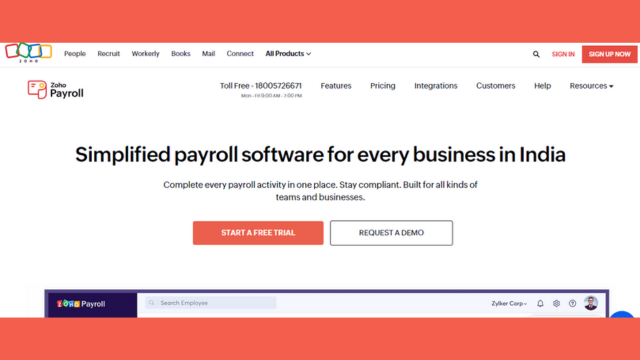
Zoho Payroll is a sound system for small businesses for employee management and payroll processing. The software’s self-service feature lets workers determine their pay slips and related information. It can integrate with multiple Zoho tools via REST API and offer the free version for a lifetime but with limited functions. For example, the free payroll software can automatically calculate earnings, taxes, deductions, etc.
Maintain statutory compliance:
Zoho software helps businesses to maintain statutory compliance (laws regulated by the government on any business). It allows the business to avoid legal issues that cost money and time. For example, you can file the taxes reports, which saves you from backlashes. The law forces employers to ensure a good working environment.
Auto payroll system:
Zoho payroll can create online automatic payslips and send them to a worker. You can calculate the bonus, tax, allowances, and more. An employer can pay online and send the money to bank accounts or direct checks. The free payroll software ensures employers get paid on time and track loans.
Self-service platform:
The payroll system contains a self-service platform allowing employees to send payment requests and view salaries and bills. You can get all the details about payroll on a single platform with features for any payroll software.
Human resource and integration with accounting:
Zoho can easily integrate with different apps for efficient work. For example, the software lets you integrate the Payroll with Zoho people to help in human resources and Zoho books to handle the accounting issue.
Pros:
- You can easily make modifications to the salaries.
- It gets a detailed database for employees.
- Manage various payroll businesses.
Cons:
- The notes can never extend 200 characters, making the records difficult with time.
- It needs better customer support.
TimeTrex:
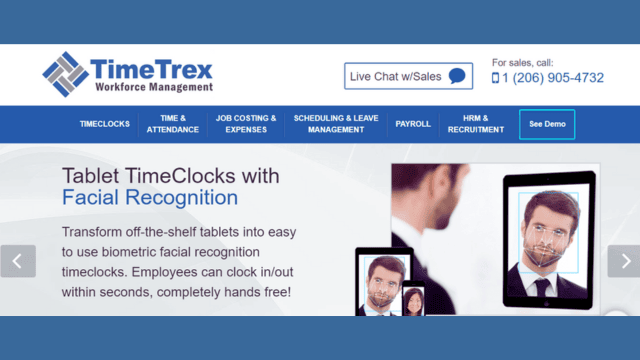
TimeTrex is the work experience management and payroll software that helps in federal, local, or state affairs, specifically in the US and Canada. The system integrates with online attendance and payrolls and allows team members to pay through checks. The free payroll software helps with time automation, customized schedules, and multiple pay rates. You can also allocate the work hours to four levels to manage the infrastructure of an office.
Feature-rich free tier:
TimeTrex software lets you access the multiple integrated systems designed to maintain the workforce. For example, you can get online tools to generate schedules, time in/out, track attendance, pay workers, and performance reviews.
Online time tracking:
TimeTrex has a sturdy time-tracking ability and has become the prime software for time and attendance systems for small organizations. It has web-based time clocks and lets you turn the PC for employee tracking.
Efficient pay processing:
TimeTrex has efficient payment processing and saves you from manual payrolls. Its functions cover daily payrolls, like auto tax calculations and customized deductions. In addition, it offers electronic pay, direct deposits for small organizations, and paychecks; you can print them in multiple formats.
Third-party integration:
TimeTrex can integrate with different software to facilitate payrolls, including QuickBooks, Paychecks, and Ceridian. Much other software like HR.my needs to include these features, and Payroll4free.com offers them for a limited time. It can connect with other programs via payroll data export and time imports.
Pros:
- It has auto payrolls along with free direct deposits.
- The software integrates with payroll systems like ADP, Paychex, and QuickBooks.
- Offer feature-rich subscription plans like time tracking and HR.
Cons:
- It can only generate tax forms but cannot fill tax payrolls.
- The features are not intuitive and outdated.
- The prices of subscription plans need to be more transparent and are difficult to find.
Payroll4free
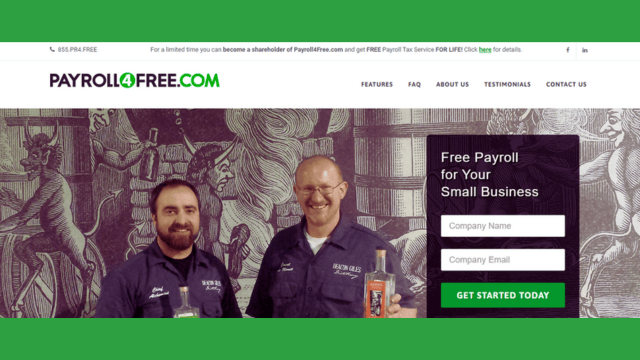
Payroll4free is a free tool that shows ads in the software to promote the tools included in the premium plan. You can use the accessible mode with up to 25 or fewer employees, calculate payroll, offer printed paychecks, and make free deposits for your bank. The software maintains the yearly tax reports and built-in format to send a government.
Efficiency in payment processing:
Along with providing payments to employees and tax calculations, you can set the deductions, contributions, and income.Payroll4free.com can automatically determine them and offer details about these calculations. However, you must manually import time into the system to run payroll.
Customize checks printing setup:
If you use the free payroll software and prefer to pay employees through checks, then Payroll4free.com is the software that lets you do it. You can add any data you want to display on your checkbooks using this software.
Access with specialists and custom reporting:
Apart from the best possible customer support, Payroll4free.com allows customers to contact payroll and tax experts. You can ask any queries and demand advice on an issue. You can get customized reports with single details, which allow you to set the up-to-date payrolls, tax PTO, and deductions from employees’ salaries. It contains multiple reporting choices.
Vacation time tracking:
Keeping tabs on employee vacations and leaves is difficult to calculate, especially when determining the employee’s billing hours. However, payroll4free.com can evaluate these factors by the correct number of working hours. That’s why you don’t need to make the modifications manually.
Pros:
- Unlimited payroll service with multiple online tools like an employee portal.
- Mobile phone and email service to connect with specialists.
- Direct deposits and tax filing are budget-friendly add-ons.
Cons:
- The compatibility is limited for Windows.
- The payroll has ads, and the interface needs to be updated.
- The sign-up process could be more efficient for log-in, requiring multiple forms and documents.
HR.my
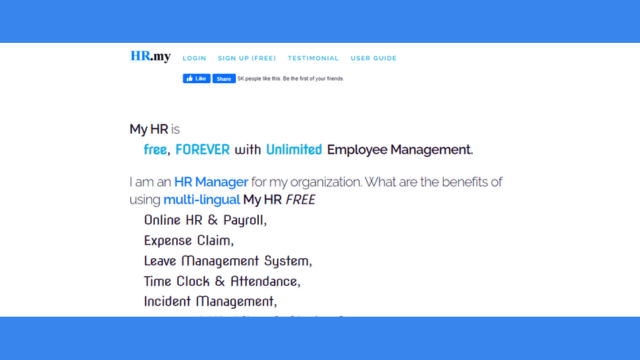
HR.my is an online human resource and payroll system providing multiple features. It’s free, contains simple navigation, allows employee attendance tracking, and handles claims for expenses and payrolls. The time tracking lets you keep a tab on workers’ activities through geolocation and become the best suitable for business with field workers. You can make multiple payrolls and set reminders for different payrolls. The software can export and import the data in .csv format anytime.
Cloud-based system:
If you are in a hurry, HR.my cloud-based software can allow 24/7 access from the device, including Windows, Mac, Android, and iPads. The free payroll software does not need any installation, unlike TimeTrex free community, which needs to be installed.
Multilanguage support:
HR.my has multilanguage software compatibility, but the default language is English, and you can change it from the system. However, the multilingual support makes it worthwhile because of its 66 Korean, Chinese, French, and more options.
Feature-rich HR options:
HR.my doesn’t only offer free payroll, but you get time tracking, PTO management, expense claims, and self-service for employees. Moreover, the software needs the schedules and performance reviews just like the TimeTrex free provides.
Online time clocks:
HR.my has a time clock solution for geolocation tracking, employee facial verification, and field staff mobile time in and out. Moreover, the tracking feature for the software is a vital cause of facial recognition that took place in no time.
Robust pay processing:
HR.my payroll tools are built to ease and automate workers’ pay processing. The software supports auto payslips and pay runs, allowing users to pay employee salaries via direct deposit and paychecks.
Pros:
- It can create payslips and contain salary records.
- Cloud-based and multiuser HR support.
- Time tracking tabs employee working hours and determines the locations.
- Offer expense claim management.
Cons:
- The free payroll software doesn’t calculate or file payroll taxes.
- It does not offer direct deposit.
- Apart from the forum, it needs dedicated customers.
ExcelPayroll
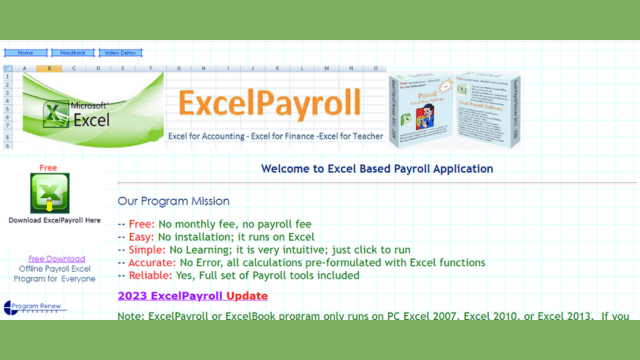
ExcelPayroll is the software specifically designed to work on MS Excel by utilizing its features. For example, the accessible mode works for up to 50 employees through check payments. It’s a spreadsheet-based payroll system that converts MS Excel to a payroll solution, free to download and install, and compatible with Windows and Mac operating systems.
Powerful calculation payroll software:
Businesses can have multiple transactions that took place, and you need to analyze them. An organization faces different trades, so MS Excel allows different formulas to be input into the spreadsheets. You can just input the number in the correct place and let the free payroll software perform the calculation automatically. It reduces the time of working with numbers to make daily decisions.
Keep track of Customer data:
People use MS Excel to keep their employees’ contact information and email addresses. The data are arranged alphabetically by date and time and offer reasonable control of data the way they want. It lets the user add, remove or modify the data, which is an essential benefit. You can combine the data with financial information and offer clients one-stop to analyze how relations have evolved with time.
Visual information:
A modern software iteration can take and convert the data into visual charts and diagrams, its most essential feature. But, of course, the new users need help using it and time to figure out where to start to visualize the data. The enrolling program lets you become familiar with its elements to arrange the workspace that performs all kinds of tasks.
Overlooking:
The free payroll software allows you to overlook the previous month’s payrolls and copy the previous sheets to a new one. It helps to roll back the changes you forget to do, which were important, like loans, tax deductions, and more.
Pros:
- Easy-to-use software for newcomers.
- Tracking employee vacation accuracy.
- Keep track of overtime, job expense, and workers reporting for compensation.
- Tax liabilities prints and deduction management.
Cons:
- It doesn’t offer a direct deposit feature.
- There are no free tax tables and employee accounts.
- It does not have tax filing options.
In conclusion, ExcelPayroll software offers small businesses an affordable and easy-to-use payroll solution. In addition, its integration with Microsoft Excel makes it convenient for those familiar with the software.
eSmart Paycheck:
eSmart Paycheck is built for small businesses, entrepreneurs, and freelancers. Those who need free or any Cheap IRS and SSA calculating and electronic filing and work in states for state payroll tax filing. It offers an online payroll calculator that generates paychecks, prints checks, and determines federal and state payroll taxes. The tax form includes W-2s, is free, and you can pay the fine through eSmart payroll.
Payroll management:
Free payroll software eSmart Paycheck assists multiple pay cycles on a daily, weekly monthly basis and also offers to maintain the payment process on hourly-based salaried workers. You can also customize for earning payrolls, from overtime to giving bonuses and commissions. Along with the software, you can add custom non-tax and pre-tax deductions: premium plans, garnishments, and local taxes.
Tax calculation management:
An eSmart paycheck doesn’t allow the customer to manage separate tax tables. Instead, it can automatically track and calculate state and federal payroll taxes. The system can generate and electronically file tax forms (federal) that include W-2,940 and 941.
Paycheck and stub prints:
The software lets you create the Paycheck and stub and generate the PDF so you can print them anytime. You can use blank checks or company-printed check stocks. However, it would help if you used a laser printer for the paychecks printout.
Suitable for entrepreneurs with few employees:
For an entrepreneur who has small tea and demands simple and easy-to-use software to determine employees’ salaries, eSmart is the best choice. The free payroll software lets you print the Paycheck and slips along with an easy interface for salary calculation.
Pros:
- The software offers free paychecks and calculations for state, federal, and other payroll taxes.
- You can easily print W-2,942, 940, AND 944 forms, free stubs, and checks.
- Automatic payroll and tax calculations.
- Free online payroll calculator along with mobile and email support.
Cons:
- It has limited features.
- No free tax deposits.
- There are no options for direct deposit payments.
To summarize, eSmart Paycheck is an easy-to-use and low-cost online payroll software suitable for small businesses and individuals who need to manage their payrolls.
Patriot free payroll software:
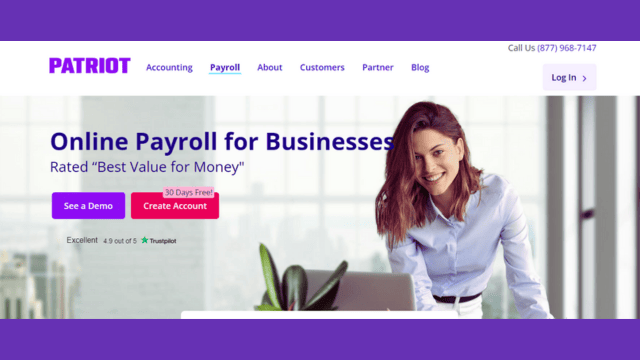
Patriot is an online software that works as a payroll and accounting solution. It is specifically built to help small businesses with payments, custom reports, time tracking, and tax calculations.
Patriot is a free online payroll software for small businesses that includes standard services, including payroll processing, tax filing, and direct deposit.
The software has a clean and easy-to-use interface that lets the clients set and run the software without issues. You can calculate year-to-date and auto tax liability reports totals and run the free payroll software on any device. Patriot also integrates with tools like GoCo, QuickBooks, and TSheets.
Employees attendance:
Add-on time and attendance allow the system to work on clock-in and out features to keep tabs on employees. For example, it lets the user electronically access their time cards and mark their on-time attendance.
Reporting:
Patriot allows the download of the reports in PDF or CSV in year-to-date format and applies filters on checks, location, and totals. You can check the contributions, earnings, workers, salaries, hours, and applicable taxes on the report. You can determine and understand the potential troubles along with the tax liability report.
HR and accounting:
You can add Core HR and account to your payroll software with charges. The additional feature lets you track your employee’s history and share the data with workers. You can operate cash-based and accrual accounts and lessen the task of an accountant.
Payroll processing:
The payroll software can generate invoices, payment history, bills payment, records printing, and employee addition. The free payroll software accepts prices direct from credit cards. Import bank documents and maintain documents and payment receipts.
Employee portal:
Patriot’s best feature is an employee portal that allows them to discuss the changes they want. For example, employees can view pay stubs, edit personal data, and view or modify direct deposit information.
Pros:
- The software has employee self-service for paychecks and pay stubs.
- Allow direct deposit with an easy-to-use interface.
- Offer unlimited payroll runs with different locations and pay frequencies.
Cons:
- It has no free HR service.
- You can’t get customized reports.
- Tax handling charge extra for service.
In short, Patriot-free payroll software is a cost-effective and user-friendly payroll management solution for small enterprises.
CheckMark payroll

CheckMark Payroll Software is a comprehensive payroll administration system for small to medium-sized organizations to streamline and automate payroll procedures. It includes time and attendance monitoring, direct deposit, tax filing, and reporting. The program is simple and can be tailored to any company’s requirements.
CheckMark payroll allows entrepreneurs and small organizations to give salaries to their employees through direct cash deposits or checks. In addition, the program check printing can generate branded checks specifically for businesses.
You can create an unlimited company valuable database for business owners so they handle different locations. The free payroll software is easy to set up and provides instructions for the first payroll.
Tranquil payroll operations:
Automation makes payroll easy, and Checkmark payroll has multiple features for an employee for payroll processing. You can add employee hours in spreadsheet format, import from the spreadsheet and time clock, and handle leaves. A report can also export in a spreadsheet or plain text format.
Immense payroll and employee processing:
CheckMark payroll frees you from the trouble of counting a user. Onetime payment covers immense payroll with a vast number of employees. Therefore, there is no need for calculations based on headcount or paid plans.
Tax Complaint software:
The software gets regular updates to comply with state and federal needs. The payroll system offers access to the latest format of IRS and tax tables, forms, electronic base W2, and W3. You can also get printed formats of forms 941,940, W2,944, and W3.
Cloud-based backups:
You can also back up your data on the CheckMark cloud server to keep the data safe. It makes sure whatever happens at work, you can get the daily based saved data. You can save the time and cost of rebuilding the data.
Payment and deposit solution:
The checkMark can generate ACH base files used to pay a direct deposit for employee and employer payments. You can also use the blank check stock and print the MICR checks to pay suppliers.
Pros:
- The free payroll software has unlimited pay runs and allows unlimited employees.
- It has an easy-to-use interface with no such learning curve.
- Users can set various incomes and deductions and determine tax expenses.
- It is compatible with the MAC operating system.
Cons:
- Limited customization for reports.
- It takes time to make changes to checks.
- CheckMark payroll lacks employee self-service and automatic payments.
To summarize, CheckMark Payroll is a comprehensive and customized payroll software that offers a dependable solution for small and medium-sized enterprises’ payroll needs.
ePayroll software
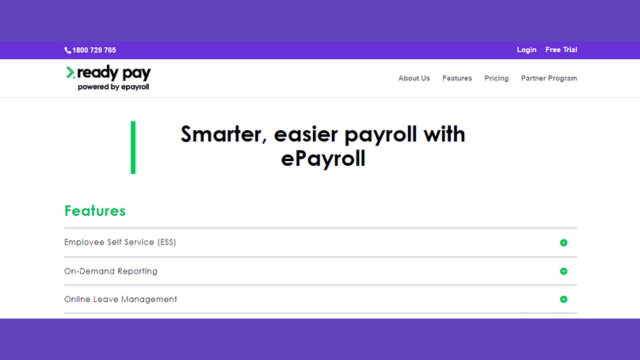
An electronic system called ePayroll software is intended to automate and simplify payroll procedures. Flow HCM Payroll Module prepares your payroll process, no matter how complicated it is, following the local tax structure, business policy, and legal requirements with just one click.
Combining this module with the Attendance and Leave management module guarantees a correct and timely payout of salaries. ePayroll software is a digital solution that helps organizations streamline and automate their payroll processes.
Some of the features of ePayroll software may include:
Employee Information Management:
With the help of this function, HR departments may centralize all employee data, including personal, tax, and payroll data.
Time and Attendance Tracking:
This function enables the system to track employee attendance and hours worked and determine accruals for overtime and vacation.
Payroll Processing:
The software computes gross pay, deductions, and net pay automatically, as well as taxes and benefits. This service allows employees to get their paychecks by direct deposit instead of paper checks.
Tax Compliance:
The software is made to comply with all current tax laws and regulations, including those tax calculations, tax filings, and tax returns.
Integration with other systems:
To offer a comprehensive payroll management solution, ePayroll software can be connected with other systems, including accounting software, time and attendance systems, and human resource management software.
In general, ePayroll software aids businesses in automating payroll procedures, boosting productivity, minimizing errors, and enhancing compliance.
Pros
- Compared to manual methods, ePayroll software can dramatically minimize the time and effort needed to process payroll.
- The likelihood of payroll processing problems, such as improper data entry or calculation errors, can be reduced with ePayroll software.
- Since ePayroll software can decrease the need for paper-based forms and documentation and the time needed for human processing.
Cons
- Implementing and maintaining ePayroll solutions can be expensive, depending on the features and complexity of the programmer.
- Some ePayroll software can be challenging to set up and use, necessitating technical assistance or specialized training.
SurePayroll software
This SurePayroll is a cutting-edge cloud-based payroll solution that assists small and medium-sized enterprises in managing their payroll and HR requirements effectively. SurePayroll, a pioneer in online payroll services since its establishment in 2000, serves more than 40,000 customers throughout all 50 states with precise, dependable, and simple solutions.
This software program is an excellent option for businesses of all sizes and sectors thanks to its simple user interface and powerful functionality. In addition, SurePayroll provides a full range of tools to help you automate your payroll process and free up time for other crucial business processes, regardless of whether your firm is new or well-established.
User Friendly
SurePayroll is simple to use and navigate. Users may easily comprehend and complete payroll chores because of the software’s user-friendly interface. Additionally, it offers a step-by-step manual to assist users in finishing payroll processing swiftly and effectively.
Accurate and reliable
The SurePayroll payroll processing software is made to guarantee dependability and accuracy. The software minimizes the possibility of errors by automatically calculating taxes, deductions, and other payroll-related information. Furthermore, SurePayroll assures accuracy and accepts liability for any potential tax filing mistakes.
Flexible and customizable
SurePayroll provides flexibility and customization to meet the particular payroll requirements of various enterprises. In addition, the software includes many payment alternatives, including direct deposit and printed checks.
This software lets customers customize payroll settings, including pay intervals and rates. Additionally, users can create unique reports and, if necessary, export payroll information to different accounting software.
Pros
- Users may easily navigate SurePayroll thanks to its straightforward and user-friendly layout. This speeds up and minimizes mistakes in the payroll process.
- Small businesses can use SurePayroll as a payroll solution at a reasonable price. It offers a variety of reasonably priced pricing choices to accommodate various business demands and sizes.
- Taxes are automatically calculated by SurePayroll and sent to the necessary authorities. This saves business owners time and effort in managing tax compliance.
- Employees can check their pay stubs, examine their benefits, and update their personal information through the self-service portal provided by SurePayroll. As a result, the administrative burden on the payroll and HR teams is lessened.
Cons
- SurePayroll’s interface with other software applications is restricted. I am integrating SurePayroll with other systems, such as accounting or time-tracking software, which is problematic for enterprises.
- SurePayroll’s report and other feature customization possibilities are restricted. While ePayroll software can improve data security, it is still prone to cyber-attacks or hacking efforts, putting sensitive employee data at risk.
Factors for Considering the Payroll System
Payroll software is a must-have for businesses of all sizes because it allows for the correct and effective handling of employee pay, benefits, and taxes. However, when choosing payroll software, there are numerous aspects to consider, which might vary depending on each firm’s individual needs.
Choosing the best payroll software might be difficult, but you can make an informed selection with the appropriate information. Here is a buying guide to help you select the best payroll software for your company:
Observance of local rules and regulations
Compliance with local rules and regulations is the first and arguably most crucial when selecting payroll software. Payroll laws and regulations vary by country, state, and municipality, and it is critical that the software you choose can manage these needs. This includes tax calculations, reporting, and ensuring compliance with minimum wage legislation.
Compatibility with existing systems
Another consideration is how well the payroll software connects with your existing systems. For example, if you currently use accounting software, the payroll software must integrate effectively. This can reduce the time and effort required to administer payroll while assuring data entry correctness and consistency.
Ease of use
Payroll software should be simple to use and understand, especially for people with less technical knowledge. The software should provide an easy-to-use interface for entering data, running reports, and doing other routine functions. The software should also be adaptable to your company’s specific demands, with the ability to add or remove tasks as needed.
Data security and privacy
Payroll software handles sensitive employee information such as names, social security numbers, and compensation information. Therefore, it is critical that the software you use is secure and includes enough measures to protect this information. Password protection, data encryption, and safe data storage are examples.
User-Friendliness
You want to save time figuring out how to use payroll software. Choose software that is simple to navigate and understand
Analytics and Reporting
Payroll software should create several reports and analytics that can help you better understand your payroll processes. These reports should be easily understandable, interpretable, and customizable to match your business’s demands. Analytics can also aid in identifying trends and patterns in payroll data, which can then be used to make more educated business decisions.
Customer service
The level of customer service the payroll software company gives is crucial. The vendor should respond quickly and effectively to any issues that arise, as well as provide continuous support for upgrades and maintenance. The vendor should also provide training materials and documentation to assist users in quickly becoming acquainted with the software.
Value for money
Payroll software costs vary greatly depending on the features and capabilities provided. Therefore, it is critical to assess the value for money the software offers rather than just the price tag. A more expensive software package may provide more features and capabilities that add significant value to your company.
Mobile compatibility
Payroll software must be available from various devices, including smartphones and tablets, in today’s increasingly mobile world. Because users can access the software from anywhere, at any time, this helps to increase the efficiency and productivity of your payroll operations.
Customization and adaptability
Finally, payroll software should be adaptable and customized to your company’s requirements. To fulfill your organization’s individual needs, the software should allow for the customization of features, reporting, and data entry fields.
Choosing the correct payroll software is critical for effectively managing your company’s payroll. When selecting the payroll software that best meets your company’s needs, consider the features, pricing, scalability, integration, user-friendliness, support, security, and compliance.
FAQS
Q: What exactly is free payroll software?
A: Free payroll software is a piece of software that helps businesses manage their payroll operations. It is a free software solution for small firms with at most 50 employees.
Q: What functions should I look for in free payroll software?
A: Basic payroll functions such as employee data management, salary calculation, tax calculation, and payroll reports should be available in free payroll software.
Q: Is free payroll software trustworthy?
A: Yes, if it is given by a respectable company, free payroll software is reliable. Many well-known organizations that provide paid payroll software solutions create free ones.
Q: Can free payroll software be tailored to my company’s requirements?
A: Free payroll software may be tailored to your business requirements. The majority of free payroll software options allow for some level of flexibility.
Q: How can I choose which free payroll software is best for my company?
A: You should consider the size of your company, your payroll demands, and the features you need in a payroll software package. Compare the various free payroll software alternatives available and pick the best one that meets your requirements.
Q: Do I need technical knowledge to utilize free payroll software?
No, you do not need to have technical knowledge to utilize free payroll software. The majority of free payroll software options are user-friendly and intuitive.
Q: Is there any hidden cost to using free payroll software?
A: No, there should be no hidden expenses with free payroll software. However, before choosing a free payroll software solution, ensure to study the terms and conditions to avoid any surprises carefully
Q: Can I pay employees in several countries using free payroll software?
A: Free payroll software may not be appropriate for paying employees in some countries. The majority of free payroll software solutions are intended for local payroll procedures.
Q: Is using free payroll software safe?
A: Yes, a trustworthy company’s free payroll software is secure. Most free payroll software packages provide security safeguards to protect employee data.
Q: When utilizing free payroll software, do I need to back up my data?
A: You must back up your data when utilizing free payroll software. Because most free payroll software solutions do not provide automatic backups, backing up your data regularly is critical.
Q: Can I convert from free payroll software to paid payroll software in the future?
A: Yes, you can convert from free to premium payroll software in the future if your business needs to change. Many businesses that provide free payroll software also provide paid payroll software solutions with more advanced capabilities.
Q: How can I get help with free payroll software?
A: Most free payroll software options provide help via email, phone, or online chat. Investigate the available support alternatives before deciding on a free payroll software system.
Q: Are there any constraints to using free payroll software?
Yes, free payroll software has restrictions regarding the number of people it can manage, its services, and the assistance it provides.
Q: Can I use free payroll software with other software applications?
A: Many free payroll software options integrate with other software applications such as accounting, time and attendance, and human resource software.
Q: Is it possible to get free payroll software from anywhere?
A: Many free payroll software options are cloud-based, which means they can be used from any location with an internet connection.
Q: How often should I update my free payroll software?
A: You should update free payroll software once new versions are released. Most free payroll software solutions will alert you when an update is available.
Q: Can I use my mobile device to run free payroll software?
A: Free payroll software that may be utilized on mobile devices is available. However, depending on your area and the precise capabilities you desire, the availability and functionality of these software solutions may differ.
Q: What are the benefits of utilizing Free Payroll Software?
The following are the advantages of using free payroll software:
- Cost-effective.
- Time-saving
- Accuracy.
- Compliance
Q: Can I go from paid payroll software to free payroll software?
Yes, you can move between paid and free payroll software. However, ensuring that the free software you select includes the tools and functionality you require to handle your payroll efficiently is critical.
Conclusion
A payroll system is necessary for each firm, regardless of size or industry. It assists in streamlining the payroll process, automating repetitive operations, and reducing errors, saving time and money. In addition, businesses can use a payroll system to ensure their employees are paid accurately and on time while complying with legal and regulatory obligations.
The article concludes with a thorough assessment of the market’s top 10 free payroll software choices. To assist readers in finding the software that best suits their needs and budget, the author did an extensive study and identified the distinctive aspects of each program. The article’s top three recommendations are
- TimeTrex.
- Payroll4free.com.
- HR.my.
Each focuses on different requirements for startups, small businesses, and entrepreneurs without paying much money.
Implementing a payroll system necessitates significant thought, planning, and training for employees using it. Choosing a dependable, secure, and user-friendly system compatible with other software programs and systems already in use is challenging.
Modern payroll systems include direct deposit, tax calculations, and benefits management, which help streamline the process. These systems are also adaptable, allowing firms to adjust to their needs and specifications.
Payroll software has become indispensable for firms seeking to manage their payroll operations. It automates the calculation of employee pay, taxes, and benefits, saving time and lowering the possibility of errors.
Furthermore, payroll software allows firms to understand their payroll data better, allowing for better financial planning and analysis. Overall, payroll software can significantly increase the efficiency and accuracy of a company’s payroll operations.
Overall, a payroll system can assist organizations in operating more efficiently, reducing errors, and ensuring that employees are paid correctly and on time. As a result, it is a worthwhile investment for any company looking to improve its payroll process and deliver better service to its employees.
Visit Other Softwares Pages
- Best Free Animation Software Tools
- BEST Social Media Marketing Tools
- Best Free Script Writing Software

