Suppose you want to create attractive digital brochures, catalogs, presentations, logos, posters, or other social media visuals without cost. In that case, you must find the best Free Graphic Design Software. Some free graphic design software examples include GIMP, Inkscape, Canva, and Paint.net. These programs provide drawing, painting, photo manipulation, and typography tools to create professional-looking designs. They are great for hobbyists, students, and small business owners who want to create graphics without breaking the bank.
Therefore, are you searching for the best online free graphic design software that costs nothing but provides you with features that suit your needs? Then, review the information presented below and explore the Free Graphic Design Software for marketing and advertising purposes.
Nevertheless, plenty of graphic design software is in the online market for commercial purposes. However, we discussed the top ten free online graphic design software per experts’ comments. It is undoubtedly challenging to pick up one software from numerous products, so this post is for your ease.
Top Three Pick:
After deep research across multiple websites online, we represent Windows’s top-recommended graphic design software. GIMP is among the top suggested free graphic design software. You can widely use this software for multiple purposes, such as graphic design, image editing, and photo retouching. In addition, that software provides a great alternative to expensive commercial software like Adobe Photoshop.
The second online Free Graphic Design Software present in our suggestion is Inkscape. This software is a free and open-source vector graphics editor that allows users to generate and edit vector graphics such as illustrations, diagrams, icons, and logos. It provides many tools for creating and manipulating vector graphics, including shapes, paths, text, clones, gradients, etc.
The third top software available in our recommended list is Krita. It has many tools and features for creating and editing digital art, including brushes, color palettes, layers, and masks. Krita is known for its robust brush engine, which allows users to create custom brushes and simulate traditional media such as charcoal, watercolor, and oil paint. Digital artists and animators widely use Krita to develop illustrations, comics, concept art, and animations.
These three free graphic design software are top in quality, free of cost, and contain every feature you wish while creating visual content. The presence of any software from these will make your work more accessible by providing robust features.
List of Top 10 Best Free Graphic Design Software
In this modern era, Free Graphic Design Software solutions have different functionalities for creating and editing various types of visual content. Using these powerful functionalities, you can create high-quality content for multiple purposes, from marketing and advertising to personal projects and hobbies.
Nevertheless, sorting out the ideal software may take time and effort. Don’t worry; you are at the right junction where all the professional work has been done, especially for your convenience.
- Best Graphic Design Software For Enthusiastic Professionals: GIMP
- Best Free Software For Community Support: Inkscape
- Best Online Graphic Design Software To Create Unique Content: DesignWizard
- Best For Free Adobe Stock assets: Adobe Express
- Best Online Graphic Design Software For Illustrations: Krita
- Best 3D Designing Free Online Software: Blender
- Best Free Software For Vector Graphics: Gravit Designer
- Best Free Graphic Software For Photo Editing: Paint.Net
- Best Graphic Design Software For Infographics: Easel.ly
- Best Graphic Designing Software For 3D Beginners: SketchUp Free
Best Free Graphic Design Software Reviews
These best free graphic design solutions are outstanding in every aspect. Whether you want graphic design software for advertising your brand, promoting your website, or creating eye-catching designs for other purposes, high-quality software provides maximum comfort and all the features you need while designing graphics.
As a professional, we examined countless software and found the 10 Best Free Graphic Design Software during the examination tenure. We provide details of every software mentioned in this post so that you can easily select the perfect one per your requirements.
GIMP

GIMP (GNU Image Manipulation Program) is a free, open-source graphic design software allowing users to edit and manipulate digital images. This software is available for operating systems such as Windows, Mac, and Linux.
With GIMP, users can perform various image editing tasks such as retouching photos, resizing, cropping, adjusting color and contrast, adding effects, and creating digital artwork. GIMP offers a comprehensive set of tools for these tasks, including brushes, gradients, selection tools, layer masks, and more.
In addition to its built-in tools, GIMP also supports third-party plugins that can extend its functionality. Users can customize GIMP to suit their specific needs and workflows.
Key Features of GIMP
Some of the critical features of GIMP (GNU Image Manipulation Program) are:
- Image Editing: GIMP provides a range of tools for image editing, such as selection tools, painting tools, and color correction tools. These allow users to retouch and enhance their images to achieve the desired result.
- Layers: GIMP uses a layer-based approach to image editing, allowing users to work with multiple layers of an image, making it easier to edit specific parts without affecting the entire picture.
- Customizable Interface: The GIMP interface can be customized to suit individual user preferences. Users can rearrange menus, toolbars, and other interface elements to optimize workflow.
- File Format Support: GIMP supports many file formats, including JPEG, PNG, GIF, TIFF, PSD, etc. It allows users to work with images from different sources and save their work in various formats.
- Third-party Plugins: GIMP supports third-party plugins, allowing users to extend the software’s functionality. These plugins can add new tools and features to GIMP, further customizing it to suit individual needs.
- Scripting: GIMP supports scripting in multiple languages, allowing users to automate repetitive tasks and generate custom workflows.
Pros
- Support for various file formats
- Free and open-source
- Powerful editing tools
- Customizable interface
Cons
- Limited compatibility with Photoshop
- Inconsistent user experience
- Slow performance
Inkscape
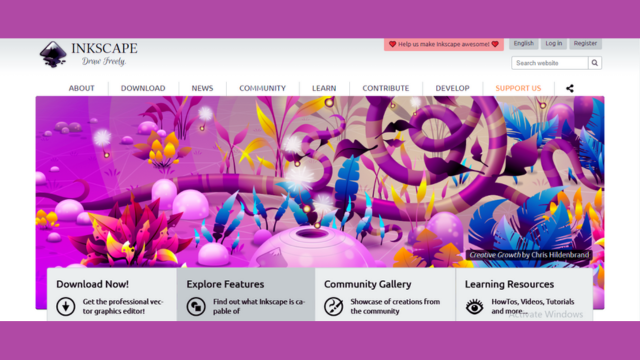
Inkscape is a free and open-source Graphic Design Software used to create and edit vector graphics such as illustrations, diagrams, line art, charts, logos, and more. It suits different operating systems like Windows, macOS, and Linux.
One of the critical features of Inkscape is its use of Scalable Vector Graphics as its native file format. This format allows for images to be scaled up or down without losing quality, making it perfect for creating logos and other drawings that need to be resized frequently.
Inkscape has a user-friendly interface with many tools and options for creating and manipulating vector graphics. Some of the tools available include the pen tool, shape tools, text tools, and the gradient tool. Moreover, you can use the pen tool to draw shapes and lines, while the shape tools allow for creating predefined shapes such as rectangles, circles, and triangles.
The text tool allows for creating and manipulating text within the graphic. Inkscape also includes a range of filters and effects that can be applied to graphics, such as blurs, shadows, and angles.
Inkscape also supports extensions, allowing users to add functionality to the software. Many attachments are available for Inkscape, including those for creating 3D graphics, importing and exporting various file formats, and adding animation to drawings.
Overall, Inkscape is a powerful vector graphics editor that is user-friendly and feature-rich. Its ability to create and edit vector graphics in the SVG format and its wide range of tools and extensions make it a popular choice for graphic designers, illustrators, and artists.
Key Features of Inkscape
Inkscape is a versatile and powerful vector graphics editor that offers distinct features. Some of its key features include:
- Scalable Vector Graphics (SVG) format: Inkscape uses SVG as its native file format, allowing images to be scaled up or down without losing quality.
- User-friendly interface: Inkscape has an intuitive, easy-to-use interface with many tools and options for creating and manipulating vector graphics.
- Pen tool: A pen tool is powerful for creating and editing paths, curves, and shapes.
- Shape tools: Inkscape offers a range of shape tools that allow users to quickly create predefined shapes such as rectangles, circles, and triangles.
- Text tool: Inkscape’s text tool allows for the creation and manipulation of text within the graphic, including the ability to apply various fonts, styles, and effects.
- Gradient tool: The gradient tool allows users to apply gradient effects to shapes and paths.
- Filters and effects: Inkscape includes various filters and products that can be applied to graphics, including blurs, shadows, and angles.
- Extensions: Inkscape supports extensions, allowing users to add functionality to the software. Many attachments are available for Inkscape, including those for creating 3D graphics, importing and exporting various file formats, and adding animation to drawings.
- Layer management: Inkscape allows for controlling layers within a graphic, making it easier to organize and edit complex pictures.
- Open-source: Inkscape is open-source software, which means that it is free to download and use, and users can modify and distribute the software as they see fit.
Pros
- Free and open-source
- Cross-platform compatibility
- User-friendly interface
- Active community
Cons
- Limited customer support
- Lack of advanced features
- Performance issues
DesignWizard
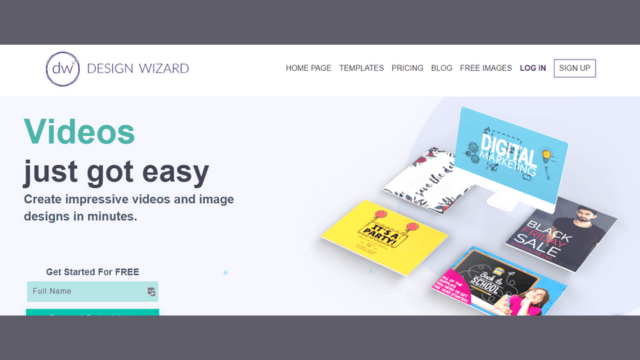
DesignWizard is an online free graphic design software that allows users to generate visually attractive designs for various purposes, such as social media, marketing, branding, and more. The platform is user-friendly and accessible, making it accessible to professional designers and beginners.
One of the unique features of DesignWizard is the extensive library of pre-designed templates. Users can choose from thousands of templates and customize them to their liking or create their designs from scratch. The templates cover various design types, including social media posts, flyers, posters, business cards, and others.
DesignWizard offers a vast library of free, high-quality images, videos, and graphics that users can use in their designs. Users can also upload their photos and pictures to the platform, making it easy to create custom designs.
Another exciting design feature of DesignWizard is its user-friendly drag-and-drop editor, allowing users to easily add and revise text, images, and other design elements. Users can also adjust design elements such as color, size, and font to create a unique design that meets their needs.
DesignWizard also offers collaboration tools, making it easy for teams to collaborate on a design project. Users can share designs with team members, leave comments, and make real-time changes.
In summary, DesignWizard is a powerful and user-friendly online graphic design tool that offers a vast range of pre-designed templates, high-quality graphics, and an easy-to-use editor. The software is suitable for professionals and novices and provides collaboration tools to make it easy for teams to work together.
Key Features of DesignWizard
DesignWizard is an online graphic design tool with many useful features, making it an excellent choice for creating visually appealing designs. Some of its notable features include:
- Vast template library: DesignWizard provides users access to thousands of pre-designed templates for various design types, including social media posts, flyers, posters, business cards, and more. The customizable templates cover multiple industries, styles, and design needs.
- High-quality graphics library: DesignWizard’s graphics library contains over a million free high-quality images, videos, and graphics that users can use in their designs. The library is updated frequently, ensuring users can always access fresh and relevant pictures.
- Drag and drop editor: DesignWizard’s drag and drop editor is intuitive, allowing users to add and edit text, images, and other design elements quickly. The editor gives users complete control over the design process, including adjusting design elements like color, size, and font.
- Collaboration tools: DesignWizard allows teams to work together on design projects efficiently. Users can share designs with team members, leave comments, and make real-time changes, making collaboration a breeze.
- Brand management: DesignWizard provides users with tools to manage their brand’s assets, including fonts, logos, and colors, ensuring consistency across all designs.
- Integrations: DesignWizard integrates with popular tools such as Hubspot, Mailchimp, and Google Drive, making it easy to create designs for various marketing campaigns.
- Mobile app: DesignWizard has a mobile app available for iOS and Android, allowing users to create and edit designs on the go.
Pros
- Collaboration features
- Wide range of templates
- User-friendly interface
Cons
- No offline editing
- Limited font choices
Adobe Express

Adobe Express (Adobe Photoshop Express) is a free, mobile-based Graphic Design and Image Editing Software application developed by Adobe Systems. It allows users to edit photos and images using various tools and features, such as cropping, resizing, adjusting brightness and contrast, applying filters, and adding text and stickers. The application is available on iOS and Android devices and is designed to be user-friendly, making it accessible to professional photographers and casual users.
Key Features of Adobe Express
Adobe Express offers many features to help users improve their photos. Some of the app’s notable features include:
- Essential photo editing tools: Adobe Express has rudimentary editing characteristics such as crop, rotate, and flip, allowing users to make minor photo changes.
- Adjustments: Users can adjust various aspects of their photos, including exposure, contrast, saturation, and temperature, to enhance their colors and lighting.
- Filters and effects: Users can add several filters to their images in Adobe Express to achieve a specific look or style.
- Retouching: The app provides users with tools to remove blemishes and other imperfections from their photos, improving their appearance.
- Text and stickers: Users can add text and stickers to their photos, making them more engaging and shareable.
- Collages: Adobe Express allows users to create collages from multiple photos, giving them a unique way to showcase their images.
- One-touch adjustment: Adobe Express provides users with a one-touch adjustment feature that automatically enhances their photos with one tap, improving their photos’ appearance quickly and easily.
- Integration with Creative Cloud: Adobe Express is integrated with Adobe’s Creative Cloud, allowing users to seamlessly transfer their photos to other Adobe products such as Photoshop or Lightroom.
Pros
- Easy sharing options
- Free to use
- Best for Beginners
Cons
- Mobile-only platform
- Limited file export options
- Ads and watermarks
Krita
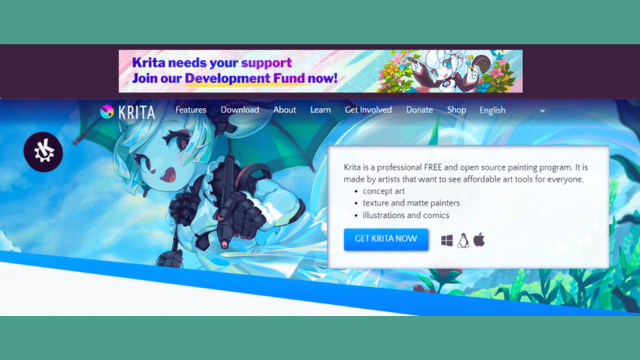
It is a free, open-source digital painting and graphic design software for artists, illustrators, and designers.
Krita has a user-friendly interface that is easy to navigate, making it an excellent tool for beginners and professionals. It offers many tools and features to help artists create stunning digital art.
Key Features of Krita
Some of the critical features of Krita include the following:
- Brush engines: Krita has more than nine unique brush engines that allow artists to create a wide range of digital art, from oil paintings to pencil sketches. Each brush engine has its own set of parameters that can be customized to create unique effects.
- Layer management: Krita allows users to work with multiple layers, each with settings and blending modes, making creating complex digital art projects with different elements easy.
- Color management: Krita has a powerful color management system that allows users to work with different color spaces, including RGB, CMYK, and Lab. It ensures that colors are accurately represented across other devices and platforms.
- Animation: Krita has a built-in animation feature that allows users to create frame-by-frame animations. It also supports onion skinning and timeline editing, making it easy to create complex animations.
- Vector tools: Krita has a vector toolset that allows users to create scalable vector graphics, making it an excellent tool for creating logos and illustrations.
- PSD support: Krita has full support for PSD files, which makes it easy to import and export projects from Adobe Photoshop.
Pros
- Wide range of tools
- Layer management
- Customizable interface
- Animation support
Cons
- Limited text and vector tools
- Limited compatibility
Blender

Blender is a free Graphic Design software for designing, modeling, animating, and rendering various types of digital content such as games, films, visual effects, and architectural visualization.
Furthermore, Blender is equipped with a comprehensive range of tools that allow users to generate complex 3D models with ease. The software provides various modeling options, such as mesh modeling, sculpting, and procedural modeling, that enable users to create organic and hard-surface models. It also offers UV mapping, rigging, and animation tools for character creation and animation.
Blender’s real-time rendering engine, Eevee, allows users to create photorealistic renders with advanced lighting, shadow, and reflection effects. Blender can also render in Cycles, a more advanced rendering engine that provides accurate light simulations for realistic images and animations. The software also features a powerful physics engine that can simulate cloth, fluid, smoke, and rigid body dynamics. This feature can create realistic simulations of objects and natural phenomena.
Moreover, Blender’s scripting API allows developers to extend the software’s functionality by creating plugins and add-ons that cater to specific needs. Blender has a steep learning curve, but its active online community provides extensive documentation, tutorials, and support to help users learn the software. Blender’s interface can also be customized according to the user’s preference, allowing them to create a personalized workflow.
In conclusion, Blender is a rovbust3D creation software offering various features and tools for designing, modeling, animation, and rendering. Its open-source nature and strong community support make it an accessible choice for beginners and professionals.
Key Features of Blender
Blender is a 3D creation software with many features and tools for designing, modeling, animation, and rendering. Some of its most notable features are:
- Modeling tools: Blender provides various modeling options such as mesh modeling, sculpting, and procedural modeling, enabling users to create organic and hard-surface models. It also offers UV mapping tools, allowing precise texture placement on models.
- Animation tools: Blender offers a comprehensive animation system that supports keyframing, motion graphics, and procedural animation. It also includes a powerful rigging system that can be used to create complex character animations.
- Real-time rendering engine: Blender’s real-time rendering engine, Eevee, provides advanced lighting, shadow, and reflection effects, allowing users to create photorealistic renders in real time.
- Advanced rendering engine: Blender’s Cycles rendering engine provides accurate light simulations for realistic images and animations. It features physically based rendering, global illumination, and GPU-accelerated rendering.
- Physics simulation: Blender has a powerful physics engine that can simulate cloth, fluid, smoke, and rigid body dynamics. This feature can create realistic simulations of objects and natural phenomena.
- Video editing: Blender has a full-fledged video editing suite with features like video sequencing, color grading, and visual effects.
- Scripting API: Blender provides a powerful scripting API that allows developers to extend the software’s functionality by creating plugins and add-ons that cater to specific needs.
- Customizable interface: Blender’s interface can be customized according to the user’s preference, allowing them to create a personalized workflow.
- Open-source: Blender is free and open-source software anyone can download. Its open-source nature allows developers to contribute to its development and add new features to the software.
Pros
- Cross-platform compatibility
- Active community and support
- Free and open-source software
Cons
- Limited texturing tools
- The user interface needs to be more precise.
- Performance issues
Gravit Designer

Gravit Designer is a Free Graphic Design Software that allows you to generate various visual content, such as logos, illustrations, website designs, and marketing materials. It is available as a desktop application for Windows, Mac, Linux, and Chrome OS, as well as a web-based app that you can access through a browser.
Furthermore, Gravit Designer provides various tools and features for creating vector graphics, including creating and editing shapes, adding text and typography, applying color and gradients, and working with layers and masks. Moreover, users can import and export files in various formats, such as SVG, PDF, and PNG, and collaborate with other users in real time through the cloud-based version of the application.
The user interface of Gravit Designer is designed to be intuitive and easy to use, with a customizable workspace and a wide range of keyboard shortcuts and toolbars. The application also includes a variety of templates and resources to help users get started with their designs, as well as a community of users who share their work and offer support and feedback. Overall, Gravit Designer is a versatile and powerful tool for designers and creatives looking to create high-quality vector graphics and visual content.
Key Features of Gravit Designer
Gravit Designer is a vector graphics software and tool offering various features to help users create high-quality designs. Here are some of its key features:
- Vector editing: Gravit Designer allows users to create and edit vector shapes and paths using various tools and functions, including the Pen tool, Boolean operations, and the ability to manipulate anchor points.
- Text and typography: Users can add text to their designs, customize font styles, adjust kerning and line spacing, and apply text effects such as shadows and gradients.
- Colors and gradients: Gravit Designer provides a range of color palettes and gradient tools to help users create custom color schemes and angles for their designs.
- Layers and masks: Users can work with multiple layers to organize and manipulate their design elements and use masks to control the visibility and appearance of specific parts of their designs.
- Export and import: Gravit Designer supports various file formats for importing and exporting designs, including SVG, PDF, PNG, and JPG.
- Web design tools: The application includes tools for designing websites, such as the ability to create responsive designs and preview designs in different screen sizes.
- Collaboration: Users can collaborate with others in real time using the cloud-based version of the application, allowing them to work together on a single design file.
Pros
- Cloud storage and collaboration
- Wide range of design tools
- Easy to navigate
Cons
- Limited advanced features
- Performance issues
- Limited file compatibility
Paint.net

Paint.NET is a free image editing and graphic design software for Windows, developed by Rick Brewster and dotPDN LLC. Initially designed to replace Microsoft Paint, it has become a more advanced image editing tool.
Moreover, Paint.NET features a user-friendly interface and distinct image editing and manipulation features. It supports layers, transparency, blend modes, and image formats. The software also includes a range of special effects and filters, including blurring, sharpening, distortion, noise reduction, and more.
In addition to standard image editing features, Paint.NET also includes support for plugins, which can be used to extend its functionality. A large community of plugin developers creates and shares plugins for Paint.NET, allowing users to add new features and effects to the software. Overall, Paint.NET is a versatile and powerful image editing tool ideal for beginners and more advanced users.
Key Features of Paint.net
Here are some crucial features of Paint.NET:
- User-friendly interface: Paint.NET has a clean and easy-to-use interface that makes it accessible to beginners.
- Layers: The software supports layers, which allows users to work on different elements of an image separately.
- Tools and features: Paint.NET offers a wide range of tools and features for image editing and manipulation, such as selection tools, brushes, color correction, and image adjustments.
- Special effects and filters: The software includes a range of special effects and filters, such as blurring, sharpening, distortion, noise reduction, and more.
- Plugin support: Paint.NET has a plugin architecture that allows users to add new functionalities and effects to the software.
- History panel: The history panel tracks all the changes made to an image, making it easy to undo and redo edits.
- Batch processing: Paint.NET can process multiple images simultaneously using batch processing, making it ideal for resizing or converting numerous photos.
- Support for multiple image formats: The software supports various forms, including PNG, JPEG, BMP, GIF, TIFF, and more.
- Open source: Paint.NET is open-source software, which means that its source code is freely available and can be modified by anyone.
Pros
- Wide range of image editing tools
- Plugin support
- Active community
Cons
- Limited platform availability
- Limited text editing capabilities
Easel.ly

Easel.ly is a web-based Free Graphic Design Software for creating and sharing infographics and visual representations of information, data, or knowledge. Infographics are designed to convey complex information quickly and effectively, using graphics, charts, and diagrams to help the viewer understand the content.
Easel.ly provides a user-friendly interface, allowing users to easily create and customize their infographics using various pre-designed templates, graphics, and shapes. The tool also includes a drag-and-drop editor, making adding, removing, and rearranging elements within the infographic easy.
In addition to creating infographics, Easel.ly allows users to share their creations online or download them as image files, which can be used in presentations, reports, or other documents.
Key Features of Easel.ly
Easel.ly has several key features that make it a popular choice for creating infographics:
- User-friendly interface: Easel.ly provides a user-friendly interface that is easy to use, even for those with little or no design experience.
- Pre-designed templates: The tool offers a variety of pre-designed templates for users to choose from, which can save time and help ensure a professional-looking final product.
- Customizable elements: Easel.ly allows users to customize aspects within their infographic, such as text, shapes, icons, and colors, to create a unique and engaging design.
- Data visualization tools: The tool offers several tools, such as charts and graphs, to help users present complex information visually and clearly.
- Collaboration features: Easel.ly allows users to collaborate with others on their infographics by sharing a link to the project or inviting others to edit the design.
- Sharing and downloading options: Users can share their completed infographics on social media or embed them on a website, as well as download them as image files or PDFs for use in presentations, reports, or other documents.
Pros
- Collaboration features
- Wide range of templates
- Easy to use
- Customizable graphics and icons
Cons
- Limited design flexibility
- Limited font options
- Limited image uploading options
SketchUp Free
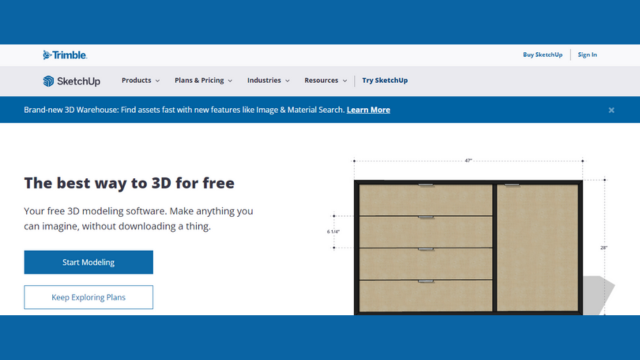
SketchUp Free is a web-based 3D modeling and graphic design software that enables you to create, view, and modify 3D types of various models, including architectural, interior design, landscape design, and product design. It is a simplified version of the more robust SketchUp Pro software but offers many of the same features and tools for creating 3D models.
SketchUp Free is accessed through a web browser and requires no software installation. It runs on most modern web browsers, including Google Chrome, Mozilla Firefox, and Apple Safari. The software uses a simple, intuitive interface that allows users to quickly create and manipulate 3D models using push/pull, move, rotate, and scale tools.
Users can import and export file types, including DWG, DXF, OBJ, and 3DS. SketchUp Free also offers an extensive library of pre-made 3D models, materials, and textures that can be easily added to models. The software also allows collaboration with other users in real-time, making it an excellent tool for teams working on 3D design projects.
Key Features of SketchUp Free
Some of the critical features of SketchUp Free include:
- Easy-to-use interface: SketchUp Free features a simple and intuitive interface that allows users to create 3D models quickly.
- Web-based: Since SketchUp Free is web-based, there is no need to download or install any software. You can approach this software from any device with an internet connection.
- 3D modeling tools: SketchUp Free offers a range of 3D modeling tools, such as push/pull, move, rotate, and scale, that allow users to create 3D models from scratch.
- Import and export capabilities: Users can import and export various file types, including DWG, DXF, OBJ, and 3DS.
- Pre-made 3D models: SketchUp Free has an extensive library of pre-made 3D models, materials, and textures that can be easily added to models.
- Real-time collaboration: SketchUp Free allows real-time collaboration with other users, making it an excellent tool for teams working on 3D design projects.
- Compatibility: SketchUp Free is compatible with most modern web browsers, including Google Chrome, Mozilla Firefox, and Apple Safari.
- Mobile compatibility: SketchUp Free is also compatible with mobile devices, making it easy to work on models on the go.
- Community: SketchUp Free offers a sizable and active user community that shares tips, ideas, and resources to help others get the most out of the software.
Pros
- Integration with other software
- Free and web-based
- Wide range of modeling tools
Cons
- Limited export options
- Limited file compatibility
What factors must you consider before choosing the Best Free Graphic Design Software?
Considering some essential characteristics before choosing the best free online graphic design software would be best. Here is a detailed list of these features, so take your time and read all of them, as this post can benefit you.
Skill Level
Skill level is essential before choosing the best free graphic design software because different software programs have different learning curves and require different levels of expertise.
If you are a beginner, choose software that is quick to learn and use, with a user-friendly interface and essential tools. On the other hand, if you are an experienced designer, choose software with more advanced features and customization options.
Choosing software that matches your skill level can help you avoid frustration, save time, and produce better results. Choosing software you feel comfortable with and can use efficiently to achieve your design goals is essential.
Features
Features are important to consider before choosing the best free graphic design software because they determine what you can create with the software. Different software programs have other characteristics; some may be better suited for specific design projects.
For example, choose software with robust vector editing tools to create graphics. If you plan to work with photos, you may want software with powerful photo editing capabilities. If you need to create 3D designs, you may use software with 3D modeling features.
Considering the features of graphic design software can help you choose the one that will best meet your specific design needs and help you achieve your creative vision. Choosing software with the features you need that will enable you to produce high-quality designs efficiently is essential.
Compatibility
Compatibility is essential before choosing the best free graphic design software because it determines whether it will work with your operating system and hardware.
Different software programs have additional system requirements; some may only work on certain operating systems or require specific hardware specifications. If a software program is incompatible with your system, you may experience technical issues, or the software may not work.
In addition, compatibility with other design software and file formats is also essential. If you need to work with files from other software solutions, such as Adobe Photoshop or Illustrator, choose a graphic design software that is compatible with those file formats.
Choosing software compatible with your system and other design software can help you avoid technical issues and ensure your workflow is smooth and efficient. It is essential to check the compatibility requirements of a software program before choosing it to ensure that it will work properly with your system and other software programs you may need to use.
Scalar Vector Graphics
Scalable Vector Graphics (SVG) is vital before choosing the best free graphic design software because it is a widely used file format for vector graphics.
SVG is a scalable format, which means that images created in SVG can be resized without losing quality, making it ideal for use in various applications, including web design, logos, and illustrations. Additionally, SVG files are smaller than other formats, making them easier to share and download.
Not all graphic design software programs support the creation and editing of SVG files, so if you need to work with this file format, choosing a software program that supports it is crucial—many popular graphic design software programs like Adobe Illustrator and Inkscape support creating and editing SVG files.
Choosing a software program that supports SVG can help you create high-quality vector graphics that you can easily share and scale. In addition, It is essential to check if a software program supports SVG before choosing it, especially if you plan to use this file format in your design work.
Design tools
Design tools are essential to consider before choosing the best free graphic design software because they determine the types of designs that can be created and the level of control you have over the design process.
Different graphic design software programs have other tools for creating and editing images, including tools for drawing, painting, selecting, transforming, and adding effects. Some software programs may also have built-in templates and assets, such as fonts, shapes, and stock images, that can be used to speed up the design process.
Choosing a software program with the right design tools can help you create the types of designs you need and work more efficiently. For example, if you need to create complex illustrations, you may want a software program with advanced drawing tools. In contrast, if you need to create simple graphics or logos, you may prefer a software program with essential drawing tools and a library of pre-made templates.
Frequently Asked Questions About Free Graphic Design Software
When it comes to choosing the Best Free Graphic Design Software, you may have some questions in your mind. After deep research, we have found some of the most frequently asked queries on graphic designing software. In this guide, you’ll get detailed answers to these questions from professionals.
Q: What is free graphic design software?
Ans: Free graphic design software refers to tools that allow users to edit digital graphics, such as logos, illustrations, and website designs, without needing a paid subscription. These tools may have limitations compared to paid software, but they can be an excellent option for beginners or those on a tight budget.
Q: What free graphic designing tools are suitable for beginners?
Ans: Several free graphic designing tools are beginner-friendly, such as Canva, GIMP, Inkscape, Pixlr, and Gravit Designer. These tools have user-friendly interfaces and offer a variety of templates and tutorials to help beginners get started.
Q: Is it possible to create professional-quality graphics using free tools?
Ans: It is possible to create professional-quality graphics using free graphic designing tools. However, it may require more effort and skill compared to using paid tools. It’s essential to choose the right tool for the job and spend time learning the software and honing your design skills.
Q: Can I use free graphic designing tools for commercial purposes?
Ans: It depends on the specific tool and its licensing terms. Some free graphic designing tools may restrict commercial use, while others may allow it. It’s essential to read the licensing terms and understand any limitations before using a tool for commercial purposes.
Q: Are free graphic designing tools safe to use?
Ans: Yes, most free graphic designing tools are safe to use. However, it’s essential to download them from reputable sources to avoid malware or other security risks. It’s also necessary to keep your software up to date and use antivirus software to protect your computer.
Q: What are some limitations of using free graphic designing tools?
Ans: Some limitations of free graphic design tools include fewer features than paid tools, limited technical support, and potentially slower performance. Some free tools may also have watermarks or other branding that can only be removed by upgrading to a paid version.
Q: How do I choose the right free graphic design software for my needs?
Ans: When choosing free graphic design software, it’s essential to consider features such as the complexity of your design project, the specific features you need, and your experience with graphic design. Try a few different tools to see which feels most comfortable and intuitive.
Q: How can I use Inkscape?
Ans: You can use Inkscape to create vector-based graphics, such as logos, illustrations, diagrams, and typography. It supports various file formats, including SVG, PNG, EPS, and PDF. Inkscape provides a range of tools for creating shapes, lines, text, and effects, and it also supports layers, gradients, and transparency.
Q: Can I use DesignWizard to create designs for commercial use?
Ans: Yes, DesignWizard allows users to create designs for commercial use, provided that they comply with the company’s terms of service. Users must guarantee that their creations do not infringe on the proprietary property rights of others and that all applicable laws and regulations are adhered to. DesignWizard offers a range of licensing options, including royalty-free and extended licenses, to help users ensure their designs are correctly licensed for commercial use.
Q: Is SketchUp Free and easy to use for beginners?
Ans: SketchUp Free is designed to be user-friendly and easy for beginners and advanced users. The software comes with various intuitive tools and features that are easy to learn and use. Additionally, SketchUp Free has a large community of users who share tips and tutorials online, making it easy for beginners to get started.
On the Bottom Lines
This guide has discussed all aspects that help you make an awe-inspiring decision while choosing excellent Free Graphic Design Software. In addition, we have elaborated on the pros and cons of every software. These online Free graphic design solutions typically include essential design tools, drawing tools, color palettes, and typography options.
One of the graphics mentioned above, Design Software, will meet your requirements in terms of cost and features. In addition, by utilizing the information present in the buying guide section of this software, you can find the best online graphic design software.
Also, we have arranged top-level comfort for the reviewer’s ease by searching for the best Graphic Design Solution among numerous software available in today’s online market. The three most recommended Graphic Design Software;
- GIMP
- Inkscape
- Krita
Having any of this software on your PC will help you own cost-effective solutions that offer basic functionalities with solid online community support. Anything you were worried about regarding Free Graphic Design Software is solved now. I am damn sure that the information present in this write-up will help you choose the best of the best software. In addition, the characteristics present in these Graphic Design Solutions are barely present in others. Thus, this post will benefit you when choosing Free Graphic Design Software.
Next Article: Best 3D Printer Design Software

