Screen sharing software is pivotal in modern workplaces, enabling seamless collaboration, remote support, and effective communication. This article will explore three of the best screen-sharing software options available today. These tools have earned their reputation through exceptional features, user-friendly interfaces, and robust performance, making them essential for businesses and individuals.
Top 3 Gigs
First on the list is TeamViewer, renowned for its versatility and cross-platform compatibility. TeamViewer allows users to share screens, transfer files, and provide remote assistance effortlessly. Its intuitive interface makes it a top choice for technical support professionals and casual users. Its secure connections and comprehensive feature set make it a reliable option for various use cases.
Next up is Zoom, which gained widespread recognition for its video conferencing capabilities, but its screen-sharing functionality is equally impressive. Zoom offers crystal-clear screen sharing, annotation tools, and the ability to switch control between participants. Its popularity in virtual meetings makes it a favoured choice for businesses, educators, and individuals looking for an all-in-one communication solution.
Another standout option is AnyDesk, known for its lightning-fast performance and low latency. AnyDesk provides remote computer access and supports multiple platforms, making it ideal for IT professionals and individuals who need quick and efficient screen sharing. The software’s security features, such as banking-standard encryption, add to its appeal, ensuring data protection during remote sessions.
Moreover, these screen-sharing software options cater to a wide range of needs. Whether you require remote desktop control, real-time collaboration, or webinars, these tools have you covered. While TeamViewer offers comprehensive remote support, Zoom specializes in seamless video conferencing and screen sharing, and AnyDesk excels in rapid and secure remote access.
In conclusion, the best screen-sharing software depends on your specific requirements, but TeamViewer, Zoom, and AnyDesk are undeniably among the top choices. Their diverse features, accessibility, and reliability make them indispensable tools for enhancing productivity, communication, and support in today’s fast-paced digital landscape.
List Of The Top 10 Screen-Sharing Software
Screen-sharing software is essential for collaboration, whether you’re working remotely, giving presentations, or troubleshooting technical issues. These programs allow you to share your screen with others, making it easier to convey information and work together in real-time. In this article, we’ll introduce you to the ten best screen-sharing software options, each with a one-line description of their key features and benefits.
List here:
1. Zoom: A versatile video conferencing platform with screen sharing and annotation capabilities.
2. TeamViewer: A powerful remote desktop access tool for seamless screen sharing.
3. AnyDesk: Lightning-fast remote desktop software with cross-platform screen sharing.
4. Microsoft Teams: A comprehensive collaboration hub with built-in screen sharing.
5. Google Meet: Google’s video conferencing solution features easy screen sharing.
6. Skype: A widely-used messaging app offering screen sharing for one-on-one calls.
7. GoToMeeting: A professional online meeting and screen-sharing solution.
8. Join.me: A user-friendly screen-sharing tool with instant online meetings.
9. Cisco Webex: A secure and feature-rich platform for online collaboration.
10. Slack: A team messaging app with screen sharing for effective communication.
Furthermore:
These screen-sharing software options cater to various needs and preferences. Zoom, for instance, stands out for its video conferencing capabilities and user-friendly interface. Conversely, TeamViewer is renowned for its robust remote desktop access and file transfer features. AnyDesk impresses with its lightning-fast speed, making it an excellent choice for remote work.
Microsoft Teams and Google Meet are perfect for organizations that want a comprehensive collaboration solution, while Skype offers simple screen sharing for one-on-one conversations. GoToMeeting is a professional choice for online meetings with numerous features. Join. Me is designed for quick and efficient online meetings, making it a fantastic option for busy professionals.
Cisco Webex is a secure platform suitable for organizations with stringent security requirements. Finally, Slack, known for its team messaging features, also offers screen sharing to enhance team communication.
No matter your needs—whether for remote work, client presentations, or team collaboration—one of these screen-sharing software solutions is sure to meet them and facilitate seamless communication and collaboration.
Reviews Of The Best Screen sharing software
Screen-sharing software has become indispensable for businesses, educational institutions, and individuals. It enables seamless collaboration, remote support, and effective communication in a digital world. The advantages of the best screen-sharing software are numerous, making them invaluable in various scenarios.
One of the primary advantages of top-notch screen-sharing software is enhanced collaboration. By sharing your screen, team members can view your work in real-time, making it easier to collaborate on projects, troubleshoot issues, or give presentations. This real-time interaction fosters productivity and teamwork.
Additionally, these tools often come with features like file sharing, chat, and annotation tools. These features enhance the overall communication experience during screen-sharing sessions. Users can exchange files, chat with participants, and make real-time annotations on shared content, which can help explain concepts or make notes during a presentation.
Security is a paramount concern in today’s digital landscape, and the best screen-sharing software addresses this concern. They offer robust security features like encryption, password protection, and permission controls, ensuring that sensitive information remains confidential and secure during screen-sharing sessions.
Furthermore:
The best screen-sharing software is user-friendly and easy to set up. It doesn’t require extensive technical expertise, making it accessible to many users. This simplicity ensures that individuals and teams can quickly adapt to the software and benefit from its features.
Lastly, many screen-sharing tools offer the ability to record sessions. This feature can be invaluable for training, as it lets you capture and revisit important information shared during a session.
In conclusion, the advantages of the best screen-sharing software are far-reaching. They enable collaboration, support remote work, simplify technical support, facilitate webinars and presentations, offer security features, work across various platforms, integrate with other tools, are user-friendly, and often include session recording capabilities. Screen-sharing software is indispensable in a digital world where effective communication and collaboration are essential.
Zoom
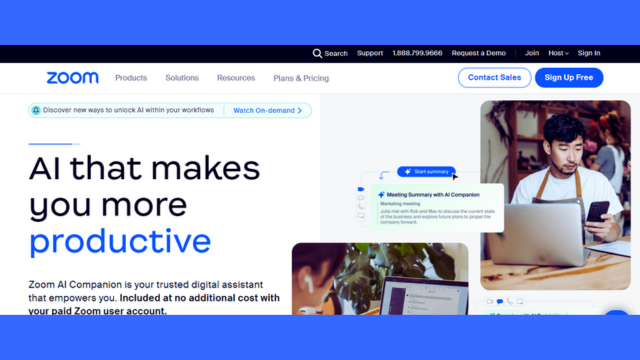
Zoom is a popular and widely used video conferencing platform offering various features. Its screen-sharing capabilities have gained immense popularity, making it an invaluable tool for remote work, online meetings, and educational purposes. In this article, we will explore Zoom’s five key advantages as the best screen-sharing software.
Effortless Screen Sharing:
Zoom makes screen sharing easy and intuitive. You can share your entire screen or specific applications with just a few clicks, allowing for seamless presentations and collaborative work.
Interactive Whiteboard:
Zoom offers a built-in interactive whiteboard feature, making it an excellent choice for educators and teams. You can draw, annotate, and brainstorm in real-time, fostering engagement and creativity.
Annotation Tools:
Zoom provides various annotation tools, such as text, shapes, and highlighting. This feature is invaluable for making notes, emphasizing key points, and enhancing the clarity of shared content.
Multiple Participants:
Zoom accommodates many participants in a single session, making it ideal for webinars and large team meetings. You can share your screen with a diverse audience, ensuring effective communication.
Recording and Playback:
Zoom lets you record your screen-sharing sessions. It is particularly beneficial for archiving essential meetings, training sessions, or presentations, enabling future reference and knowledge retention.
In conclusion, Zoom stands out as a top-tier screen-sharing software due to its user-friendly screen-sharing capabilities, interactive features like the whiteboard and annotation tools, support for numerous participants, and the ability to record and playback sessions. These advantages make it a go-to choice for professionals and educators seeking a reliable and efficient virtual collaboration and communication platform.
Pros:
1. Zoom provides high-quality video and audio for effective communication.
2. It offers versatile screen-sharing options for seamless collaboration and presentations.
3. Zoom’s recording feature helps capture essential meetings and discussions.
4. The platform supports a wide range of devices, ensuring accessibility.
Cons:
1. Zoom meetings can sometimes suffer from connectivity issues, disrupting communication.
2. Security concerns have arisen, including “Zoom bombing.”
3. Free accounts have time limitations on meetings, which can be restrictive.
4. Reliance on an internet connection can be problematic in low-bandwidth areas.
TeamViewer
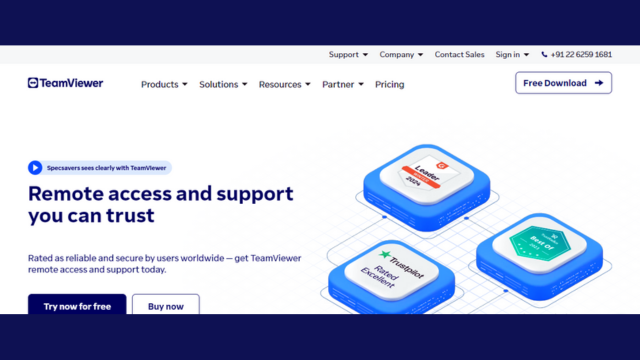
TeamViewer is a popular and versatile screen-sharing software that offers a range of advantages for both personal and professional use. Its widespread popularity can be attributed to its user-friendly interface and useful features. Here are five pros of TeamViewer:
Cross-Platform Compatibility:
TeamViewer supports multiple operating systems, including Windows, macOS, Linux, Android, and iOS. This cross-platform compatibility ensures seamless collaboration among users with diverse devices.
Easy Setup and Use:
TeamViewer’s intuitive interface makes it accessible to users of all technical levels. Setting up remote connections is straightforward, and its user-friendly design minimizes the learning curve.
High-Quality Remote Access:
TeamViewer offers high-definition screen sharing, ensuring the remote user experiences minimal lag and a clear view of the shared desktop. It is vital for real-time collaboration.
Security Features:
The software prioritizes security, providing end-to-end encryption for data transfer. Additionally, it offers features like two-factor authentication and access control, which help safeguard sensitive information during remote sessions.
File Transfer Capabilities:
TeamViewer enables easy file transfer between connected devices, making it convenient for users to exchange documents and files during remote collaborations. It enhances productivity and reduces the need for additional file-sharing services.
In conclusion, TeamViewer is a top screen-sharing software due to its cross-platform compatibility, ease of use, high-quality remote access, robust security features, and efficient file transfer capabilities. Whether you’re looking to troubleshoot technical issues, conduct remote meetings, or collaborate with colleagues, TeamViewer offers a reliable solution that caters to a diverse range of user needs.
Pros:
1. TeamViewer offers easy remote access for troubleshooting and support.
2. It supports multiple platforms, making it versatile for cross-device use.
3. The software includes file transfer and remote printing capabilities.
4. It has a user-friendly interface, ensuring a straightforward user experience.
Cons:
1. TeamViewer can be costly for commercial use, with subscription fees.
2. Internet connectivity issues may affect the software’s performance.
3. Security concerns regarding vulnerabilities have been raised in the past.
4. Some users may find the interface cluttered with features.
AnyDesk
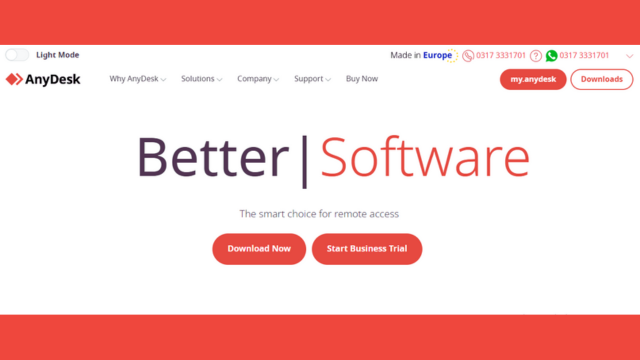
AnyDesk is a highly acclaimed screen-sharing software that has gained immense popularity in the tech world due to its outstanding features and performance. This program excels in various aspects, making it a preferred choice for remote desktop access and collaborative work. Here are five prominent advantages of AnyDesk:
Lightning-Fast Speed:
AnyDesk boasts exceptional speed, enabling users to seamlessly share screens, transfer files, and control remote systems. Its low latency ensures real-time interactions, making it ideal for tasks that require instant responsiveness.
Cross-Platform Compatibility:
AnyDesk is a cross-platform solution compatible with Windows, macOS, Linux, Android, and iOS. This versatility allows users to connect and collaborate from various devices, enhancing productivity and flexibility.
Robust Security Features:
AnyDesk prioritizes security. It employs end-to-end encryption to protect data and maintain a secure connection. Additionally, it offers multi-factor authentication, allow listing, and permission settings to ensure data privacy.
User-Friendly Interface:
AnyDesk’s intuitive interface makes it easy for novice and experienced users. Its simple design and straightforward navigation minimize the learning curve, making it accessible.
Customizable Features:
AnyDesk allows customization to suit specific needs. Users can configure display settings, adjust quality preferences, and brand the software with a company’s logo. This flexibility caters to various business requirements.
In conclusion, AnyDesk is a remarkable screen-sharing software that provides fast, cross-platform, secure, user-friendly, customizable screen-sharing and remote access solutions. Its outstanding performance and ease of use have solidified it as a top choice for individuals and businesses, making it an excellent tool for enhancing productivity and collaboration in the digital age.
Pros:
1. Fast remote access for efficient work.
2. Cross-platform support, including Windows, macOS, and mobile devices.
3. Secure connections with encryption and verification features.
4. Minimal latency ensures smooth and responsive remote desktop operations.
Cons :
1. Limited features in the free version.
2. Not suitable for large-scale corporate environments.
3. May encounter compatibility issues with older operating systems.
4. Less feature-rich compared to some competitors like TeamViewer.
Microsoft Teams
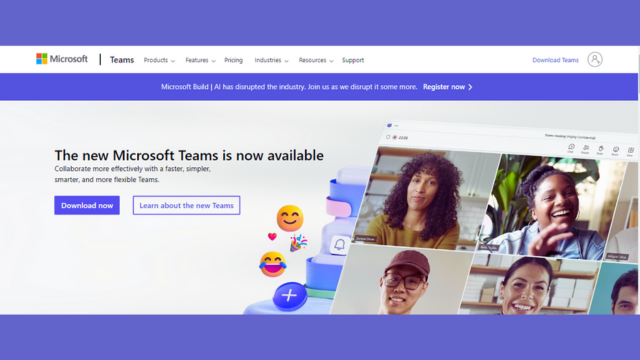
Microsoft Teams is a powerful collaboration platform offering various features to enhance teamwork and productivity. Among its many capabilities, screen sharing stands out as a valuable tool for businesses and individuals alike. This article will explore the five pros of Microsoft Teams as one of the best screen-sharing software options.
Seamless Integration:
Microsoft Teams seamlessly integrates with other Microsoft 365 applications, ensuring a smooth user experience. You can share your screen, documents, or data from other Office apps without hassle.
Real-time Collaboration:
With Microsoft Teams, you can share your screen with colleagues in real time, enabling collaborative work on projects, presentations, or troubleshooting issues. This fosters better communication and teamwork.
Versatile Presentation:
Microsoft Teams allows you to choose between sharing your entire screen, specific applications, or individual documents. This flexibility is valuable when controlling what others see during your screen-sharing sessions.
Security and Compliance:
Microsoft Teams prioritizes security and compliance, making it a reliable business option. Encryption protects data, and you can set access controls to ensure sensitive information remains secure.
External Sharing:
Microsoft Teams allows you to share your screen with external partners or clients, making it ideal for virtual meetings and presentations. It broadens your reach and enables effective collaboration with stakeholders outside your organization.
In conclusion, Microsoft Teams offers a robust screen-sharing solution with seamless integration, real-time collaboration, versatile presentation options, robust security, and external sharing capabilities. Whether working remotely, conducting virtual meetings, or collaborating on projects, Microsoft Teams is an excellent choice for screen sharing and enhancing productivity.
Pros
1. Effortless collaboration for remote teams, fostering productivity and innovation.
2. Seamlessly integrates with Microsoft 365, enhancing file sharing and document collaboration.
3. Robust security measures, safeguarding sensitive data during screen sharing sessions.
4. Versatile platform with video conferencing, chat, and third-party app integrations.
Cons
1. New users have a steep learning curve, potentially causing initial confusion.
2. Resource-intensive application, demanding substantial system resources for smooth performance.
3. Features are limited compared to specialized screen-sharing tools, and more advanced capabilities are needed.
4. Occasional glitches and connectivity issues disrupt screen-sharing sessions.
Google Meet
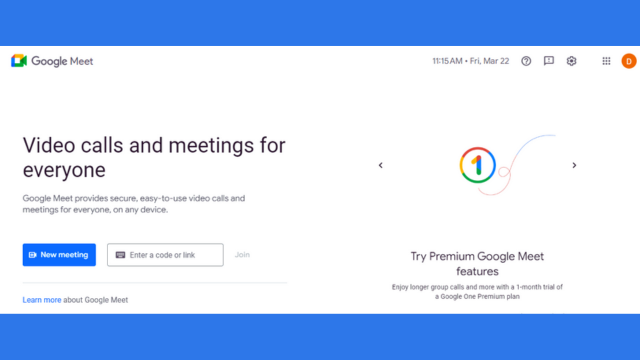
Google Meet is a popular video conferencing platform known for its efficient screen-sharing capabilities. Effective screen sharing is essential for collaboration, presentations, and remote work in today’s digital world. Google Meet offers several advantages that make it a top choice for screen sharing, including:
Seamless Integration:
Google Meet seamlessly integrates with other Google Workspace apps, such as Google Drive, Calendar, and Docs, streamlining workflow and making it easy to share documents and collaborate in real time.
User-Friendly Interface:
Google Meet’s intuitive and user-friendly interface makes It easy to navigate, making it accessible for individuals of all technical skill levels. This simplicity ensures a smooth and productive screen-sharing experience.
High-Quality Video and Audio:
Google Meet delivers high-quality video and audio, ensuring that screen-sharing sessions are clear and uninterrupted. It is vital for presentations, webinars, and team meetings.
Security and Privacy:
Google Meet prioritizes security and privacy. It offers encryption and authentication measures to protect sensitive information shared during screen-sharing sessions and reassures users about the confidentiality of their data.
Cross-Platform Compatibility:
Google Meet is accessible on various platforms, including web browsers, mobile devices, and desktop applications. This versatility allows users to join or initiate screen-sharing sessions from virtually anywhere.
In summary, Google Meet excels as a screen-sharing software due to its seamless integration with Google Workspace, user-friendly interface, high-quality video and audio, strong security measures, and cross-platform compatibility. These pros make it a reliable choice for businesses, educators, and individuals seeking a robust screen-sharing solution for virtual communication and collaboration needs.
Pros:
1. User-friendly interface facilitates easy screen sharing and collaboration.
2. Seamless integration with Google Workspace for efficient document sharing.
3. Cross-platform compatibility allows participants to join from various devices.
4. Robust security measures ensure privacy during screen-sharing sessions.
Cons:
1. Limited features compared to dedicated screen-sharing tools.
2. A Google account may be required for full functionality.
3. Occasional performance issues on low bandwidth connections.
4. Paid features like recording and more significant participant limits can be costly.
Skype
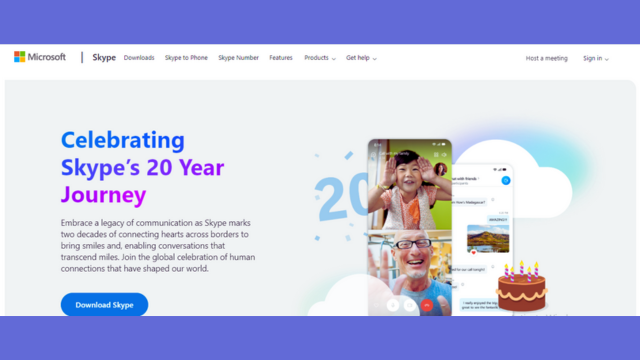
Skype is a popular communication platform offering many features, including its screen-sharing capability. This feature has proven advantageous in various scenarios, making Skype a preferred choice for many users. Here are five critical pros of Skype as a screen-sharing software:
User-Friendly Interface:
Skype provides an intuitive and user-friendly interface that allows users to initiate screen-sharing sessions quickly. Whether you’re a beginner or an experienced user, the platform’s simplicity ensures a seamless experience.
Cross-Platform Compatibility:
Skype is available on multiple platforms, including Windows, macOS, iOS, and Android. This cross-platform compatibility makes it a versatile screen-sharing choice, enabling users to collaborate seamlessly across different devices.
High-Quality Screen Sharing:
Skype offers high-quality screen sharing, ensuring the content is clear and crisp. Whether you’re conducting a business presentation or assisting a friend with technical issues, the clarity of the shared screen is essential.
Real-Time Collaboration:
Skype’s screen-sharing feature allows users to collaborate in real time. This feature is invaluable for remote work, online meetings, or troubleshooting technical problems, as it allows multiple participants to view and interact with the shared screen simultaneously.
File Sharing Alongside:
Skype complements its screen sharing with the ability to send files during the session. This feature facilitates a comprehensive exchange of information, ensuring that users can share documents, images, or any other necessary files while screen sharing.
In conclusion, Skype’s screen-sharing feature offers several advantages that make it a strong choice for various purposes, from professional presentations to remote assistance and online collaboration. Its user-friendly interface, cross-platform compatibility, high-quality screen sharing, real-time collaboration, and file-sharing capabilities make it a practical and versatile tool for individuals and businesses.
Pros:
1. Skype offers seamless screen sharing for effective remote collaboration.
2. It enables real-time communication while sharing screens for clarity.
3. The software is user-friendly and integrates well with other tools.
4. Skype’s screen sharing is available across various devices globally.
Cons:
1. screen sharing quality may sometimes be reduced due to connectivity issues.
2. Limited features for annotation or drawing during screen-sharing sessions.
3. Users might encounter occasional lags or latency during screen sharing.
4. Not as suitable for large-scale or extensive collaborative projects.
GoToMeeting
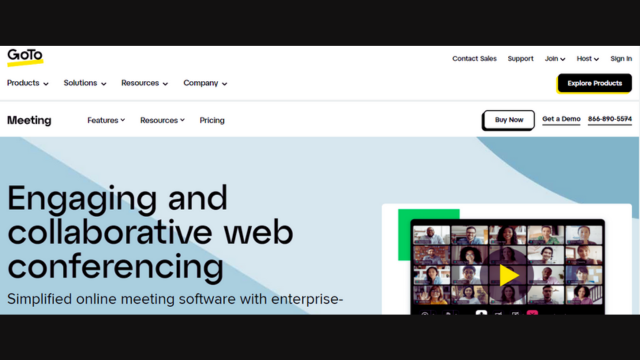
GoToMeeting is a leading screen-sharing software offering numerous advantages for businesses and individuals. This platform is renowned for its seamless and efficient screen-sharing capabilities, making it an invaluable tool for online meetings, presentations, and collaborations. Here are five key advantages of using GoToMeeting:
User-Friendly Interface:
GoToMeeting boasts an intuitive, user-friendly interface that simplifies screen sharing. This ease of use ensures that even those without extensive technical expertise can quickly and effortlessly initiate and participate in screen-sharing sessions.
High-Quality Screen Sharing:
One of GoToMeeting’s standout features is its exceptional screen-sharing quality. Users can share their screens in high definition, ensuring that all participants can view content, presentations, and documents with outstanding clarity and detail.
Cross-Platform Compatibility:
GoToMeeting is compatible with various platforms, including Windows, Mac, iOS, and Android. This cross-platform functionality ensures that participants can join meetings from their preferred devices, enhancing accessibility and flexibility.
Robust Security Features:
Security is a top priority for GoToMeeting. It offers robust security features, including end-to-end encryption and secure login options. It ensures that sensitive information shared during meetings remains protected from unauthorized access.
Integrated Collaboration Tools:
GoToMeeting goes beyond screen sharing by offering integrated collaboration tools like chat, annotation, and file sharing. These features facilitate real-time interaction and enhance the effectiveness of presentations and discussions.
In conclusion, GoToMeeting stands out as a top-tier screen-sharing software due to its user-friendly interface, high-quality screen-sharing, cross-platform compatibility, robust security features, and integrated collaboration tools. Whether hosting business meetings, educational sessions, or simply collaborating with colleagues, GoToMeeting provides the tools and parts necessary to make online interactions efficient and effective.
Pros
1. Excellent screen sharing for presentations, enhancing collaboration and engagement.
2. Robust security features to safeguard sensitive information during virtual meetings.
3. User-friendly interface, making it accessible for both hosts and attendees.
4. Seamless integration with various platforms streamlines the meeting experience.
Cons
1. Higher pricing compared to some competitors may deter budget-conscious users.
2. Limited recording capabilities restrict the ability to review past meetings.
3. Occasional technical glitches may disrupt the flow of virtual gatherings.
4. Customization options are restricted, limiting branding opportunities.
Join.me
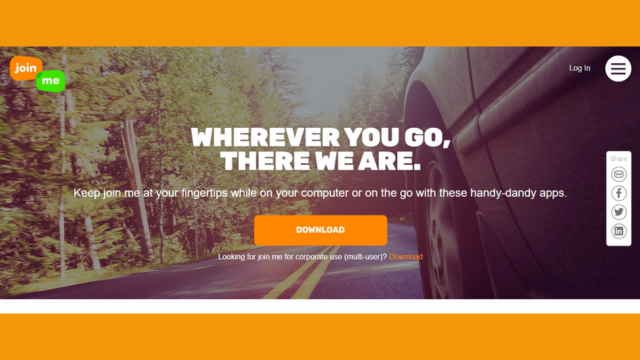
Join. Me is a versatile screen-sharing software that offers its users many advantages. Its user-friendly interface and robust feature set make it a popular choice for businesses and individuals.
Simplicity:
Join. Me is incredibly easy to use, making it accessible even to those with limited technical expertise. Setting up a screen-sharing session is straightforward, with minimal steps required. This simplicity eliminates the need for extensive training, reducing the learning curve for new users.
Cross-Platform Compatibility:
One of Join.me’s strength is its compatibility across various platforms and devices. You can rely on seamless screen sharing and collaboration using Windows, macOS, iOS, or Android. This cross-platform support ensures that participants can join meetings from their preferred devices.
High-Quality Video and Audio:
Join. Me provide high-quality video and audio for your meetings. These are essential for a productive and engaging collaboration experience. Crystal-clear video and audio enhance communication, ensuring all participants can effectively convey their ideas and thoughts.
Robust Collaboration Features:
Join. Me offers a range of collaboration tools, such as annotation, chat, and file sharing, which enhance the meeting experience. These features enable real-time interaction and facilitate the exchange of ideas and information during screen-sharing sessions.
Security and Control:
Join. Me prioritize security. It offers advanced security features like meeting locks, participant permissions, and encryption, ensuring your screen-sharing sessions remain confidential and protected from unauthorized access.
In conclusion, Join. Me is an excellent screen-sharing software due to its simplicity, cross-platform compatibility, high-quality video and audio, robust collaboration features, and strong security measures. Whether you’re hosting remote meetings, webinars, or training sessions, Join. me provides a reliable and user-friendly platform for effective communication and collaboration.
Pros:
1. Join. I offer straightforward and user-friendly screen-sharing capabilities.
2. It provides cross-platform compatibility, making it accessible to diverse users.
3. The service includes a built-in conference line for seamless communication.
4. Join. I allow you to schedule and record meetings conveniently.
Cons:
1. Limited free plan with restrictions on meeting duration and participants.
2. Some users may find the pricing structure relatively expensive.
3. Advanced features and integrations may require additional subscriptions.
4. It needs to include some collaborative tools available on other platforms.
Cisco Webex
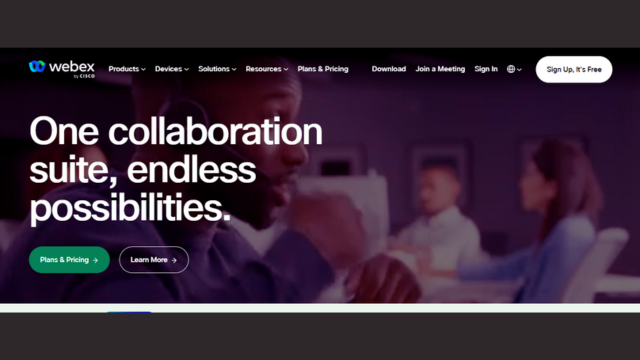
Cisco Webex is renowned as a leading screen-sharing software that empowers users with robust features. Here are five compelling advantages of using Cisco Webex for screen sharing:
Seamless Collaboration:
Cisco Webex fosters seamless collaboration by allowing users to share screens with colleagues, clients, or partners in real-time. This feature enhances communication and boosts productivity.
High-Quality Video and Audio:
With Webex, users can enjoy high-quality video and audio during screen-sharing sessions. It ensures that all participants can see and hear the shared content.
Cross-Platform Compatibility:
Webex is compatible with various platforms, including Windows, macOS, iOS, and Android. This cross-platform support ensures users can share their screens from virtually any device.
Security and Privacy:
Cisco Webex strongly emphasizes security, offering end-to-end encryption to protect sensitive information. Additionally, features like meeting passwords and waiting rooms add an extra layer of privacy.
Advanced Features:
Webex offers a range of advanced features, such as whiteboarding, file sharing, and integration with other productivity tools. These features empower users to make the most out of their screen-sharing sessions.
In conclusion, Cisco Webex is an exceptional screen-sharing software due to its seamless collaboration capabilities, high-quality video and audio, cross-platform compatibility, robust security measures, and many advanced features. Webex offers a reliable and feature-rich platform for effective screen sharing for business meetings, online training, or remote teamwork.
Pros
1. Excellent video and audio quality enhances communication during screen sharing.
2. Cross-platform support ensures compatibility across various devices and operating systems.
3. Robust security features protect sensitive data shared during meetings.
4. Integrated collaboration tools like whiteboarding and chat enhance productivity.
Cons
1. Complex interfaces can be overwhelming for new users.
2. Higher pricing compared to some competitors may deter budget-conscious customers.
3. Occasional connectivity issues can disrupt meetings and screen sharing.
4. Limited customization options for meeting layouts and branding.
Slack
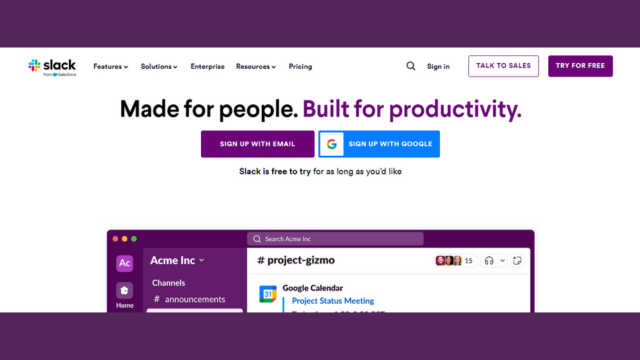
Slack, a widely used collaboration platform, offers several advantages as a screen-sharing software. Its seamless integration of screen-sharing features makes it a valuable tool for remote teams and businesses. Here are five critical pros of Slack for screen sharing:
Ease of Use:
Slack’s intuitive interface and user-friendly design make it easy for users to initiate and participate in screen-sharing sessions. This simplicity ensures that even team members with varying levels of tech-savviness can easily collaborate using this feature.
Real-time Collaboration:
One of Slack’s strengths is its real-time communication capabilities. Screen sharing within Slack allows instant sharing of ideas, feedback, and solutions, enabling teams to work together efficiently and make timely decisions.
Cross-Platform Compatibility:
Slack is accessible on various devices and operating systems, ensuring team members can participate in screen-sharing sessions regardless of their preferred platform. This cross-platform compatibility fosters Inclusivity and flexibility in the remote work environment.
Integration with Other Apps:
Slack offers various integrations with third-party apps, enhancing its functionality. Screen sharing can seamlessly integrate with project management tools, file-sharing platforms, and other essential software, streamlining the workflow and improving productivity.
Security and Privacy:
Slack prioritizes security and privacy, making it a reliable screen-sharing choice. It offers end-to-end encryption, role-based access controls, and compliance certifications, ensuring that sensitive information shared during screen-sharing sessions remains confidential and secure.
In summary, Slack’s screen-sharing capabilities provide a user-friendly, real-time, and secure platform for remote collaboration. Its ease of use, compatibility across different devices, integration options, and commitment to security make it a top choice for teams seeking effective screen-sharing solutions.
Pros:
1. Slack facilitates real-time collaboration through seamless screen sharing.
2. It offers cross-platform compatibility, enabling diverse teams to connect effortlessly.
3. Users can share specific application windows, enhancing content focus.
4. Slack provides an intuitive interface, simplifying screen sharing for all.
Cons:
1. Limited screen control options may hinder complex collaborative tasks.
2. Slack’s screen-sharing performance may vary based on internet speeds.
3. Audio quality during screen sharing can sometimes be subpar.
4. While it’s versatile, some users may find Slack’s pricing restrictive.
Buying Guide For the Best Screen-Sharing Software
Selecting the ideal screen-sharing software is crucial for seamless collaboration and effective communication in various scenarios, such as remote work, online presentations, and tech support. This guide will explore these factors in detail and provide valuable insights into what to look for when choosing the best screen-sharing software.
Ease of Use
User-friendliness is paramount. The software should be intuitive and straightforward, enabling users to start screen-sharing sessions with minimal effort. Complex interfaces can lead to clarity and increased productivity.
Platform Compatibility
Ensure the screen-sharing software is compatible with your team or audience’s operating systems and devices. It should support Windows, macOS, and popular mobile platforms like iOS and Android.
Performance and Speed
Efficient screen sharing requires low latency and fast data transmission. Choose high-speed screen-sharing software to prevent lags and interruptions during presentations or collaborations.
Security and Privacy
Protecting sensitive information is essential. Look for encryption software and other security features to safeguard your data. Additionally, consider whether the software complies with data protection regulations, such as GDPR.
Collaboration Features
Some screen-sharing tools have built-in collaboration features, such as whiteboards, annotation tools, and chat options. These features enhance the overall experience and can be vital for teamwork and presentations.
Integration Capabilities
Consider how well the software integrates with your team’s tools, such as video conferencing platforms, project management software, or instant messaging apps. Integration can streamline workflows and enhance productivity.
Cost and Pricing Model
Determine your budget and evaluate the software’s pricing structure. Some options offer free plans with limited features, while others require a subscription. Be mindful of hidden costs, such as additional fees for more participants or advanced features.
Scalability
Choose screen-sharing software that can grow with your needs. It should accommodate increasing participants as your team or audience expands.
Customer Support
Prompt and reliable customer support is crucial. Ensure the software provider offers assistance through various channels like email, live chat, or phone support. Check user reviews for feedback on the quality of support provided.
Recording and Playback
The ability to record screen-sharing sessions can be valuable for training, documentation, or archiving purposes. Ensure that the software supports recording and offers easy access to playback features.
Session Scheduling
Look for software that allows you to schedule screen-sharing sessions in advance. This feature is handy for webinars, client meetings, and training sessions.
Customization Options
The ability to customize the screen-sharing experience, including branding options and personalized URLs, can help you create a professional and consistent image for your organization.
File Sharing
Consider whether the software allows participants to share files during screen-sharing sessions. It can be essential for collaborative work and presentations.
Participant Engagement Metrics
Some screen-sharing tools provide insights into participant engagement, such as how long attendees were active or which parts of the shared screen received the most attention. These analytics can be valuable for improving presentations and training.
Reliability and Uptime
Ensure that the software provider has a strong track record for reliability and minimal downtime. Frequent outages can disrupt your workflow and negatively impact your business.
Mobile Accessibility
In an increasingly mobile world, having a mobile app or responsive web interface is essential for on-the-go screen sharing and collaboration.
User Reviews and Recommendations
Do your homework by reading user reviews and seeking recommendations from peers with screen-sharing software experience. Real-world experiences can provide valuable insights into the pros and cons of different solutions.
Free Trials and Demos
Take advantage of free trials or demos offered by screen-sharing software providers. Before committing, you can test the software’s features, performance, and compatibility with your needs.
Updates and Future Development
Check whether the software provider regularly updates its product and has a roadmap for future development. An active and innovative developer can ensure your software remains up-to-date and competitive.
Network Bandwidth Requirements
Consider the screen-sharing software’s network bandwidth requirements. High-quality screen sharing may demand a stable and fast internet connection. Assess whether your team or audience has access to the necessary bandwidth.
User Limitations
Some screen-sharing software may impose participant limits. Ensure the software can accommodate the number of participants you anticipate having in your sessions.
Customer Feedback and Improvement
A responsive provider that listens to customer feedback and continually improves its software can offer a better user experience. Look for evidence of such responsiveness in the provider’s track record.
Accessibility and Inclusivity
Ensure the screen-sharing software is accessible to all users, including those with disabilities. Accessibility features like screen reader compatibility can make your presentations more inclusive.
Language Support
Consider whether the software supports multiple languages, especially if you collaborate with international teams or have a diverse audience.
Backup and Data Recovery
It’s crucial to have backup and data recovery options in case of unexpected data loss. Check whether the software provides mechanisms to recover lost data or presentations.
User Training and Resources
Evaluate whether the software provider offers training resources, tutorials, and documentation to help users maximize the software’s features.
Brand Reputation and Trustworthiness
Research the reputation and trustworthiness of the software provider. Established and reputable companies often deliver more reliable and secure products.
Contract Terms and Exit Strategy
Review the contract terms, especially if you opt for a subscription-based service. Understand the cancellation process and ensure you can retain your data after discontinuing the service.
Support for Multiple Monitors
If you or your team uses multiple monitors, ensure the screen-sharing software can handle this setup without complications.
Trial and Error
Sometimes, trial and Error is the best way to determine if screen-sharing software is right for you. Experiment with a few options to see which aligns best with your needs and preferences.
In conclusion, choosing the best screen-sharing software involves carefully considering various factors, including ease of use, platform compatibility, security, collaboration features, pricing, etc. By evaluating these aspects and conducting thorough research, you can find a screen-sharing solution that aligns with your organization’s requirements and enhances communication and collaboration among your team or audience.
Frequently Asked Questions About Best Screen-Sharing Software
Screen-sharing software has become an indispensable tool in our modern digital world. Whether working from home, collaborating with colleagues, providing remote support, or conducting online presentations, the right screen-sharing software can significantly enhance productivity and communication. With many options available, it’s essential to understand which one best suits your needs. This guide addresses ten of the most commonly asked questions about screen-sharing software, helping you make an informed choice and streamline virtual interactions.
What is screen-sharing software, and why do you need it?
Screen-sharing software lets you broadcast your computer or device screen to others over the Internet in real time. It’s invaluable for various purposes, including remote collaboration, online meetings, technical support, and virtual presentations.
What are the key features to look for in screen-sharing software?
– Look for features like an easy-to-use interface, compatibility with your operating system, support for multiple participants, high-quality video and audio, file-sharing capabilities, and security features such as password protection and encryption.
Are free screen-sharing options available, or do you need to pay for software?
– There are both free and paid screen-sharing options. Free options typically offer basic features and may have limitations on the number of participants or meeting duration. Paid options provide more advanced features and scalability for professional use.
Which screen-sharing software is best for hosting online meetings or webinars?
– Popular choices for hosting online meetings or webinars include Zoom, GoToMeeting, and Webex. These platforms offer comprehensive tools for managing large groups and interactive sessions.
Can you use screen-sharing software on different devices and operating systems?
– Many screen-sharing solutions are cross-platform and support various operating systems, including Windows, macOS, Linux, iOS, and Android. Make sure to choose software that is compatible with your devices.
How secure is screen sharing, and what measures are taken to protect my data?
– Security is a critical concern. Look for software with encryption, password protection, and other security features to safeguard your data and ensure that only authorized participants can access your shared screen.
Can you share your screen with people who don’t have the same software installed?
– Yes, some screen-sharing software allows you to share your screen with participants who don’t have the same software. It is typically done through web-based or guest access options, enabling you to reach a broader audience.
Are there screen-sharing options specifically designed for educational purposes?
– Yes, there are screen-sharing solutions tailored for educational use. Platforms like Google Classroom, Microsoft Teams, and Adobe Connect offer features that enhance the online learning experience.
What is the role of video and audio quality in screen-sharing software selection?
– High-quality video and audio are essential for effective communication. Opt for software that provides precise and reliable video and audio streaming, especially if you plan to use it for video conferences or presentations.
How do you choose the right screen-sharing software for your specific needs?
– To choose the right screen-sharing software, assess your specific requirements, such as the number of participants, features needed, and budget constraints. Consider conducting trials or using free versions to find the best software that aligns best with your needs.
In summary, selecting the best screen-sharing software depends on your unique needs and preferences. By considering these questions and carefully evaluating the options, you can find the perfect solution to enhance virtual interactions and boost productivity.
Final Thoughts
Selecting the best screen-sharing software is crucial for enhancing collaboration and productivity in various professional and personal contexts. In this digital age, where remote work and online meetings have become the norm, the right screen-sharing tool can make a significant difference. After thoroughly analyzing the available options, it is evident that the best screen-sharing software offers a seamless and feature-rich experience.
First and foremost, the best screen-sharing software is easy to use and accessible. It allows users to quickly share their screens, making it simple for participants to view and understand the presented content. It ensures a smooth and efficient sharing process without the need for extensive technical knowledge or complicated setup procedures.
Furthermore:
Security is a top priority in the best screen-sharing software. It incorporates robust encryption and authentication mechanisms to protect sensitive information from unauthorized access. It instils confidence in users, ensuring that their data remains safe and confidential during sharing sessions.
Another hallmark of top screen-sharing software is its compatibility with various platforms and devices. It ensures that users can share their screens seamlessly regardless of their operating system or device. This versatility is crucial in effective collaboration, as participants may have different preferences and equipment.
- TeamViewer allows remote control and screen sharing for tech support.
- Zoom offers video conferencing and collaboration tools for online meetings.
- AnyDesk is a remote desktop software enabling users to access computers from afar.
In conclusion, the best screen-sharing software is vital for modern communication and collaboration. It offers simplicity, a rich feature set, robust security, and compatibility with diverse platforms. Choosing the right screen-sharing software is an investment in enhanced productivity, enabling users to effectively share information, ideas, and knowledge seamlessly and securely. Whether for business meetings, educational purposes, or simply assisting a friend or family member, the best screen-sharing software is an indispensable asset in today’s interconnected world.
Next Article: BEST Lead Generation Software Solutions

